
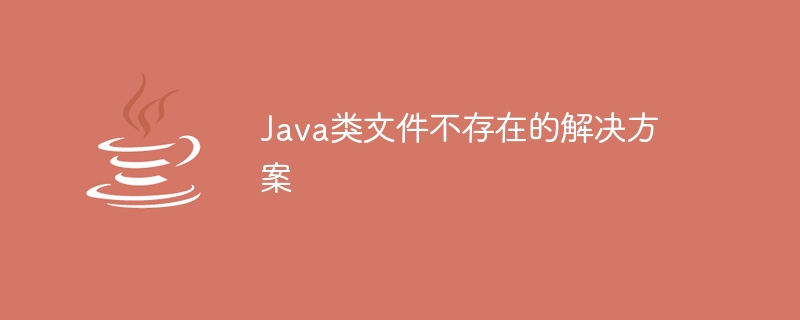
Solution for Java class files that do not exist
Abstract: In Java development, we often encounter the problem that class files do not exist. This may be because the class files are Caused by accidental deletion, being moved, compilation errors, etc. This article describes several common solutions and provides corresponding code examples.
1. Check whether the class file exists
When writing a Java program, you should first check whether the class file exists. This can be achieved through the following code snippet:
String className = "com.example.MyClass";
boolean fileExists = new File(className.replace(".", File.separator) + ".class").exists();
if (!fileExists) {
System.out.println("类文件不存在!");
}Code description:
2. Check whether the class path is correct
If the class file exists, but the program cannot find it, this may be due to incorrect class path settings. The classpath can be checked with the following code snippet:
String className = "com.example.MyClass";
try {
Class.forName(className);
} catch (ClassNotFoundException e) {
System.out.println("类路径错误!");
}Code description:
3. Check whether the class file has compilation errors
Sometimes, the class file exists and the class path is set correctly, but the program still reports that the class file does not exist when it is run. This may be caused by a class file compilation error. You can check whether there is a compilation error through the following code snippet:
String className = "com.example.MyClass";
try {
Class<?> clazz = Class.forName(className);
} catch (ClassNotFoundException e) {
System.out.println("类路径错误!");
} catch (ExceptionInInitializerError e) {
System.out.println("类文件编译错误!");
}Code description:
4. Recompile the source code
If none of the above solutions work, the last possible solution is to recompile the source code to ensure that the class file is generated correctly. The specific steps are as follows:
Summary:
When encountering the problem that the Java class file does not exist, you should first check whether the class file exists and whether the class path is correct, and then check whether there are compilation errors. If none of the above solutions solve the problem, you can try recompiling the source code. Through the above solutions, we can more easily troubleshoot and solve the problem of non-existent Java class files.
Reference link:
The above is the detailed content of Solution to Java class file not existing. For more information, please follow other related articles on the PHP Chinese website!
 direct3d function is not available
direct3d function is not available
 My computer can't open it by double-clicking it.
My computer can't open it by double-clicking it.
 Introduction to software development tools
Introduction to software development tools
 Usage of Type keyword in Go
Usage of Type keyword in Go
 Introduction to the main work content of the backend
Introduction to the main work content of the backend
 Tutorial on buying and selling Bitcoin on Huobi.com
Tutorial on buying and selling Bitcoin on Huobi.com
 How to use countif function
How to use countif function
 What currency is PROM?
What currency is PROM?




