
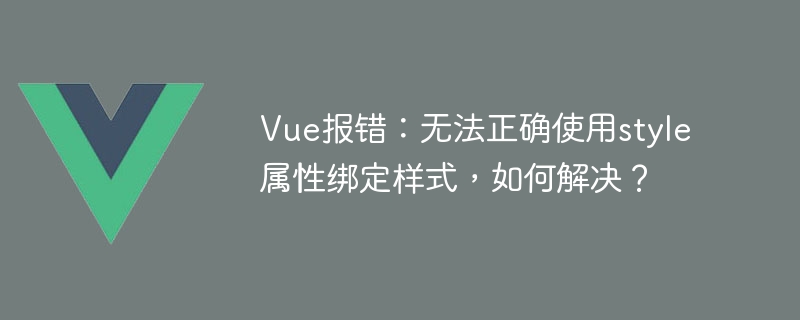
Vue error: The style attribute cannot be used correctly to bind the style. How to solve it?
In the process of using Vue to develop, we often encounter situations where we need to dynamically bind styles according to different conditions. Vue provides a convenient way to bind styles to HTML elements using the v-bind directive. However, sometimes we may encounter a problem that the style cannot be bound correctly using the style attribute. This article explains the cause of this problem and how to fix it.
Problem description
When we try to use the v-bind:style directive to bind styles, we sometimes encounter problems similar to the following error message:
This error usually means that we will A string is passed to the v-bind:style directive, but Vue actually expects its type to be an object.
Cause of the problem
The reason for this problem is that the v-bind:style directive requires us to pass an object to dynamically bind the style. However, sometimes we may mistakenly pass a string as a style, causing Vue to not recognize it correctly. For example:
Solution
To To solve this problem, we need to ensure that the style object is passed to the v-bind:style directive correctly. The following are several possible solutions:
Method 1: Use object syntax
The simplest solution is to use object syntax to transfer styles. Object syntax allows us to use style properties as keys and corresponding values as property values. For example:
In this way, we will style Properties are passed to the v-bind:style directive as object properties, and Vue will correctly apply them to HTML elements.
Method 2: Bind style object
Another solution is to define a style object in Vue's data option and bind it to the v-bind:style directive. For example:
<script><br>export default {<br> data() {</script>
1 2 3 4 5 6 |
|
}
}
In this way, we define a file named myStyles object and bind it to the v-bind:style directive. Vue will automatically apply the styles in the myStyles object to HTML elements.
Method 3: Use calculated properties
If we need to dynamically change the style based on different conditions, we can use calculated properties to achieve this. For example:




