 Backend Development
Backend Development
 PHP Tutorial
PHP Tutorial
 How does PHP connect to Baidu's natural language sentiment analysis interface?
How does PHP connect to Baidu's natural language sentiment analysis interface?
How does PHP connect to Baidu's natural language sentiment analysis interface?
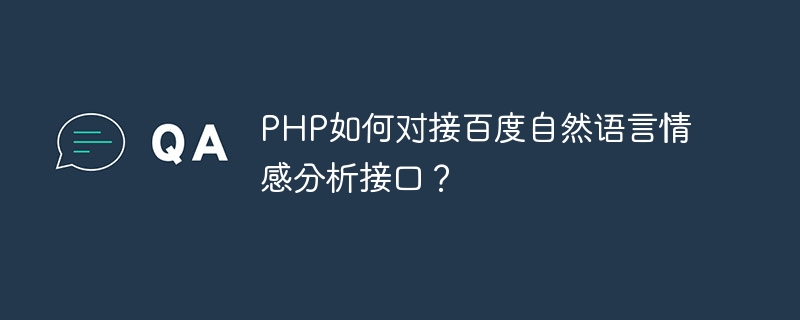
How does PHP connect to Baidu’s natural language sentiment analysis interface?
Baidu Natural Language Processing (NLP) provides a powerful sentiment analysis interface that can help us determine emotional tendencies based on text content and conduct sentiment analysis. This article will introduce how to use PHP to connect to Baidu's natural language sentiment analysis interface and provide code examples.
First, we need to register an account on the Baidu Developer Platform and create an application to obtain the corresponding API Key and Secret Key. Next, we need to install the baidu-aip SDK.
composer require baidu-aip/php-sdk
Next, create a sentiment_analysis.php file and introduce Baidu AI SDK:
require_once 'vendor/autoload.php'; use AipNlpAipNlp; // 在百度AI开发者平台创建应用后获取到的API Key和Secret Key const APP_ID = 'your_app_id'; const API_KEY = 'your_api_key'; const SECRET_KEY = 'your_secret_key'; $client = new AipNlp(APP_ID, API_KEY, SECRET_KEY);
Next, we can write a function to call the sentiment analysis interface . Here is an example function:
function analyzeSentiment($text) {
global $client;
$result = $client->sentimentClassify($text);
if(isset($result['items'])) {
// 获取情感分析结果
$sentiments = $result['items'][0]['sentiment'];
switch($sentiments) {
case 0:
$sentiment = "负面";
break;
case 1:
$sentiment = "中性";
break;
case 2:
$sentiment = "正面";
break;
default:
$sentiment = "未知";
break;
}
return $sentiment;
}
return "未知";
}Next, we can test the above function in the main function. Here is an example:
$text = "今天天气真好!"; $sentiment = analyzeSentiment($text); echo "文本:".$text."<br/>"; echo "情感分析结果:".$sentiment."<br/>";
Finally, we can run the PHP file in the command line and view the output. If everything goes well, you will see the following output:
文本:今天天气真好! 情感分析结果:正面
Through the above steps, we successfully used PHP to connect to Baidu's natural language sentiment analysis interface and conducted a simple sentiment analysis.
Summary:
This article introduces how to use PHP to connect to Baidu's natural language sentiment analysis interface, and provides relevant code examples. By using Baidu AI SDK and related functions, we can easily perform sentiment analysis in our PHP applications. This feature can help us better understand users’ emotional tendencies and make more targeted decisions.
The above is the detailed content of How does PHP connect to Baidu's natural language sentiment analysis interface?. For more information, please follow other related articles on the PHP Chinese website!

Hot AI Tools

Undresser.AI Undress
AI-powered app for creating realistic nude photos

AI Clothes Remover
Online AI tool for removing clothes from photos.

Undress AI Tool
Undress images for free

Clothoff.io
AI clothes remover

AI Hentai Generator
Generate AI Hentai for free.

Hot Article

Hot Tools

Notepad++7.3.1
Easy-to-use and free code editor

SublimeText3 Chinese version
Chinese version, very easy to use

Zend Studio 13.0.1
Powerful PHP integrated development environment

Dreamweaver CS6
Visual web development tools

SublimeText3 Mac version
God-level code editing software (SublimeText3)

Hot Topics
 1371
1371
 52
52
 PHP 8.4 Installation and Upgrade guide for Ubuntu and Debian
Dec 24, 2024 pm 04:42 PM
PHP 8.4 Installation and Upgrade guide for Ubuntu and Debian
Dec 24, 2024 pm 04:42 PM
PHP 8.4 brings several new features, security improvements, and performance improvements with healthy amounts of feature deprecations and removals. This guide explains how to install PHP 8.4 or upgrade to PHP 8.4 on Ubuntu, Debian, or their derivati
 deepseek web version entrance deepseek official website entrance
Feb 19, 2025 pm 04:54 PM
deepseek web version entrance deepseek official website entrance
Feb 19, 2025 pm 04:54 PM
DeepSeek is a powerful intelligent search and analysis tool that provides two access methods: web version and official website. The web version is convenient and efficient, and can be used without installation; the official website provides comprehensive product information, download resources and support services. Whether individuals or corporate users, they can easily obtain and analyze massive data through DeepSeek to improve work efficiency, assist decision-making and promote innovation.
 How To Set Up Visual Studio Code (VS Code) for PHP Development
Dec 20, 2024 am 11:31 AM
How To Set Up Visual Studio Code (VS Code) for PHP Development
Dec 20, 2024 am 11:31 AM
Visual Studio Code, also known as VS Code, is a free source code editor — or integrated development environment (IDE) — available for all major operating systems. With a large collection of extensions for many programming languages, VS Code can be c
 How do you parse and process HTML/XML in PHP?
Feb 07, 2025 am 11:57 AM
How do you parse and process HTML/XML in PHP?
Feb 07, 2025 am 11:57 AM
This tutorial demonstrates how to efficiently process XML documents using PHP. XML (eXtensible Markup Language) is a versatile text-based markup language designed for both human readability and machine parsing. It's commonly used for data storage an
 PHP Program to Count Vowels in a String
Feb 07, 2025 pm 12:12 PM
PHP Program to Count Vowels in a String
Feb 07, 2025 pm 12:12 PM
A string is a sequence of characters, including letters, numbers, and symbols. This tutorial will learn how to calculate the number of vowels in a given string in PHP using different methods. The vowels in English are a, e, i, o, u, and they can be uppercase or lowercase. What is a vowel? Vowels are alphabetic characters that represent a specific pronunciation. There are five vowels in English, including uppercase and lowercase: a, e, i, o, u Example 1 Input: String = "Tutorialspoint" Output: 6 explain The vowels in the string "Tutorialspoint" are u, o, i, a, o, i. There are 6 yuan in total
 ai tool recommendation
Nov 29, 2024 am 11:08 AM
ai tool recommendation
Nov 29, 2024 am 11:08 AM
This article introduces six popular AI tools, including Douyin Doubao, Wenxin Yige, Tencent Zhiying, Baidu Feipiao EasyDL, Baidu AI Studio and iFlytek Spark Cognitive Large Model. These tools cover different functions such as text creation, image generation, video editing, and AI model development. Choosing the right AI tool requires consideration of factors such as functional requirements, technical level, and cost budget. These tools provide convenient and efficient solutions for individuals and businesses in need of AI assistance.
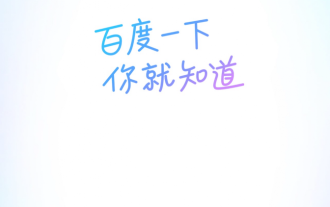 Another national product from Baidu is connected to DeepSeek. Is it open or follow the trend?
Mar 12, 2025 pm 01:48 PM
Another national product from Baidu is connected to DeepSeek. Is it open or follow the trend?
Mar 12, 2025 pm 01:48 PM
DeepSeek-R1 empowers Baidu Library and Netdisk: The perfect integration of deep thinking and action has quickly integrated into many platforms in just one month. With its bold strategic layout, Baidu integrates DeepSeek as a third-party model partner and integrates it into its ecosystem, which marks a major progress in its "big model search" ecological strategy. Baidu Search and Wenxin Intelligent Intelligent Platform are the first to connect to the deep search functions of DeepSeek and Wenxin big models, providing users with a free AI search experience. At the same time, the classic slogan of "You will know when you go to Baidu", and the new version of Baidu APP also integrates the capabilities of Wenxin's big model and DeepSeek, launching "AI search" and "wide network information refinement"
 7 PHP Functions I Regret I Didn't Know Before
Nov 13, 2024 am 09:42 AM
7 PHP Functions I Regret I Didn't Know Before
Nov 13, 2024 am 09:42 AM
If you are an experienced PHP developer, you might have the feeling that you’ve been there and done that already.You have developed a significant number of applications, debugged millions of lines of code, and tweaked a bunch of scripts to achieve op



