 Backend Development
Backend Development
 Python Tutorial
Python Tutorial
 Use Python programming to implement Baidu natural language processing interface docking to help you develop intelligent programs
Use Python programming to implement Baidu natural language processing interface docking to help you develop intelligent programs
Use Python programming to implement Baidu natural language processing interface docking to help you develop intelligent programs
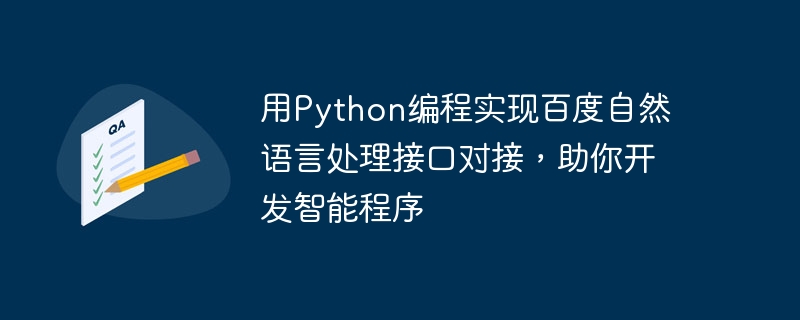
Use Python programming to implement Baidu natural language processing interface docking to help you develop intelligent programs
Introduction:
In today's technological development, artificial intelligence Intelligence (AI) is gradually integrated into our lives. Natural Language Processing (NLP), as an important artificial intelligence technology, can help computers understand human language and achieve intelligent interaction.
Baidu natural language processing interface is a set of processing services for Chinese text, including word segmentation, part-of-speech tagging, sentiment analysis, named entity recognition, syntax analysis and other functions. This article will use Python programming to connect to Baidu's natural language processing interface to help you develop intelligent programs.
Step 1: Apply for Baidu Natural Language Processing Interface
First, you need to have a Baidu account, and then create an application on the Baidu Cloud Platform. Follow the guidance of Baidu Cloud Platform, enter the natural language processing (NLP) service application page, and create a new application.
After successfully creating the application, you will obtain a pair of access keys, including API Key and Secret Key. This will serve as credentials for subsequent API calls.
Step 2: Install Baidu AI SDK
In order to facilitate the operation of Baidu natural language processing interface, we can use Baidu AI SDK. In the Python environment, use the pip command to install Baidu AI SDK:
pip install baidu-aip
Step 3: Write code to implement docking
Next, we use Python to write code to implement docking with Baidu natural language processing interface. The following code example demonstrates how to call the text review function of Baidu's natural language processing interface.
First, import the required libraries and modules:
from aip import AipNlp
Then, set the API Key and Secret Key of the Baidu natural language processing interface:
APP_ID = 'your App ID' API_KEY = 'your API Key' SECRET_KEY = 'your Secret Key' client = AipNlp(APP_ID, API_KEY, SECRET_KEY)
Next, define a Function to implement the function of text review:
def text_review(text):
"""调用百度自然语言处理接口,进行文本审核"""
result = client.antiSpam(text)
return resultFinally, call the function just defined and pass the text that needs to be reviewed as a parameter to the function:
text = "这个产品真的很好用!" result = text_review(text)
After executing the above code, you will get Results returned by Baidu natural language processing interface. For example, for the text in the above example, if a violation is detected, you will get an appropriate alert.
Conclusion:
Through the introduction of this article, you have learned how to use Python programming to connect to Baidu's natural language processing interface to realize the development of intelligent programs. In addition to text review, there are more rich functions waiting for you to explore. Come and use Baidu's natural language processing interface to give your program more intelligent language processing capabilities!
The above is the detailed content of Use Python programming to implement Baidu natural language processing interface docking to help you develop intelligent programs. For more information, please follow other related articles on the PHP Chinese website!

Hot AI Tools

Undresser.AI Undress
AI-powered app for creating realistic nude photos

AI Clothes Remover
Online AI tool for removing clothes from photos.

Undress AI Tool
Undress images for free

Clothoff.io
AI clothes remover

Video Face Swap
Swap faces in any video effortlessly with our completely free AI face swap tool!

Hot Article

Hot Tools

Notepad++7.3.1
Easy-to-use and free code editor

SublimeText3 Chinese version
Chinese version, very easy to use

Zend Studio 13.0.1
Powerful PHP integrated development environment

Dreamweaver CS6
Visual web development tools

SublimeText3 Mac version
God-level code editing software (SublimeText3)

Hot Topics
 1386
1386
 52
52
 A Beginner's Guide to Natural Language Processing in PHP
Jun 11, 2023 pm 06:30 PM
A Beginner's Guide to Natural Language Processing in PHP
Jun 11, 2023 pm 06:30 PM
With the development of artificial intelligence technology, Natural Language Processing (NLP) has become a very important technology. NLP can help us better understand and analyze human language to achieve some automated tasks, such as intelligent customer service, sentiment analysis, machine translation, etc. In this article, we will cover the basics and tools for natural language processing using PHP. What is natural language processing? Natural language processing is a method that uses artificial intelligence technology to process
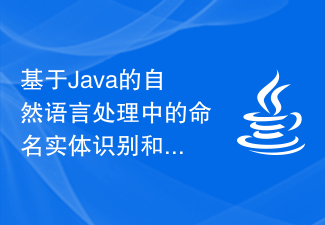 Named entity recognition and relationship extraction technology and applications in Java-based natural language processing
Jun 18, 2023 am 09:43 AM
Named entity recognition and relationship extraction technology and applications in Java-based natural language processing
Jun 18, 2023 am 09:43 AM
With the advent of the Internet era, a large amount of text information has flooded into our field of vision, followed by people's growing needs for information processing and analysis. At the same time, the Internet era has also brought about the rapid development of natural language processing technology, allowing people to better obtain valuable information from texts. Among them, named entity recognition and relationship extraction technology are one of the important research directions in the field of natural language processing applications. 1. Named entity recognition technology Named entities refer to people, places, organizations, time, currency, encyclopedia knowledge, measurement terms, and professions.
 Teach you how to use Python programming to realize the docking of Baidu image recognition interface and realize the image recognition function.
Aug 25, 2023 pm 03:10 PM
Teach you how to use Python programming to realize the docking of Baidu image recognition interface and realize the image recognition function.
Aug 25, 2023 pm 03:10 PM
Teach you to use Python programming to implement the docking of Baidu's image recognition interface and realize the image recognition function. In the field of computer vision, image recognition technology is a very important technology. Baidu provides a powerful image recognition interface through which we can easily implement image classification, labeling, face recognition and other functions. This article will teach you how to use the Python programming language to realize the image recognition function by connecting to the Baidu image recognition interface. First, we need to create an application on Baidu Developer Platform and obtain
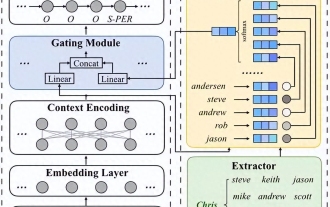 Natural language processing: enabling computers to understand and process human language
Sep 21, 2023 pm 03:53 PM
Natural language processing: enabling computers to understand and process human language
Sep 21, 2023 pm 03:53 PM
Natural Language Processing (NLP) is an important and exciting technology in the field of artificial intelligence. Its goal is to enable computers to understand, parse and generate human language. The development of NLP has made tremendous progress, enabling computers to better interact with humans and achieve a wider range of applications. This article will explore the concepts, technologies, applications and future prospects of natural language processing. The concept of natural language processing. Natural language processing is a discipline that studies how to enable computers to understand and process human language. The complexity and ambiguity of human language make computers face huge challenges in understanding and processing. The goal of NLP is to develop algorithms and models that enable computers to extract information from text
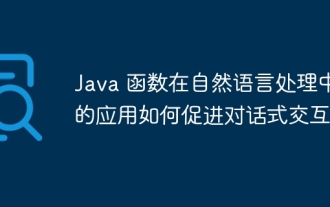 How can the use of Java functions in natural language processing facilitate conversational interactions?
Apr 30, 2024 am 08:03 AM
How can the use of Java functions in natural language processing facilitate conversational interactions?
Apr 30, 2024 am 08:03 AM
Java functions are widely used in NLP to create custom solutions that enhance the experience of conversational interactions. These functions can be used for text preprocessing, sentiment analysis, intent recognition, and entity extraction. For example, by using Java functions for sentiment analysis, applications can understand the user's tone and respond appropriately, enhancing the conversational experience.
![[Python NLTK] Tutorial: Get started easily and have fun with natural language processing](https://img.php.cn/upload/article/000/465/014/170882721469561.jpg?x-oss-process=image/resize,m_fill,h_207,w_330) [Python NLTK] Tutorial: Get started easily and have fun with natural language processing
Feb 25, 2024 am 10:13 AM
[Python NLTK] Tutorial: Get started easily and have fun with natural language processing
Feb 25, 2024 am 10:13 AM
1. Introduction to NLTK NLTK is a natural language processing toolkit for the Python programming language, created in 2001 by Steven Bird and Edward Loper. NLTK provides a wide range of text processing tools, including text preprocessing, word segmentation, part-of-speech tagging, syntactic analysis, semantic analysis, etc., which can help developers easily process natural language data. 2.NLTK installation NLTK can be installed through the following command: fromnltk.tokenizeimportWord_tokenizetext="Hello, world!Thisisasampletext."tokens=word_tokenize(te
 How to configure natural language processing using IntelliJ IDEA on Linux systems
Jul 05, 2023 pm 10:45 PM
How to configure natural language processing using IntelliJ IDEA on Linux systems
Jul 05, 2023 pm 10:45 PM
Configuration method for using IntelliJIDEA for natural language processing on Linux systems IntelliJIDEA is a powerful integrated development environment (IDE) suitable for multiple programming languages. This article will introduce how to configure IntelliJIDEA on a Linux system to facilitate natural language processing (NLP) development. Step 1: Download and install IntelliJIDEA First, we need to go to the official website https://www.
 Learn natural language processing and text analysis in JavaScript
Nov 03, 2023 pm 04:32 PM
Learn natural language processing and text analysis in JavaScript
Nov 03, 2023 pm 04:32 PM
Learning natural language processing and text analysis in JavaScript requires specific code examples. Natural Language Processing (NLP) is a discipline involving artificial intelligence and computer science. It studies the interaction between computers and human natural language. In the context of today's rapid development of information technology, NLP is widely used in various fields, such as intelligent customer service, machine translation, text mining, etc. JavaScript as a front-end development



