
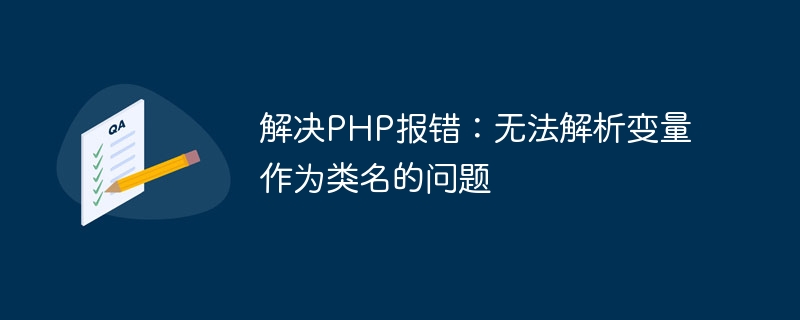
Solution to PHP error: Unable to parse variables as class names
In PHP programming, we often encounter the need to use variables as class names. However, sometimes we may encounter an error where the variable cannot be successfully resolved as a class name. So, how to solve this problem? This article will introduce in detail how to solve this problem, as well as related code examples.
In PHP, we can use variables to represent the name of a class, thereby achieving more flexible programming. This is especially useful when you need to dynamically create class instances based on different conditions. For example, we can dynamically choose which class to use to handle a request based on the user's permissions. The following is a simple sample code:
class UserHandler {
// 用户处理逻辑
}
class AdminHandler {
// 管理员处理逻辑
}
$userType = 'User'; // 用户类型,可根据实际情况变化
$className = $userType . 'Handler'; // 根据用户类型拼接类名
$handler = new $className(); // 创建类的实例
$handler->handle(); // 调用处理方法The key to the above code is to pass the value of the variable $className as the class name to the new operator to dynamically create Instance of class. However, sometimes you may encounter the following error:
Fatal error: Uncaught Error: Class 'UserHandler' not found
This error is usually because PHP cannot parse the class name represented by the variable $className. There are many ways to solve this problem, and we will introduce them one by one below.
1. Use string concatenation
If we are using an earlier version of PHP (less than 5.3), we cannot directly join new Use variables as class names in operators. At this time, we can solve the problem through string concatenation. Modify the above example code as follows:
$className = $userType . 'Handler'; // 根据用户类型拼接类名 $handler = new $className(); // 创建类的实例 $handler->handle(); // 调用处理方法
In this way, PHP can correctly parse the class name represented by the variable $className and successfully create an instance of the class.
2. Use variable class names
If we are using PHP 5.3 or higher, you can use the syntax of variable class names, that is, put the variables in in curly brackets. Modify the sample code as follows:
$className = $userType . 'Handler'; // 根据用户类型拼接类名 $handler = new $className(); // 创建类的实例 $handler->handle(); // 调用处理方法
By using variable class names, PHP can correctly parse the class name represented by the variable $className and successfully create an instance of the class.
3. Use the fully qualified name of the class name
If the class represented by $className is not in the current namespace, or the class name is defined in other namespace, then we need to use the fully qualified name of the class name to tell PHP the exact location where the class is located. The sample code is as follows:
$userType = 'User'; // 用户类型,可根据实际情况变化 $className = '\MyApp\' . $userType . 'Handler'; // 根据用户类型拼接完全限定类名 $handler = new $className(); // 创建类的实例 $handler->handle(); // 调用处理方法
In the above code, we tell PHP the exact location of the class by adding the namespace prefix \MyApp\ to $className . In this way, PHP can correctly parse the class name represented by the variable $className and successfully create an instance of the class.
When solving the problem of being unable to resolve a variable as a class name, we can choose to use string concatenation, a variable class name, or the fully qualified name of the class name, depending on the specific situation. With a suitable solution, we can easily solve this problem and enable the creation of more flexible and dynamic classes.
I hope this article will help you solve the problem of PHP error: Unable to resolve variable as class name. Happy programming everyone!
The above is the detailed content of Solve the problem of PHP error: Unable to parse variables as class names. For more information, please follow other related articles on the PHP Chinese website!




