
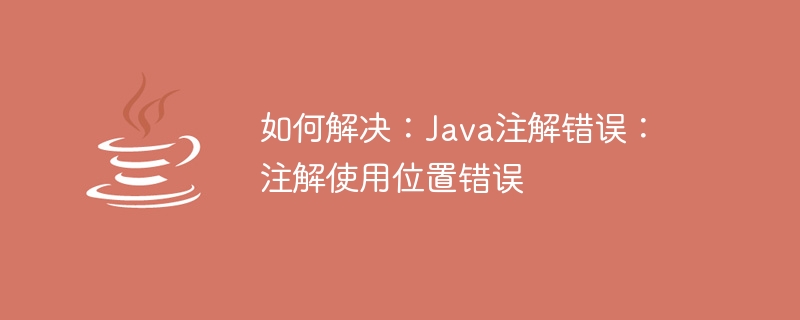
How to solve: Java annotation error: Wrong location of annotation usage
Introduction: Java annotations are a feature used to add metadata to Java code. It can help us provide more information at compile time and run time, and can also be used to customize the behavior of the code. However, when writing code with annotations, sometimes you encounter the problem of "annotations are used in the wrong location". This article describes how to solve this problem and provides corresponding code examples.
When we write code with annotations, the compiler may prompt "Annotation usage location error", which means that the code we specified Annotation positions are not allowed. Java provides some rules to determine where annotations are used. For example, some annotations can only be used on classes, methods, or fields, and not elsewhere.
First, we need to determine the specific location of the error. The compiler usually gives detailed error information to tell us which annotation position is wrong. According to the error message, we can take the following solutions:
2.1 Modify the annotation position
If we want to use a certain annotation on the class, but the compiler prompts that the annotation is only allowed Used on methods, then we need to move the annotation to the method. Likewise, if annotations are only allowed on fields, we need to move the annotations to fields. The following code example demonstrates this operation:
class MyClass {
@MyAnnotation // 错误,注解不能用于类
public void myMethod() {
// do something
}
}
@Target(ElementType.METHOD)
@Retention(RetentionPolicy.RUNTIME)
@interface MyAnnotation {
// annotation definition
} In the above example, the compiler will report an error because we used the annotation @MyAnnotation on the class. In order to solve this problem, we can move the annotation to the method, as shown below:
class MyClass {
public void myMethod(@MyAnnotation int param) {
// do something
}
}
@Target(ElementType.PARAMETER) // 修改注解的使用位置
@Retention(RetentionPolicy.RUNTIME)
@interface MyAnnotation {
// annotation definition
}By modifying the location of the annotation, we can solve the problem of "wrong annotation location".
2.2 Modify the annotation definition
Sometimes, we may not be able to modify the location where the annotation is used, because this is stipulated by the definer of the annotation. In this case, we need to modify the code to comply with the annotation definition. The following example demonstrates this situation:
@MyAnnotation // 错误,注解不能用于方法返回类型
public String myMethod() {
// do something
}In the above example, the compiler will report an error because we used the annotation @MyAnnotation on the return type of the method. To fix this error, we need to move the annotation to the method name, as shown below:
@MyAnnotation
public String myMethod() {
// do something
}By modifying the definition position of the annotation, we can solve the problem of "wrong annotation usage location".
When using Java annotations, we may encounter the problem of "wrong location of annotations". In order to solve this problem, we need to determine the specific location of the error and take corresponding solutions based on the error message. If the annotation position can be modified, we can move the annotation to the appropriate position; if the annotation position cannot be modified, we need to modify the code to comply with the definition requirements of the annotation. Through these methods, we can successfully solve the problem of "wrong annotation usage location".
The above is an article about how to solve Java annotation errors. I hope it will be helpful to you. thanks for reading!
Reference materials:
The above is the detailed content of How to solve: Java annotation error: Annotation is used in the wrong location. For more information, please follow other related articles on the PHP Chinese website!




