
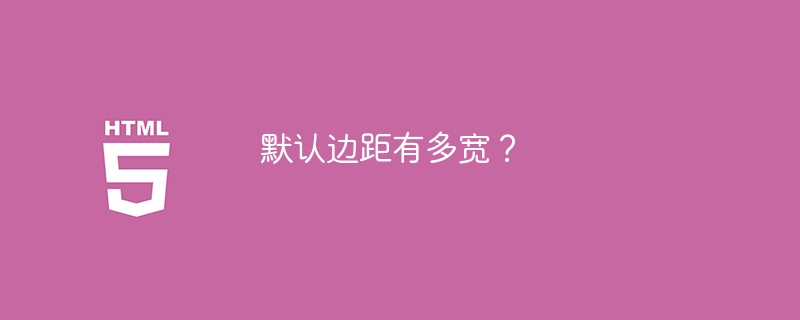
The default
margin in HTML is 8px. It is defined in pixels by the user agent stylesheet provided by the browser. Some browsers allow you to create and use your own user-agent stylesheet, but if you are developing a website, leave it as is.Let's look at a simple example. Here, since the default margin is 8px, we won't try to change it -
<!DOCTYPE html>
<html>
<title>Example</title>
<head>
<style>
body {
background: orange;
}
</style>
<body>
<h1>Free Resources</h1>
<p>We have the following resources for the users:</p>
<div id="container">
<ul>
<li>Video Courses</li>
<li>Notes</li>
<li>Interview QA</li>
<li>MCQs</li>
</ul>
</div>
</body>
</html>
Now, let’s change the default margins -
<!DOCTYPE html>
<html>
<title>Example</title>
<head>
<style>
body {
background: orange;
margin: 25px;
}
</style>
<body>
<h1>Free Resources</h1>
<p>We have the following resources for the users:</p>
<div id="container">
<ul>
<li>Video Courses</li>
<li>Notes</li>
<li>Interview QA</li>
<li>MCQs</li>
</ul>
</div>
</body>
</html>
You can easily compare the two examples above and spot the margin differences.
The above is the detailed content of How wide are the default margins?. For more information, please follow other related articles on the PHP Chinese website!




