
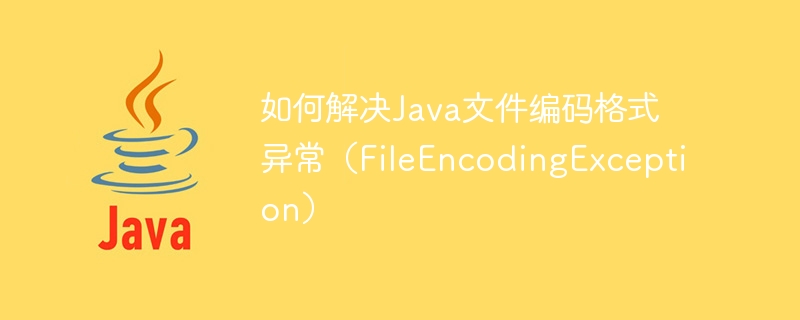
How to solve Java file encoding format exception (FileEncodingException)
Abstract: In Java programming, encoding format exceptions are often encountered when processing files. This article will Introduce what Java file encoding format exception is and how to solve this problem.
1. What is Java file encoding format exception (FileEncodingException)?
In Java programming, when we read or write a file, we need to specify the encoding format of the file. However, sometimes we may encounter file encoding format mismatches, resulting in encoding format exceptions (FileEncodingException).
When a Java program reads a file using the wrong encoding format, garbled characters will appear or the correct data cannot be read. This is because the program parses the file content according to the wrong encoding format. Similarly, when we write a file using the wrong encoding format, the file content will also be garbled.
In order to solve this problem, we need to correctly handle the encoding format of the file.
2. How to solve the abnormal Java file encoding format?
Before handling the file encoding format exception, we must first determine the encoding format of the file. The encoding format of the file can be determined by the following methods:
After determining the encoding format of the file, we need to use the correct encoding format to read the file. In Java, we can use the InputStreamReader class to specify the encoding format of the file.
The following is a sample code that reads a file and specifies the encoding format:
try (BufferedReader reader = new BufferedReader(new InputStreamReader(new FileInputStream("test.txt"), "UTF-8"))) {
String line;
while ((line = reader.readLine()) != null) {
System.out.println(line);
}
} catch (IOException e) {
e.printStackTrace();
}In the above code, we use the UTF-8 encoding format to read the file named test.txt document.
Similarly, when we write data to the file, we also need to use the correct encoding format. In Java, we can use the OutputStreamWriter class to specify the encoding format of the file.
The following is a sample code that writes data to a file and specifies the encoding format:
try (BufferedWriter writer = new BufferedWriter(new OutputStreamWriter(new FileOutputStream("test.txt"), "UTF-8"))) {
String content = "这是一段中文内容";
writer.write(content);
} catch (IOException e) {
e.printStackTrace();
}In the above code, we use the UTF-8 encoding format to write a piece of Chinese content to in a file named test.txt.
3. Summary
Dealing with Java file encoding format exceptions is a common problem. When processing files, it is necessary to correctly specify the encoding format of the file. By determining the encoding format of the file and using the correct encoding format to read and write the file, we can avoid problems with encoding exceptions.
Through the introduction and sample code of this article, I hope readers can better solve the problem of abnormal Java file encoding formats and write more robust and reliable Java programs.
The above is the detailed content of How to solve Java file encoding format exception (FileEncodingException). For more information, please follow other related articles on the PHP Chinese website!
 The difference between Java and Java
The difference between Java and Java
 Advantages and Disadvantages of Free Overseas Website Servers
Advantages and Disadvantages of Free Overseas Website Servers
 How to read database in html
How to read database in html
 Introduction to the main work content of front-end engineers
Introduction to the main work content of front-end engineers
 mysql engine introduction
mysql engine introduction
 cdr file opening method
cdr file opening method
 What are the mysql update statements?
What are the mysql update statements?
 The most promising coin in 2024
The most promising coin in 2024




