 Backend Development
Backend Development
 Python Tutorial
Python Tutorial
 Translate all possible concatenations in a list of strings using Python
Translate all possible concatenations in a list of strings using Python
Translate all possible concatenations in a list of strings using Python
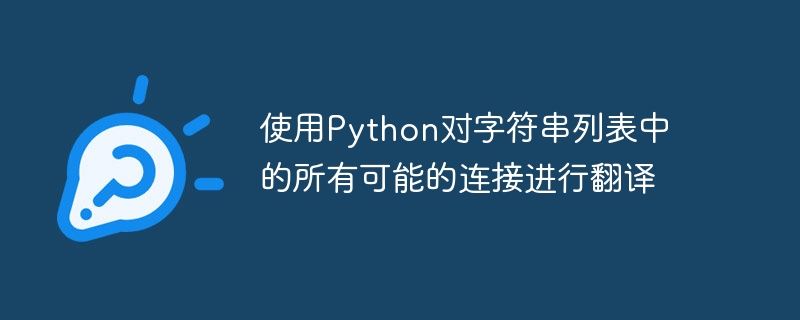
Concatenating strings is a common task in programming, and sometimes you need to explore all possible ways to concatenate a list of strings. Whether you're doing test case generation, permutation calculations, or string manipulation, using Python's reliable method of generating all possible connections can greatly simplify your code.
There are two different methods that provide flexibility and performance, allowing you to choose the method that best suits your specific requirements, which provides a comprehensive set of tools for working with iterators and combined functions. We will use the combinations() function to generate all possible combinations of strings in a list. This approach provides a concise and elegant solution that can handle input lists of varying lengths, effectively giving you the concatenation you want.
By breaking the problem into smaller sub-problems, we can systematically connect each string with the remaining strings in the list. This recursive technique provides a flexible and intuitive solution that can be adapted to various scenarios. We'll guide you step-by-step through implementation, ensuring you master the core concepts and can apply them to your own projects.
Method 1: Using a combination of itertools
The itertools module in Python provides a powerful set of tools for working with iterators and combination functions. We can use the combinations() function in this module to generate all possible combinations of strings in the list.
This is a sample implementation -
import itertools
def find_all_concatenations(strings):
all_concatenations = []
for r in range(1, len(strings) + 1):
combinations = itertools.combinations(strings, r)
for combination in combinations:
concatenation = ''.join(combination)
all_concatenations.append(concatenation)
return all_concatenations
In this method, we iterate over different r values from 1 to the length of the input list string. For each value of r, we use itertools.combinations() to generate all combinations of length r. We then join each combination using ''.join() to get the join and add it to the all_concatenations list.
This method is simple and clear. The itertools.combinations() function handles the generation of combinations for us, eliminating the need for manual iteration. By leveraging the power of the standard library, we can achieve the desired results with minimal code.
Use recursive method
Another way to find all possible concatenations is to use recursion. We can recursively concatenate each string with the remaining strings in the list until all possible combinations are generated.
This is an example implementation −
def find_all_concatenations(strings):
all_concatenations = []
def recursive_concatenation(current, remaining):
if not remaining:
all_concatenations.append(current)
else:
for i in range(len(remaining)):
recursive_concatenation(current + remaining[i], remaining[:i] + remaining[i+1:])
recursive_concatenation('', strings)
return all_concatenations
In this method, we define an auxiliary function recursive_concatenation(), which accepts two parameters: current (current connection) and remaining (list of remaining strings). If the remaining list is empty, we have reached the base case and add the current connection to the all_concatenations list. Otherwise, we iterate through the remaining list, concatenate the current string with each remaining string, and make a recursive call with the updated concatenation and the remaining strings (excluding the current string).
This recursive approach provides flexibility and adaptability. It allows you to handle different situations and adapt the code to your specific requirements. By decomposing the problem into smaller sub-problems, we can systematically generate all possible connections without relying on external libraries.
Test implementation
Let’s test our implementation using a list of example strings−
strings = ['hello', 'world', 'python'] print(find_all_concatenations(strings))
The output should be a list containing all possible string concatenations−
['hello', 'world', 'python', 'helloworld', 'hellopython', 'worldpython', 'helloworldpython']
Both methods should produce the same results.
How to use the backtracking method
In addition to the two methods mentioned earlier, we can also use the backtracking algorithm to solve the problem of finding all possible concatenations. Backtracking allows us to explore different paths and backtrack when necessary, making it a suitable method for generating all combinations.
This is a sample implementation -
def find_all_concatenations(strings):
all_concatenations = []
def backtrack(current, remaining):
if not remaining:
all_concatenations.append(current)
else:
for i in range(len(remaining)):
backtrack(current + remaining[i], remaining[:i] + remaining[i+1:])
backtrack('', strings)
return all_concatenations
In this method, we define an auxiliary function backtrack(), which accepts two parameters: current (current connection) and remaining (list of remaining strings). If the remaining list is empty, we have reached the base case and add the current connection to the all_concatenations list. Otherwise, we iterate through the remaining list, concatenate the current string with each remaining string, and make a recursive call with the updated concatenation and remaining strings excluding the current string.
This backtracking method provides an alternative to recursive methods and is particularly useful in situations where more control over the exploration process is required.
Performance Analysis and Comparison
In order to understand the performance characteristics of each method, let's compare their time complexity. For the three methods discussed, the time complexity can be analyzed as follows: −
Method 1 (using Itertools Combinations) − The time complexity of this method depends on the number of combinations generated. As the length of the input list increases, the number of combinations grows exponentially, so the time complexity is O(2^N), where N is the length of the list.
Method 2 (using recursion) − In this method we explore recursively by concatenating each string with the rest of the strings All possible combinations. The time complexity can be expressed as O(N!), where N is the length of the list. This is because for each string, we have N possibilities, and we perform N-1 recursive calls for each possibility.
Method 3 (using backtracking)− Similar to method 2, the time complexity of the backtracking method is also O(N!). It explores all possible combinations by backtracking and generating different paths.
It is important to note that the space complexity of all three methods is also affected by the number of combinations generated. The space complexity of method 1 is O(2^N), and the space complexity of method 2 and method 3 is O(N!).
in conclusion
Here we explore two different ways to find all possible concatenations in a list of strings using Python. The first method utilizes the itertools.combinations() function to generate all combinations, while the second method uses recursion to recursively concatenate strings. Depending on the size of the input list and the requirements of the application, you can choose the method that best suits your needs.
The above is the detailed content of Translate all possible concatenations in a list of strings using Python. For more information, please follow other related articles on the PHP Chinese website!

Hot AI Tools

Undresser.AI Undress
AI-powered app for creating realistic nude photos

AI Clothes Remover
Online AI tool for removing clothes from photos.

Undress AI Tool
Undress images for free

Clothoff.io
AI clothes remover

AI Hentai Generator
Generate AI Hentai for free.

Hot Article

Hot Tools

Notepad++7.3.1
Easy-to-use and free code editor

SublimeText3 Chinese version
Chinese version, very easy to use

Zend Studio 13.0.1
Powerful PHP integrated development environment

Dreamweaver CS6
Visual web development tools

SublimeText3 Mac version
God-level code editing software (SublimeText3)

Hot Topics
 1376
1376
 52
52
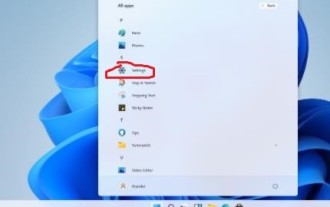 Complete Guide to Win11 Gamepad Connection
Jan 02, 2024 pm 05:26 PM
Complete Guide to Win11 Gamepad Connection
Jan 02, 2024 pm 05:26 PM
After updating to the latest win11 system, many users are not sure how to connect the controller to play games. For this reason, we have brought you a detailed tutorial on connecting the win11 controller today. If you haven't completed the connection yet, let's take a look at how to operate it. . How to connect the controller in win11: 1. Click Start below and then enter Windows Settings to open the "Control Panel". 2. After entering, you can find "View devices and printers" to enter. 3. At this point you can see the information about the controller device and just make the connection. 4. After the connection is successful, a √ appears, and the connection is completed.
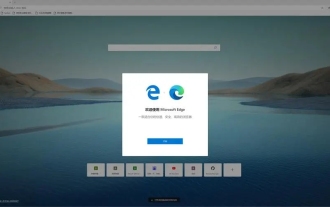 What should I do if the translation web page that comes with the Edge browser is missing?
Mar 14, 2024 pm 08:50 PM
What should I do if the translation web page that comes with the Edge browser is missing?
Mar 14, 2024 pm 08:50 PM
The edge browser comes with a translation function that allows users to translate anytime and anywhere, which brings great convenience to users. However, many users say that the built-in translation webpage is missing. Then the edge browser automatically What should I do if the translation page I brought is missing? Let this site introduce how to restore the translated web page that comes with the Edge browser if it is missing. How to restore the translation webpage that comes with the Edge browser is missing 1. Check whether the translation function is enabled: In the Edge browser, click the three dots icon in the upper right corner, and then select the "Settings" option. On the left side of the settings page, select the Language option. Make sure "Translate&rd"
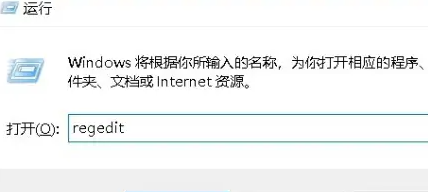 win7 printer cannot connect error code 0x0000011b
Dec 26, 2023 pm 10:01 PM
win7 printer cannot connect error code 0x0000011b
Dec 26, 2023 pm 10:01 PM
Many times we need to use a computer to connect to the printer for various printing operations, but sometimes some users will encounter the problem that win7 cannot connect to the printer 0x0000011b. The following is the specific solution. win7 cannot connect to the printer 0x0000011b1. Shortcut key "win+r", enter "regedit" 2. Find the following path "HKEY_LOCAL_MACHINE\SYSTEM\CurrentControlSet\Control\Print" 3. Right-click to create a new value "DWORD (32-bit) value (D) and Set the value to 0. Name the new project "RpcAuthnLevelPri
 How to connect keep body fat scale
Mar 07, 2024 pm 04:50 PM
How to connect keep body fat scale
Mar 07, 2024 pm 04:50 PM
How to connect the keep body fat scale? Keep has a specially designed body fat scale, but most users do not know how to connect the keep body fat scale. Next is the graphic tutorial on the connection method of the keep body fat scale that the editor brings to users. , interested users come and take a look! How to connect the keep body fat scale 1. First open the keep software, go to the main page, click [My] in the lower right corner, and select [Smart Hardware]; 2. Then on the My Smart Devices page, click the [Add Device] button in the middle; 3 , then select the device you want to add interface, select [Smart Body Fat/Weight Scale]; 4. Then on the device model selection page, click the [keep body fat scale] option; 5. Finally, in the interface shown below, finally [Add Now] at the bottom
 Don't worry about watching movies without subtitles! Xiaomi announces the launch of Xiaoai Translation real-time subtitles for Japanese and Korean translation
Jul 22, 2024 pm 02:11 PM
Don't worry about watching movies without subtitles! Xiaomi announces the launch of Xiaoai Translation real-time subtitles for Japanese and Korean translation
Jul 22, 2024 pm 02:11 PM
According to news on July 22, today, the official Weibo of Xiaomi ThePaper OS announced that Xiaoai Translation has been upgraded. Real-time subtitles have been added to Japanese and Korean translations, and subtitle-free videos and live conferences can be transcribed and translated in real time. Face-to-face simultaneous interpretation supports translation into 12 languages, including Chinese, English, Japanese, Korean, Russian, Portuguese, Spanish, Italian, French, German, Indonesian, and Hindi. The above functions currently only support the following three new phones: Xiaomi MIX Fold 4 Xiaomi MIX Flip Redmi K70 Extreme Edition It is reported that in 2021, Xiao Ai’s AI subtitles will be added to Japanese and Korean translations. AI subtitles use Xiaomi’s self-developed simultaneous interpretation technology to provide a faster, more stable and accurate subtitle reading experience. 1. According to the official statement, Xiaoai Translator can not only be used in audio and video venues
 How to translate Sogou browser
Feb 01, 2024 am 11:09 AM
How to translate Sogou browser
Feb 01, 2024 am 11:09 AM
How does Sogou browser translate? When we usually use Sogou browser to check information, we will encounter some websites that are all in English. Because we can’t understand English, it is very difficult to browse the website. This is also very inconvenient. It doesn’t matter if you encounter this situation! Sogou Browser has a built-in translation button. With just one click, Sogou Browser will automatically translate the entire webpage for you? If you don’t know how to operate it, the editor has compiled the specific steps on how to translate it on Sogou Browser. If you don’t know how, follow me and read on! How to translate Sogou Browser 1. Open Sogou Browser, click the translation icon in the upper right corner 2. Select the type of translation text, and then enter the text that needs to be translated 3. Sogou Browser will automatically translate the text. At this point, the above Sogou Browsing operation is completed. How to translate all contents
 How to solve limited network connection in Windows 10
Feb 19, 2024 pm 09:20 PM
How to solve limited network connection in Windows 10
Feb 19, 2024 pm 09:20 PM
Solutions to Restricted Network Connections in Win10 With the rapid development of technology, the Internet has become an indispensable part of people's lives. However, sometimes we may encounter some problems when connecting to the Internet on computers using the Windows 10 operating system, one of which is restricted connections. In this case, we cannot access web pages, download files, or use network functions normally. So, is there any way to solve this problem? This article will introduce you to several common solutions. 1. Check the network connection settings. First, I
 What does printer error code 0x0000011b mean?
Feb 18, 2024 pm 10:02 PM
What does printer error code 0x0000011b mean?
Feb 18, 2024 pm 10:02 PM
What does 0x0000011b mean when connecting to a printer? Users often encounter various error codes when using computers, laptops or other devices. Among them, 0x0000011b is a common printer connection error code. So, what does connecting printer 0x0000011b mean? First, we need to understand the basic principles of printer connection. When we need to print files from the computer, we usually need to connect the printer to the computer for data transfer between the two. This connection can be made via



