
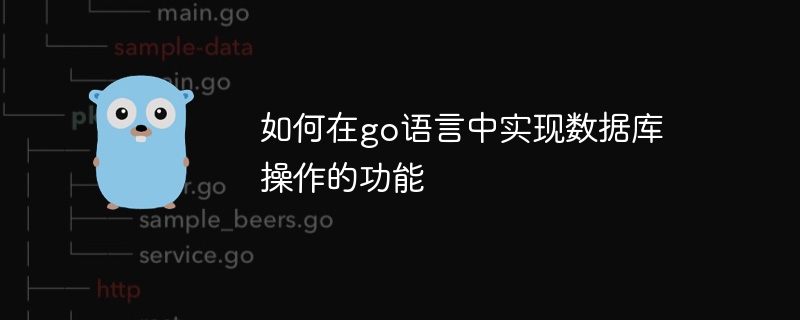
How to implement database operation functions in Go language
As an efficient and concise programming language, Go language is very suitable for developing server backends and databases operate. In actual application development, database operation is an essential link. Today, we will introduce how to implement database operation functions in Go language, as well as some common operation examples.
1. Database connection
In Go language, we can use third-party libraries to connect to various types of databases. Among them, the most commonly used are the "database/sql" package in the standard library, and various database drivers, such as "go-sqlite3", "mysql" and "postgres".
First, we need to import the required packages:
import (
"database/sql"
_ "github.com/go-sql-driver/mysql" // MySQL驱动
)Then, we can use the "sql.Open" function to connect to the database:
db, err := sql.Open("mysql", "user:password@tcp(localhost:8889)/mydb")
if err != nil {
log.Fatal(err)
}
defer db.Close()In the above code, We used the MySQL driver and specified the address and credentials for the database connection. If the connection is successful, we can perform various database operations through the "db" object.
2. Execute SQL statements
Generally speaking, database operations mainly include functions such as query, insert, update and delete. Below are some examples of common database operations.
rows, err := db.Query("SELECT * FROM users")
if err != nil {
log.Fatal(err)
}
defer rows.Close()
for rows.Next() {
var id int
var name string
err := rows.Scan(&id, &name)
if err != nil {
log.Fatal(err)
}
fmt.Println(id, name)
}
err = rows.Err()
if err != nil {
log.Fatal(err)
}In the above code, we executed a SELECT statement through the "db.Query" function and passed "rows.Next" and "rows .Scan" to obtain query results. It should be noted that we need to use "defer rows.Close()" to ensure that resources are released after using the query results.
stmt, err := db.Prepare("INSERT INTO users(name) VALUES(?)")
if err != nil {
log.Fatal(err)
}
defer stmt.Close()
res, err := stmt.Exec("John")
if err != nil {
log.Fatal(err)
}
id, err := res.LastInsertId()
if err != nil {
log.Fatal(err)
}
fmt.Println("Inserted record ID:", id)In the above code, we use the "db.Prepare" function to prepare an INSERT statement and use "stmt.Exec" to perform the insert operate. Then, we can get the ID corresponding to the inserted record through "res.LastInsertId".
stmt, err := db.Prepare("UPDATE users SET name=? WHERE id=?")
if err != nil {
log.Fatal(err)
}
defer stmt.Close()
res, err := stmt.Exec("John Smith", 1)
if err != nil {
log.Fatal(err)
}
rowsAffected, err := res.RowsAffected()
if err != nil {
log.Fatal(err)
}
fmt.Println("Rows affected:", rowsAffected)In the above code, we prepared an UPDATE statement through the "db.Prepare" function and used "stmt.Exec" to perform the update operate. We can then get the number of affected rows via "res.RowsAffected".
stmt, err := db.Prepare("DELETE FROM users WHERE id=?")
if err != nil {
log.Fatal(err)
}
defer stmt.Close()
res, err := stmt.Exec(1)
if err != nil {
log.Fatal(err)
}
rowsAffected, err := res.RowsAffected()
if err != nil {
log.Fatal(err)
}
fmt.Println("Rows affected:", rowsAffected)In the above code, we prepared a DELETE statement through the "db.Prepare" function and used "stmt.Exec" to perform the delete operate. Similarly, we can get the number of affected rows through "res.RowsAffected".
3. Transaction processing
In practical application development, transaction processing is a very important function. In Go language, we can use "db.Begin" to start a transaction and "tx.Commit" to commit the transaction. If an error occurs during transaction processing, we can use "tx.Rollback" to roll back the transaction.
tx, err := db.Begin()
if err != nil {
log.Fatal(err)
}
stmt, err := tx.Prepare("INSERT INTO users(name) VALUES(?)")
if err != nil {
tx.Rollback()
log.Fatal(err)
}
defer stmt.Close()
_, err = stmt.Exec("John")
if err != nil {
tx.Rollback()
log.Fatal(err)
}
err = tx.Commit()
if err != nil {
log.Fatal(err)
}In the above code, we use "db.Begin" to start a transaction and perform insert operations in the transaction. If an error occurs, we use "tx.Rollback" to roll back the transaction; otherwise, we use "tx.Commit" to commit the transaction.
Summary:
Through the introduction of this article, we have learned how to implement database operation functions in Go language and demonstrated some common database operation examples. It is worth mentioning that various types of databases can be easily connected using the "database/sql" package and appropriate database drivers. I hope this article will help you perform database operations in Go language!
The above is the detailed content of How to implement database operation functions in go language. For more information, please follow other related articles on the PHP Chinese website!




