
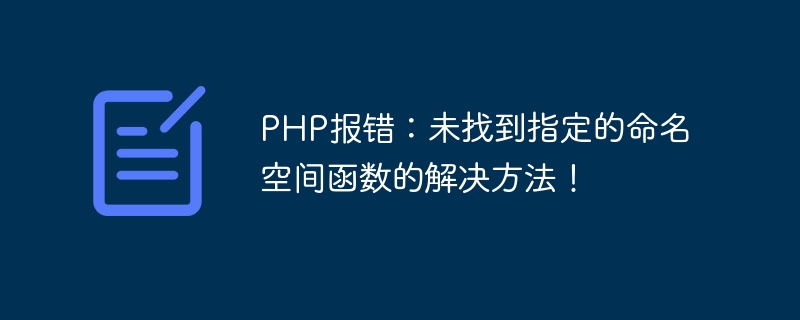
PHP error: Solution to the specified namespace function not found!
In the process of developing using PHP, we often encounter various error reports. One of the common errors is "The specified namespace function was not found". This error is usually caused by using undefined namespace functions. This article discusses solutions to this problem and provides some code examples.
In PHP, namespace is a way to organize and manage code. It allows us to define the same function name in different namespaces and call these functions by introducing and using different namespaces. However, when we call an undefined namespace function, PHP will throw a "The specified namespace function was not found" exception.
To solve this problem, we need to ensure the following:
Now, let’s look at some code examples to better understand how to solve this problem.
// 示例1:引入正确的命名空间 use MyNamespaceMyClass; // 引入正确的命名空间 $myObject = new MyClass(); // 创建一个类实例 $myObject->myFunction(); // 调用命名空间函数 // 示例2:检查函数名是否正确 use MyNamespaceFunctions; // 引入正确的命名空间 $sum = Functions::add(2, 3); // 调用命名空间函数 echo $sum;
In Example 1, we introduced the correct namespace by using the use statement. In this way, we can create an instance of the class in the namespace and call the functions in it.
In Example 2, we also use the use statement to introduce the correct namespace. Then, we call the add function in the namespace and output its result.
Through the above code examples, we can clearly see the method to solve the "specified namespace function not found" error. Make sure the correct namespace is introduced and check that the function names used are correct.
To summarize, when we encounter the error "The specified namespace function was not found", we must first check whether the introduced namespace is correct, and carefully check whether the called function name is spelled correctly. Only by ensuring these two points can we successfully solve this problem.
I hope this article can help you solve the problem of "the specified namespace function was not found" in the PHP error. Good luck writing great PHP code!
The above is the detailed content of PHP error: The specified namespace function was not found. Solution!. For more information, please follow other related articles on the PHP Chinese website!




