
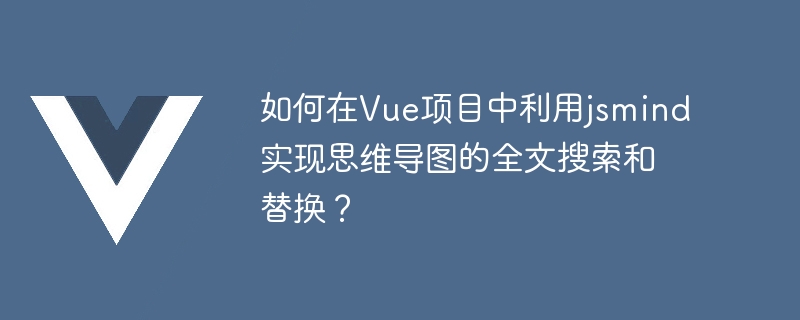
How to use jsmind to implement full-text search and replacement of mind maps in a Vue project?
Overview:
In Vue projects, we often need to use mind maps to organize and display complex information. And jsmind is a very easy-to-use JavaScript library that can help us create and operate mind maps easily. This article will introduce how to use jsmind in the Vue project to implement the full-text search and replacement functions of mind maps to improve the efficiency of users in finding and modifying nodes in mind maps.
import jsMind from 'jsmind' import 'jsmind/style/jsmind.css'
mounted hook function, we can create an instance of the mind map and mount it to a DOM element. mounted() {
const options = {
container: 'jsmind_container',
editable: true,
theme: 'dark'
}
this.jsmind_instance = jsMind.show(options)
}add_node method. addNode(parent_node_id, node_id, node_data) {
const parent_node = this.jsmind_instance.get_node(parent_node_id)
const new_node = {
id: node_id,
topic: node_data
}
this.jsmind_instance.add_node(parent_node, new_node)
}search(keyword) {
this.jsmind_instance.show_mind()
const all_nodes = this.jsmind_instance.get_nodes()
for (let i = 0; i < all_nodes.length; i++) {
const node = all_nodes[i]
if (node.topic.indexOf(keyword) !== -1) {
this.jsmind_instance.select_node(node.id, true)
} else {
this.jsmind_instance.select_node(node.id, false)
}
}
}replace(old_keyword, new_keyword) {
const selected_nodes = this.jsmind_instance.get_selected_node()
for (let i = 0; i < selected_nodes.length; i++) {
const node = selected_nodes[i]
if (node.topic.indexOf(old_keyword) !== -1) {
const new_topic = node.topic.replace(old_keyword, new_keyword)
this.jsmind_instance.update_node(node.id, new_topic)
}
}
}<template>
<div>
<input type="text" v-model="keyword" placeholder="输入关键字">
<button @click="search(keyword)">搜索</button>
<input type="text" v-model="replaceKeyword" placeholder="替换为">
<button @click="replace(keyword, replaceKeyword)">替换</button>
</div>
</template>So far, we have implemented the full-text search and replacement function of mind maps using jsmind in the Vue project. Users can quickly locate and modify nodes in the mind map according to their own needs. This will greatly improve the efficiency of users in finding and modifying nodes in mind maps.
The complete code example can be found as follows:
<template>
<div>
<div id="jsmind_container"></div>
<input type="text" v-model="keyword" placeholder="输入关键字">
<button @click="search(keyword)">搜索</button>
<input type="text" v-model="replaceKeyword" placeholder="替换为">
<button @click="replace(keyword, replaceKeyword)">替换</button>
</div>
</template>
<script>
import jsMind from 'jsmind'
import 'jsmind/style/jsmind.css'
export default {
data() {
return {
keyword: '',
replaceKeyword: '',
jsmind_instance: null
}
},
mounted() {
const options = {
container: 'jsmind_container',
editable: true,
theme: 'dark'
}
this.jsmind_instance = jsMind.show(options)
},
methods: {
addNode(parent_node_id, node_id, node_data) {
const parent_node = this.jsmind_instance.get_node(parent_node_id)
const new_node = {
id: node_id,
topic: node_data
}
this.jsmind_instance.add_node(parent_node, new_node)
},
search(keyword) {
this.jsmind_instance.show_mind()
const all_nodes = this.jsmind_instance.get_nodes()
for (let i = 0; i < all_nodes.length; i++) {
const node = all_nodes[i]
if (node.topic.indexOf(keyword) !== -1) {
this.jsmind_instance.select_node(node.id, true)
} else {
this.jsmind_instance.select_node(node.id, false)
}
}
},
replace(old_keyword, new_keyword) {
const selected_nodes = this.jsmind_instance.get_selected_node()
for (let i = 0; i < selected_nodes.length; i++) {
const node = selected_nodes[i]
if (node.topic.indexOf(old_keyword) !== -1) {
const new_topic = node.topic.replace(old_keyword, new_keyword)
this.jsmind_instance.update_node(node.id, new_topic)
}
}
}
}
}
</script>Through the above steps, we successfully implemented the use of jsmind library to create mind maps in the Vue project, and added the full-text search and replace function . Users can easily find and modify nodes in the mind map. This is very helpful for Vue projects that manage large amounts of complex information and improves the user experience.
The above is the detailed content of How to use jsmind to implement full-text search and replacement of mind maps in a Vue project?. For more information, please follow other related articles on the PHP Chinese website!