 Operation and Maintenance
Operation and Maintenance
 Linux Operation and Maintenance
Linux Operation and Maintenance
 Security precautions for building a web server on CentOS
Security precautions for building a web server on CentOS
Security precautions for building a web server on CentOS

Security Precautions for Building a Web Server on CentOS
With the development of the Internet, the construction of Web servers has become more and more common. As a common operating system, CentOS provides many convenient tools and functions when building a web server. However, security is an important factor that any web server must consider. This article will introduce some security issues that need to be paid attention to when building a CentOS web server, and provide relevant code examples.
-
Update and upgrade:
Before setting up a web server, first make sure that the CentOS system has been updated and upgraded to the latest version. This can be achieved with the following command:sudo yum update
Copy after loginThis will update all packages for your CentOS system and patch any known security vulnerabilities.
Firewall configuration:
CentOS has a firewall enabled by default, but the default configuration may not be enough to provide adequate security. The following are some common firewall configuration examples:- Enable HTTP protocol port (80) and HTTPS protocol port (443):
sudo firewall-cmd --permanent --add-service=http sudo firewall-cmd --permanent --add-service=https sudo firewall-cmd --reload
Copy after login- Enable other customizations Port:
sudo firewall-cmd --permanent --add-port=8888/tcp sudo firewall-cmd --reload
Copy after loginThe commands in these examples are used to permanently add the corresponding port or service and reload the firewall configuration.
Remove unnecessary services:
CentOS will install some unnecessary services and software packages by default, and these services may pose security risks. All installed services can be listed through the following command:sudo systemctl list-unit-files | grep enabled
Copy after loginAccording to actual needs, you can use the following command to disable unnecessary services:
sudo systemctl disable servicename
Copy after loginTo completely remove a service, you can use the following Command:
sudo yum remove packagename
Copy after loginWeb server configuration:
When building a Web server, you need to pay attention to the following configuration security precautions:- Modification Default SSH port:
Modifying the SSH port can increase the security of the server. Edit the SSH configuration file
/etc/ssh/sshd_configand modify thePortfield, and then restart the SSH service.- Disable remote Root login:
Remote Root login is a potential security risk. Edit the SSH configuration file
/etc/ssh/sshd_configand modify thePermitRootLoginfield tono, and then restart the SSH service.- Configure a secure password policy:
Edit the
/etc/login.defsfile and modify the following fields to set the password policy:PASS_MAX_DAYS 90 PASS_MIN_DAYS 7 PASS_WARN_AGE 14
Copy after loginThese fields respectively set the maximum validity period of the password, the minimum number of days for the password, and the number of warning days before the password expires.
- Use HTTPS protocol:
In order to ensure the security of data transmission, it is recommended to use HTTPS protocol instead of HTTP protocol. Configuring the HTTPS protocol on CentOS requires installing an SSL certificate, etc.
Here is a simple example to configure the HTTPS protocol using Let's Encrypt free certificate.
First, install the certbot plugin through the following command:
sudo yum install certbot
Copy after loginThen, execute the following command to obtain the certificate and automatically configure the Apache server:
sudo certbot --apache
Copy after loginThis will start the certificate application process, Follow the prompts to complete the configuration of the HTTPS protocol.
Through the above security precautions and related code examples, we can strengthen the security of building a web server on CentOS. However, security is an ongoing process that requires constant updates and vigilance to patch vulnerabilities in a timely manner to ensure server security.
The above is the detailed content of Security precautions for building a web server on CentOS. For more information, please follow other related articles on the PHP Chinese website!

Hot AI Tools

Undresser.AI Undress
AI-powered app for creating realistic nude photos

AI Clothes Remover
Online AI tool for removing clothes from photos.

Undress AI Tool
Undress images for free

Clothoff.io
AI clothes remover

Video Face Swap
Swap faces in any video effortlessly with our completely free AI face swap tool!

Hot Article

Hot Tools

Notepad++7.3.1
Easy-to-use and free code editor

SublimeText3 Chinese version
Chinese version, very easy to use

Zend Studio 13.0.1
Powerful PHP integrated development environment

Dreamweaver CS6
Visual web development tools

SublimeText3 Mac version
God-level code editing software (SublimeText3)

Hot Topics
 1387
1387
 52
52
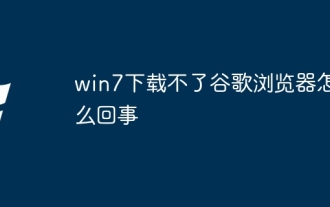 Why can't I download Google Chrome in Windows 7?
Apr 13, 2024 pm 11:00 PM
Why can't I download Google Chrome in Windows 7?
Apr 13, 2024 pm 11:00 PM
Reasons why you can't download Google Chrome on Windows 7: The operating system version is too old; security protocols are out of date; necessary components are missing; blocked by firewall or security software; network connection issues. Solution: Upgrade operating system, enable TLS 1.2, install necessary components, check firewall, check network connection.
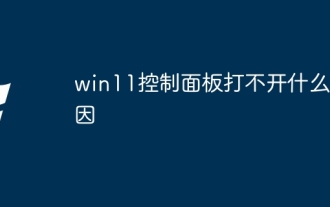 Why can't the win11 control panel open?
Apr 17, 2024 pm 02:15 PM
Why can't the win11 control panel open?
Apr 17, 2024 pm 02:15 PM
Reasons why Windows 11 Control Panel won't open may include: Process conflicts Corrupted files Virus or malware infection Registry errors Permission issues Windows updates Hardware issues Other reasons (corrupted system files, conflicting drivers, or firewall configurations)
 The best Linux version of 2024: perfect integration of technology and art, open and innovative attitude towards life
Apr 03, 2024 am 08:01 AM
The best Linux version of 2024: perfect integration of technology and art, open and innovative attitude towards life
Apr 03, 2024 am 08:01 AM
As a Linux enthusiast in 2024, my expectations for the best Linux distribution are exciting. Below, I will explain my personal views and analyze why the most attractive Linux distribution in 2024 has many unique advantages. 1. First introduction to the most beautiful Linux distribution. There is no doubt that the best Linux distribution in 2024 can be called the perfect fusion of technology and art. It has excellent performance in many aspects such as user interface, function planning and performance optimization, making it unique in the face of many competitors. This is not only an operating system, but also a symbol of a free, open and innovative attitude towards life. This optimal version incorporates a new design and interactive mode, which is bound to be refreshing. Whether it is layout structure, logo pattern or color matching,
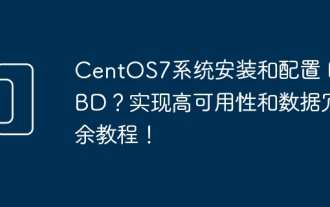 How to install and configure DRBD on CentOS7 system? Tutorial on implementing high availability and data redundancy!
Feb 22, 2024 pm 02:13 PM
How to install and configure DRBD on CentOS7 system? Tutorial on implementing high availability and data redundancy!
Feb 22, 2024 pm 02:13 PM
DRBD (DistributedReplicatedBlockDevice) is an open source solution for achieving data redundancy and high availability. Here is the tutorial to install and configure DRBD on CentOS7 system: Install DRBD: Open a terminal and log in to the CentOS7 system as administrator. Run the following command to install the DRBD package: sudoyuminstalldrbd Configure DRBD: Edit the DRBD configuration file (usually located in the /etc/drbd.d directory) to configure the settings for DRBD resources. For example, you can define the IP addresses, ports, and devices of the primary node and backup node. Make sure there is a network connection between the primary node and the backup node.
 Complete guide to install FTPS service on Linux system
Mar 19, 2024 am 11:39 AM
Complete guide to install FTPS service on Linux system
Mar 19, 2024 am 11:39 AM
Title: A complete guide to installing FTPS service under Linux system In Linux system, setting up an FTP server is a common requirement. However, in order to enhance the security of data transmission, we can choose to install the FTPS service, which adds SSL/TLS encryption function based on the FTP protocol. Through the FTPS service, we can upload and download files while ensuring the security of data transmission. This article will provide a detailed guide for installing FTPS service under Linux system and provide specific instructions.
 How to configure your CentOS system to protect against malware and viruses
Jul 05, 2023 am 10:25 AM
How to configure your CentOS system to protect against malware and viruses
Jul 05, 2023 am 10:25 AM
How to configure CentOS systems to prevent malware and virus intrusions Introduction: In today's digital era, computers and the Internet have become an indispensable part of people's daily lives. However, with the popularization of the Internet and the continuous advancement of computer technology, network security problems have become increasingly serious. The intrusion of malware and viruses poses a great threat to the security of our personal information and the stability of our computer systems. In order to better protect our computer systems from malware and viruses, this article will introduce how to configure Cent
 Windows 11 Build 22621.2506 official version update released, complete update log pushed!
Feb 12, 2024 pm 02:00 PM
Windows 11 Build 22621.2506 official version update released, complete update log pushed!
Feb 12, 2024 pm 02:00 PM
New news! Microsoft officially released the official version of win11 on the morning of October 26, with version number 22621.2506. This new system has added many new features, such as centralized AI-assisted preview, file manager updates, and the addition of modern file resources supported by WinUI. Manager homepage, etc., the detailed update log is provided below. Build 22621.2506 update log: [Emphasis] Copilot in Windows Preview is new! This update adds centralized AI-assisted previews, known as Copilot in Windows. This makes Windows 11 the first PC platform to add centralized AI assistance to help you get your work done. Start menu new! When you move the mouse
 CentOS7 tutorials on commands to view open ports, view port occupancy, open ports, kill processes and other commands.
Feb 19, 2024 am 10:54 AM
CentOS7 tutorials on commands to view open ports, view port occupancy, open ports, kill processes and other commands.
Feb 19, 2024 am 10:54 AM
The following is a command tutorial for viewing open ports, viewing port occupancy, opening ports and killing processes on CentOS7: View open ports: Use the firewall-cmd command to view the open ports in the current firewall rules: sudofirewall-cmd--list- ports Check the port occupancy: Use the netstat command to check the occupancy of all ports on the current system: netstat-tuln If you only want to check the occupancy of the specified port, you can replace the port number with the port you want to check. Open the port: Use the firewall-cmd command to open the specified port: sudofirewall-cmd--add-po



