
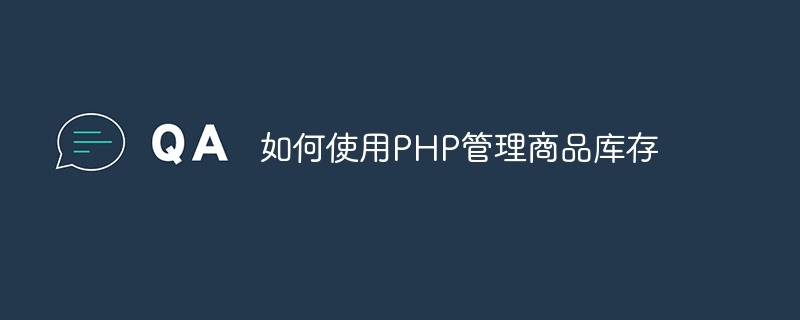
How to use PHP to manage product inventory
Commodity inventory management is an important task in the e-commerce industry. A sound inventory management system can help companies achieve accurate inventory control, improve sales efficiency, and reduce costs. As a powerful and widely used programming language, PHP can provide us with good inventory management solutions.
In this article, we will introduce how to use PHP to manage product inventory. Here are a few key steps and code examples.
First, we need to create a database to store product information and inventory data. We can use MySQL or other relational databases. The following is a simple database table structure example:
CREATE TABLE products ( id INT PRIMARY KEY AUTO_INCREMENT, name VARCHAR(100) NOT NULL, price DECIMAL(10, 2) NOT NULL, quantity INT NOT NULL );
It is very simple to connect to the database using PHP. We can use the following code sample to connect to the database:
<?php
$servername = "localhost";
$username = "username";
$password = "password";
$dbname = "dbname";
$conn = new mysqli($servername, $username, $password, $dbname);
if ($conn->connect_error) {
die("Connection failed: " . $conn->connect_error);
}
?> Please make sure to replace username, password and dbname with the database you are actually using Credentials.
In inventory management, we need to be able to add new product information to the database. The following is a simple sample code:
<?php
$name = $_POST['name'];
$price = $_POST['price'];
$quantity = $_POST['quantity'];
$sql = "INSERT INTO products (name, price, quantity) VALUES ('$name', '$price', '$quantity')";
if ($conn->query($sql) === TRUE) {
echo "New product added successfully";
} else {
echo "Error: " . $sql . "<br>" . $conn->error;
}
$conn->close();
?>In this example, we get the name, price, and quantity of the item from the form through a POST request and insert it into the database.
We also need to be able to update the inventory quantity based on the sales of the item. The following is a code example for updating inventory:
<?php
$product_id = $_POST['product_id'];
$quantity_sold = $_POST['quantity_sold'];
$sql = "UPDATE products SET quantity = quantity - $quantity_sold WHERE id = $product_id";
if ($conn->query($sql) === TRUE) {
echo "Inventory updated successfully";
} else {
echo "Error updating inventory: " . $conn->error;
}
$conn->close();
?>In this example, we obtain the product ID and sales quantity from the form through a POST request, and update the inventory quantity based on the product ID.
When managing product inventory, we often need to query inventory information. The following is a code example for querying inventory:
<?php
$sql = "SELECT * FROM products";
$result = $conn->query($sql);
if ($result->num_rows > 0) {
while ($row = $result->fetch_assoc()) {
echo "ID: " . $row["id"] . ", Name: " . $row["name"] . ", Quantity: " . $row["quantity"] . "<br>";
}
} else {
echo "No products found";
}
$conn->close();
?>In this example, we select all products from the database and print out the product name and inventory quantity line by line.
Through the above steps, we can use PHP to manage product inventory. Of course, this is just a simple example and you can further refine this inventory management system to suit your specific needs. I hope this article can help you better master the skills and methods of using PHP for product inventory management.
The above is the detailed content of How to use PHP to manage product inventory. For more information, please follow other related articles on the PHP Chinese website!




