
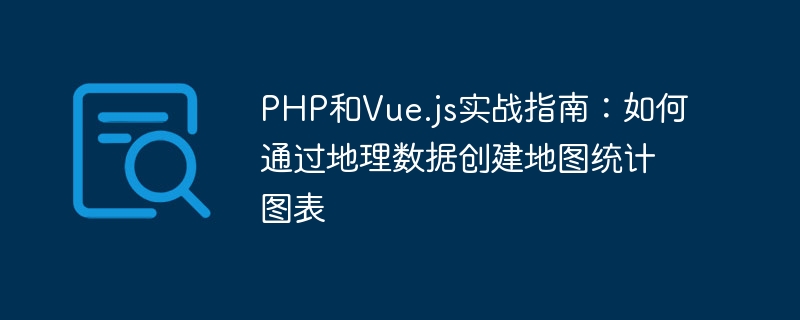
PHP and Vue.js Practical Guide: How to Create Map Statistical Charts from Geographic Data
Introduction:
The visualization of geographic data plays an important role in many applications crucial role. In this guide, we’ll cover how to create charts and maps of geographic data using PHP and the Vue.js framework. We'll guide you through the process with sample code and detailed instructions. let's start.
First, make sure you have installed PHP and the Vue.js framework. If you haven't installed it yet, you can find the appropriate installation guide based on your operating system and version.
Before we start creating map statistical charts, we need to obtain geographic data. You can use a public API (such as the Google Maps API) or use an existing geographic data source. For this guide, we will use the GeoJSON data format as an example of geographic data.
You can find many open source GeoJSON datasets online, such as GADM, Natural Earth, etc. Download the GeoJSON dataset that suits your needs and save it to a directory in your project.
In PHP, we can use GeoJSON data and the GD library to create charts of geographic data. First, we need to use PHP's file operation functions to read the GeoJSON data file.
// Read GeoJSON file
$data = file_get_contents('path/to/your/geojson/file.geojson');
$json = json_decode( $data, true);
// Further processing of geographical data...
?>
In this code, we read the GeoJSON under the specified path through the file_get_contents function file and use the json_decode function to decode the data. At this point, you can save the data in a variable for further processing.
Next, we will use Vue.js to create a component to visualize geographic data. In your Vue.js project, create a new component file and name it MapChart.vue.
<script><br>export default {<br> mounted() {</script>
// 在DOM加载完成后调用处理地图数据并创建图表的函数 this.processMapData();
},
methods: {
processMapData() {
// 处理地图数据并创建图表的代码...
}}
}
In this simple Vue.js component, we use a div element as a container for the map chart, and call the processMapData function in the component's mounted life cycle hook. In this function we will process the map data and create the chart.
In order to create map statistics charts, we can use some excellent third-party chart libraries, such as ECharts, Chart.js or D3.js . In this example, we will use ECharts to display geographic data.
In your Vue.js project, you can choose to use CDN to introduce the ECharts library, or you can use npm to install it. In this guide, we will use the CDN approach.
First, introduce the CDN link of the ECharts library in the html file.
<script src="https://cdn.jsdelivr.net/npm/echarts/dist/echarts.min.js"></script>
<div id="app"></div>
Then, use ECharts in the processMapData function of the Vue.js component to create a map statistical chart.
processMapData() {
// Create ECharts instance
let chart = echarts.init(document.getElementById('map-chart'));
// Set geography Data
let option = {
series: [{
type: 'map',
map: 'world',
data: this.mapData
}]};
// Render map chart
chart.setOption(option);
}
In this In the example, we first create an ECharts instance and mount it on the div element with the id map-chart. Then, we use the map configuration item to specify the type and data source of geographic data.
Finally, after setting the geographical data, we use the setOption function to render the map chart.
After using PHP to read the GeoJSON data and using Vue.js to create the map chart, we need to connect the two parts.
In the mounted life cycle hook of the Vue.js component, we call the PHP script to read the GeoJSON data and save it to the data of the Vue.js component.
mounted() {
// Get geographic data through AJAX requests and PHP scripts
axios.get('path/to/your/php/script.php')
.then(response => {
this.mapData = response.data; // 将地理数据保存到Vue.js组件的data中
})
.catch(error => {
console.error(error);
});}
Finally, we can add styles and other interactive elements to the template of the Vue.js component to further beautify the map statistics chart.
Conclusion:
Through the combination of PHP and Vue.js, we can easily create charts and maps of geographical data. In this guide, we detail how to achieve this using GeoJSON data, PHP scripts, and Vue.js components. Hope this guide is helpful for your real-life projects. I wish you success!
The above is the detailed content of PHP and Vue.js practical guide: How to create map statistics charts from geographical data. For more information, please follow other related articles on the PHP Chinese website!