How to check if application is open in Python?
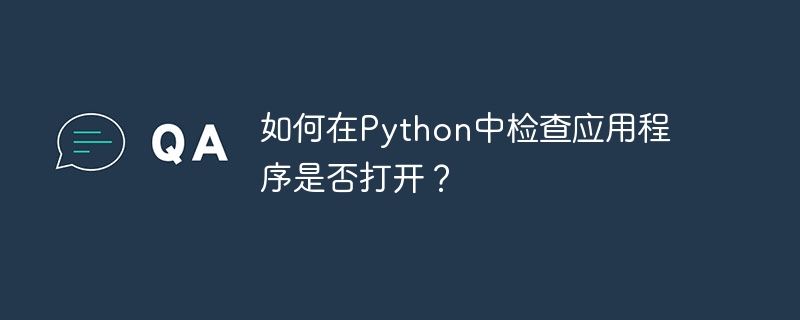
The program being executed is called a process. A process can be an application running on the current operating system or an application related to the operating system. If an application is tied to the operating system, it first creates a process to execute itself.
Other applications rely on operating system services for execution. Most applications are operating system services and background applications that maintain the operating system, software, and hardware.
In python we have different ways to check if the application is open or not. Let’s learn about them in detail one by one.
Use psutil.process_iter() function
psutil is a module in python that provides users with an interface to retrieve information about running processes and system utilization. It can be used on mainstream operating systems and API platforms such as Linux, windows, macOs, solaris, and AIX.
The process_iter() function of the psutil module helps us retrieve information about the running process, such as process name, process ID, CPU usage, memory usage, etc. It also provides information about system utilization such as disk usage, network usage, etc.
Example
In this example, we are trying to find out if a process named "Chrome.exe" is currently running on our system.
import psutil
def check_if_process_running(process_name):
for process in psutil.process_iter(['name']):
if process.info['name'] == process_name:
return True
return False
check_if_process_running("Chrome.exe")
Output
False
Example
This is another example of the process_iter() function of the psutil module, which provides details of a process.
import psutil
processes = psutil.process_iter()
for process in processes:
print(f"Process name: {process.name()} | PID: {process.pid}")
cpu_percent = psutil.cpu_percent()
print(f"CPU usage: {cpu_percent}%")
memory_usage = psutil.virtual_memory()
print(f"Total memory: {memory_usage.total / 1024 / 1024:.2f} MB")
print(f"Available memory: {memory_usage.available / 1024 / 1024:.2f} MB")
print(f"Memory usage: {memory_usage.percent}%")
Output
The following is the output of process_iter(), which provides full information about the application.
Process name: chrome.exe | PID: 15964 Process name: chrome.exe | PID: 16876 CPU usage: 10.6% Total memory: 12152.65 MB Available memory: 5849.83 MB Memory usage: 51.9%
Use subprocess module
The subprocess module is another way to check if an application is running or stopped. Using the subprocess module, we can start a new application from the current Python program. We can use the check_output() method to obtain the output of programs and commands.
Example
In the example below, we try to use the check_output() function to verify that the application is open –
import subprocess
def is_process_running(process_name):
cmd = 'tasklist /fi "imagename eq {}"'.format(process_name)
output = subprocess.check_output(cmd, shell=True).decode()
if process_name.lower() in output.lower():
return True
else:
return False
is_process_running("chrome.exe")
Output
True
Use wmi module
Windows Management Instrumentation is a set of tools in the Windows operating system that allows administrators to manage remote and local computers.
In Python, we have the wmi module, which helps us check whether the application is running. The following code is used to install wmi in a python environment.
pip install wmi
Example
In this example, we pass the application name as an input parameter to the WMI() function of the wmi module to retrieve the status of the application with the process ID.
import wmi
f = wmi.WMI()
for process in f.Win32_Process():
print(f"{process.ProcessId:>5} {process.Name}")
Output
The following is the output of the WMI() function of the wmi module.
0 System Idle Process
4 System
124 Registry
524 smss.exe
752 csrss.exe
868 csrss.exe
888 wininit.exe
940 services.exe
960 lsass.exe
320 winlogon.exe
980 svchost.exe
1048 fontdrvhost.exe
1056 fontdrvhost.exe
1144 WUDFHost.exe
1180 svchost.exe
1268 svchost.exe
1292 WUDFHost.exe
1396 svchost.exe
1404 svchost.exe
1412 svchost.exe
1528 svchost.exe
1640 dwm.exe
1660 svchost.exe
The above is the detailed content of How to check if application is open in Python?. For more information, please follow other related articles on the PHP Chinese website!

Hot AI Tools

Undresser.AI Undress
AI-powered app for creating realistic nude photos

AI Clothes Remover
Online AI tool for removing clothes from photos.

Undress AI Tool
Undress images for free

Clothoff.io
AI clothes remover

AI Hentai Generator
Generate AI Hentai for free.

Hot Article

Hot Tools

Notepad++7.3.1
Easy-to-use and free code editor

SublimeText3 Chinese version
Chinese version, very easy to use

Zend Studio 13.0.1
Powerful PHP integrated development environment

Dreamweaver CS6
Visual web development tools

SublimeText3 Mac version
God-level code editing software (SublimeText3)

Hot Topics
 Is there any mobile app that can convert XML into PDF?
Apr 02, 2025 pm 08:54 PM
Is there any mobile app that can convert XML into PDF?
Apr 02, 2025 pm 08:54 PM
An application that converts XML directly to PDF cannot be found because they are two fundamentally different formats. XML is used to store data, while PDF is used to display documents. To complete the transformation, you can use programming languages and libraries such as Python and ReportLab to parse XML data and generate PDF documents.
 How to open xml format
Apr 02, 2025 pm 09:00 PM
How to open xml format
Apr 02, 2025 pm 09:00 PM
Use most text editors to open XML files; if you need a more intuitive tree display, you can use an XML editor, such as Oxygen XML Editor or XMLSpy; if you process XML data in a program, you need to use a programming language (such as Python) and XML libraries (such as xml.etree.ElementTree) to parse.
 Is there a free XML to PDF tool for mobile phones?
Apr 02, 2025 pm 09:12 PM
Is there a free XML to PDF tool for mobile phones?
Apr 02, 2025 pm 09:12 PM
There is no simple and direct free XML to PDF tool on mobile. The required data visualization process involves complex data understanding and rendering, and most of the so-called "free" tools on the market have poor experience. It is recommended to use computer-side tools or use cloud services, or develop apps yourself to obtain more reliable conversion effects.
 Does XML modification require programming?
Apr 02, 2025 pm 06:51 PM
Does XML modification require programming?
Apr 02, 2025 pm 06:51 PM
Modifying XML content requires programming, because it requires accurate finding of the target nodes to add, delete, modify and check. The programming language has corresponding libraries to process XML and provides APIs to perform safe, efficient and controllable operations like operating databases.
 Recommended XML formatting tool
Apr 02, 2025 pm 09:03 PM
Recommended XML formatting tool
Apr 02, 2025 pm 09:03 PM
XML formatting tools can type code according to rules to improve readability and understanding. When selecting a tool, pay attention to customization capabilities, handling of special circumstances, performance and ease of use. Commonly used tool types include online tools, IDE plug-ins, and command-line tools.
 How to beautify the XML format
Apr 02, 2025 pm 09:57 PM
How to beautify the XML format
Apr 02, 2025 pm 09:57 PM
XML beautification is essentially improving its readability, including reasonable indentation, line breaks and tag organization. The principle is to traverse the XML tree, add indentation according to the level, and handle empty tags and tags containing text. Python's xml.etree.ElementTree library provides a convenient pretty_xml() function that can implement the above beautification process.
 Is the conversion speed fast when converting XML to PDF on mobile phone?
Apr 02, 2025 pm 10:09 PM
Is the conversion speed fast when converting XML to PDF on mobile phone?
Apr 02, 2025 pm 10:09 PM
The speed of mobile XML to PDF depends on the following factors: the complexity of XML structure. Mobile hardware configuration conversion method (library, algorithm) code quality optimization methods (select efficient libraries, optimize algorithms, cache data, and utilize multi-threading). Overall, there is no absolute answer and it needs to be optimized according to the specific situation.
 How to convert XML files to PDF on your phone?
Apr 02, 2025 pm 10:12 PM
How to convert XML files to PDF on your phone?
Apr 02, 2025 pm 10:12 PM
It is impossible to complete XML to PDF conversion directly on your phone with a single application. It is necessary to use cloud services, which can be achieved through two steps: 1. Convert XML to PDF in the cloud, 2. Access or download the converted PDF file on the mobile phone.






