How to hash passwords in Python?
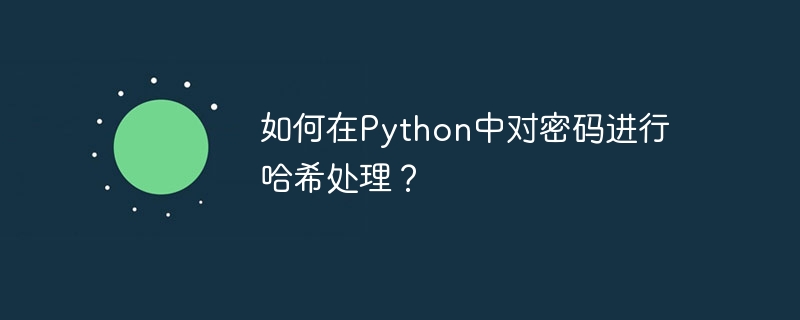
保护用户密码是应用程序开发的一个重要方面。保护密码的最佳方法之一是利用哈希计算。散列是将纯文本密码转换为不可转换的固定长度字符序列的过程。在本文中,我们将研究如何在 Python 中对密码进行哈希处理,讨论其中的语言结构和计算。我们还将提供两个真实的可执行代码示例来演示不同的密码哈希方法。
语法
为了在 Python 中对密码进行哈希处理,我们将利用 hashlib 模块,它提供了不同的哈希算法。利用 hashlib 散列秘密短语的基本句子结构如下 -
import hashlib
password = "my_password".encode('utf-8') # Convert the password to bytes
hash_object = hashlib.sha256(password) # Choose a hashing algorithm (e.g., SHA-256)
hex_dig = hash_object.hexdigest() # Get the hexadecimal digest of the hashed password
算法
密码散列算法可以概括为以下步骤 -
使用encode()方法将纯文本密码转换为字节。
从 hashlib 模块中选择哈希算法,例如 SHA-256 或 bcrypt。
使用所选算法创建哈希对象。
使用 update() 方法将密码字节传递给哈希对象。
使用 hexdigest() 方法检索哈希密码。
方法 1:使用 SHA-256 算法
一种常用的哈希计算是 SHA-256。我们应该看到如何利用此计算对密码进行哈希处理的说明 -
示例
import hashlib
def hash_password(password):
password_bytes = password.encode('utf-8')
hash_object = hashlib.sha256(password_bytes)
return hash_object.hexdigest()
# Assumed password
password = "MySecretPassword"
hashed_password = hash_password(password)
print("Hashed password:", hashed_password)
输出
Hashed password: c152246c91ef62f553d2109b68698b19f7dd83328374abc489920bf2e2e23510
说明
使用 SHA-256 算法
SHA-256 算法是一种普遍使用的加密哈希功能,与 SHA-2(安全哈希算法 2)系列一起占有一席之地。它获取信息并生成固定大小的 256 位(32 字节)哈希值。我们来深入研究一下使用 SHA-256 算法对密码进行哈希处理的方法吧。
导入 hashlib 模块 -
首先,我们需要导入 hashlib 模块,它提供了使用各种算法对数据进行哈希处理所需的功能。
将密码转换为字节 -
在对秘密单词进行哈希处理之前,我们希望利用encode()策略将其完全转换为字节。鉴于 hashlib 模块适用于类似字节的文章,此步骤至关重要。
创建哈希对象 -
然后,我们利用 hashlib.sha256() 构造函数创建哈希对象,确定 SHA-256 计算。该项目将负责执行真实的哈希处理。
更新哈希对象 -
为了对秘密字进行哈希处理,我们利用 update() 技术将秘密字字节传递给哈希对象。假设您确实想使用额外信息刷新哈希,则可以在不同场合调用此策略。
检索哈希密码 -
最后,我们通过对哈希对象调用 hexdigest() 技术来恢复哈希密钥。该策略返回散列秘密词的十六进制描述。
通过遵循这些方法,我们可以安全地在 Python 中对涉及 SHA-256 计算的密码进行哈希处理。值得注意的是,虽然 SHA-256 是一项功能的主要优势领域,但仍需谨慎地巩固额外的安全工作,例如加盐和密钥扩展,以进一步防范预期的弱点。
方法2:使用bcrypt算法
另一种众所周知的密码散列算法是 bcrypt,其速度较慢且能够抵抗暴力攻击。这是利用 bcrypt 哈希密码的方法的说明 -
注意 - 当您运行程序时,输出将会改变,因为它是一个哈希码。
示例
!pip install bcrypt
import bcrypt
def hash_password(password):
password = "MySecretPassword"
password_bytes = password.encode('utf-8')
hashed_bytes = bcrypt.hashpw(password_bytes, bcrypt.gensalt())
return hashed_bytes.decode('utf-8')
# Usage example
hashed_password = hash_password("MySecretPassword")
print("Hashed password:", hashed_password)
输出
Hashed password: $2b$12$PmX5lm35jt1SEvvVfqXuz.YUE/N0W/oqKFGAPQe9eqJKRh021jUzy
说明
bcrypt 算法因其固有的安全性亮点而成为秘密密码散列的广泛规定的决策。预计它的速度较慢且计算成本较高,因此能够抵抗暴力攻击。我们来研究一下与使用 bcrypt 对密码进行哈希处理相关的方法吧。
-
导入 bcrypt 模块 -
要使用 bcrypt 算法,我们需要导入 bcrypt 模块,该模块提供了在 Python 中使用 bcrypt 所需的函数和常量。
-
将密码转换为字节 -
与之前的方法类似,我们使用encode()方法将纯文本密码转换为字节。此步骤确保与 bcrypt 函数的兼容性。
-
生成盐 -
在对密码进行哈希处理之前,bcrypt 需要生成盐 - 用于修改密码哈希的随机值。我们使用 bcrypt.gensalt() 函数生成合适的盐。
-
哈希密码 -
为了哈希秘密密码,我们调用 bcrypt.hashpw() 功能,传递秘密短语字节和创建的盐作为争用。此功能合并秘密短语和盐,应用 bcrypt 算法,并生成散列秘密密码。
-
检索散列密码 -
bcrypt.hashpw() 功能的结果是散列秘密短语,以类似字节的项目进行寻址。为了获得可理解的字符串,我们利用decode()技术将类似字节的项目解释为UTF-8。
Following these methods, we can actually use bcrypt calculations in Python to hash passwords. Bcrypt's slow hash interaction and ability to create special salts for each secret phrase provide strong decisions for secret phrase security. Still, it's important to ensure that the bcrypt library is modern, as more mature versions may have weaknesses. Additionally, incorporating other security practices such as salting and key expansion can further improve the overall security of hashed passwords.
in conclusion
In this article, we examine the importance of secret word hashing for secure application improvements. We looked at two different ways of handling hashed passwords in Python using the hashlib and bcrypt modules. The primary method demonstrates the use of SHA-256 calculations, while the second method demonstrates bcrypt calculations, which are known for their immunity to beast-power attacks.
Remember that when performing secret word hashing, additional security measures must be considered, such as adding a unique salt to each secret word and using an appropriate key expansion strategy. These practices further enhance the security of hashed passwords.
By leveraging the information provided in this article, you can ensure that user passwords in your Python applications are protected, thereby enhancing the overall security of your system.
The above is the detailed content of How to hash passwords in Python?. For more information, please follow other related articles on the PHP Chinese website!

Hot AI Tools

Undresser.AI Undress
AI-powered app for creating realistic nude photos

AI Clothes Remover
Online AI tool for removing clothes from photos.

Undress AI Tool
Undress images for free

Clothoff.io
AI clothes remover

AI Hentai Generator
Generate AI Hentai for free.

Hot Article

Hot Tools

Notepad++7.3.1
Easy-to-use and free code editor

SublimeText3 Chinese version
Chinese version, very easy to use

Zend Studio 13.0.1
Powerful PHP integrated development environment

Dreamweaver CS6
Visual web development tools

SublimeText3 Mac version
God-level code editing software (SublimeText3)

Hot Topics
 1381
1381
 52
52
 PHP and Python: Code Examples and Comparison
Apr 15, 2025 am 12:07 AM
PHP and Python: Code Examples and Comparison
Apr 15, 2025 am 12:07 AM
PHP and Python have their own advantages and disadvantages, and the choice depends on project needs and personal preferences. 1.PHP is suitable for rapid development and maintenance of large-scale web applications. 2. Python dominates the field of data science and machine learning.
 How to train PyTorch model on CentOS
Apr 14, 2025 pm 03:03 PM
How to train PyTorch model on CentOS
Apr 14, 2025 pm 03:03 PM
Efficient training of PyTorch models on CentOS systems requires steps, and this article will provide detailed guides. 1. Environment preparation: Python and dependency installation: CentOS system usually preinstalls Python, but the version may be older. It is recommended to use yum or dnf to install Python 3 and upgrade pip: sudoyumupdatepython3 (or sudodnfupdatepython3), pip3install--upgradepip. CUDA and cuDNN (GPU acceleration): If you use NVIDIAGPU, you need to install CUDATool
 Detailed explanation of docker principle
Apr 14, 2025 pm 11:57 PM
Detailed explanation of docker principle
Apr 14, 2025 pm 11:57 PM
Docker uses Linux kernel features to provide an efficient and isolated application running environment. Its working principle is as follows: 1. The mirror is used as a read-only template, which contains everything you need to run the application; 2. The Union File System (UnionFS) stacks multiple file systems, only storing the differences, saving space and speeding up; 3. The daemon manages the mirrors and containers, and the client uses them for interaction; 4. Namespaces and cgroups implement container isolation and resource limitations; 5. Multiple network modes support container interconnection. Only by understanding these core concepts can you better utilize Docker.
 How is the GPU support for PyTorch on CentOS
Apr 14, 2025 pm 06:48 PM
How is the GPU support for PyTorch on CentOS
Apr 14, 2025 pm 06:48 PM
Enable PyTorch GPU acceleration on CentOS system requires the installation of CUDA, cuDNN and GPU versions of PyTorch. The following steps will guide you through the process: CUDA and cuDNN installation determine CUDA version compatibility: Use the nvidia-smi command to view the CUDA version supported by your NVIDIA graphics card. For example, your MX450 graphics card may support CUDA11.1 or higher. Download and install CUDAToolkit: Visit the official website of NVIDIACUDAToolkit and download and install the corresponding version according to the highest CUDA version supported by your graphics card. Install cuDNN library:
 Python vs. JavaScript: Community, Libraries, and Resources
Apr 15, 2025 am 12:16 AM
Python vs. JavaScript: Community, Libraries, and Resources
Apr 15, 2025 am 12:16 AM
Python and JavaScript have their own advantages and disadvantages in terms of community, libraries and resources. 1) The Python community is friendly and suitable for beginners, but the front-end development resources are not as rich as JavaScript. 2) Python is powerful in data science and machine learning libraries, while JavaScript is better in front-end development libraries and frameworks. 3) Both have rich learning resources, but Python is suitable for starting with official documents, while JavaScript is better with MDNWebDocs. The choice should be based on project needs and personal interests.
 How to choose the PyTorch version under CentOS
Apr 14, 2025 pm 02:51 PM
How to choose the PyTorch version under CentOS
Apr 14, 2025 pm 02:51 PM
When selecting a PyTorch version under CentOS, the following key factors need to be considered: 1. CUDA version compatibility GPU support: If you have NVIDIA GPU and want to utilize GPU acceleration, you need to choose PyTorch that supports the corresponding CUDA version. You can view the CUDA version supported by running the nvidia-smi command. CPU version: If you don't have a GPU or don't want to use a GPU, you can choose a CPU version of PyTorch. 2. Python version PyTorch
 MiniOpen Centos compatibility
Apr 14, 2025 pm 05:45 PM
MiniOpen Centos compatibility
Apr 14, 2025 pm 05:45 PM
MinIO Object Storage: High-performance deployment under CentOS system MinIO is a high-performance, distributed object storage system developed based on the Go language, compatible with AmazonS3. It supports a variety of client languages, including Java, Python, JavaScript, and Go. This article will briefly introduce the installation and compatibility of MinIO on CentOS systems. CentOS version compatibility MinIO has been verified on multiple CentOS versions, including but not limited to: CentOS7.9: Provides a complete installation guide covering cluster configuration, environment preparation, configuration file settings, disk partitioning, and MinI
 How to install nginx in centos
Apr 14, 2025 pm 08:06 PM
How to install nginx in centos
Apr 14, 2025 pm 08:06 PM
CentOS Installing Nginx requires following the following steps: Installing dependencies such as development tools, pcre-devel, and openssl-devel. Download the Nginx source code package, unzip it and compile and install it, and specify the installation path as /usr/local/nginx. Create Nginx users and user groups and set permissions. Modify the configuration file nginx.conf, and configure the listening port and domain name/IP address. Start the Nginx service. Common errors need to be paid attention to, such as dependency issues, port conflicts, and configuration file errors. Performance optimization needs to be adjusted according to the specific situation, such as turning on cache and adjusting the number of worker processes.




