 PHP Framework
PHP Framework
 Laravel
Laravel
 Message notifications and broadcasts in Laravel: Notify users of status and updates in real time
Message notifications and broadcasts in Laravel: Notify users of status and updates in real time
Message notifications and broadcasts in Laravel: Notify users of status and updates in real time
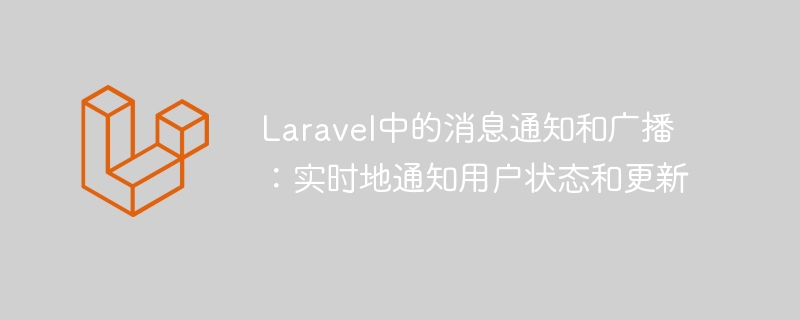
Laravel is a popular PHP framework that provides many powerful features to simplify the development process. One of the important features is message notification and broadcasting. These features can help us notify users of status changes and updates in real time.
In this article, we will learn how to use message notification and broadcast functions in Laravel. We'll take a closer look at how this works and provide some practical code examples.
First, let’s understand what message notification is and how to use it. Message notification refers to sending notifications to users when a specific event occurs. These events can be successful user registration, receipt of new private messages, or order status updates, etc. By using message notifications, we can send relevant information about these events to users in real time.
In Laravel, message notification is implemented through the "Notifications" class. We can create a notification class to define the content of the notification and how it is sent. The following is a simple notification class example:
namespace AppNotifications;
use IlluminateBusQueueable;
use IlluminateContractsQueueShouldQueue;
use IlluminateNotificationsNotification;
use IlluminateNotificationsMessagesMailMessage;
class OrderShipped extends Notification
{
use Queueable;
public $order;
public function __construct($order)
{
$this->order = $order;
}
public function via($notifiable)
{
return ['mail', 'database'];
}
public function toMail($notifiable)
{
return (new MailMessage)
->line('Your order has been shipped!')
->action('View Order', url('/orders/'.$this->order->id));
}
public function toDatabase($notifiable)
{
return [
'order_id' => $this->order->id,
'message' => 'Your order has been shipped!'
];
}
}In the above example, we defined a notification class named "OrderShipped". Through the via method, we can specify the method of sending notifications. Here we selected email and database. The toMail method defines the content of the email notification, including the email title, body and action button. The toDatabase method defines how to save notification information to the database.
To send a notification, we need to send the notification to an entity that can receive notifications, usually a user. The following is a sample code snippet that demonstrates how to send notifications to users:
use AppNotificationsOrderShipped; use AppModelsUser; use IlluminateSupportFacadesNotification; $user = User::find(1); $notification = new OrderShipped($order); Notification::send($user, $notification);
In the above code, we first obtain a user instance through User::find(1), and Create a notification instance named "OrderShipped". Then, use the Notification::send method to send the notification to that user.
In addition to message notifications, Laravel also provides a broadcast function for broadcasting messages to multiple users in real time. Broadcasts are typically used in scenarios such as live chat, live updates, and live events. Laravel uses technologies such as Redis, Pusher, and Socket.io to implement real-time broadcasting.
In Laravel, we can use the broadcast method to broadcast messages. The following is a broadcast example:
use IlluminateSupportFacadesBroadcast;
Broadcast::channel('order.{orderId}', function ($user, $orderId) {
return $user->id === Order::find($orderId)->user_id;
});The above example defines a channel named "order.{orderId}" whose parameter is "orderId". By returning a closure function that evaluates to true or false, we can control whether the user can subscribe to the channel. In this example, only users with the same user ID can subscribe to the channel.
To broadcast a message to a channel, we can do it by calling the broadcast method and specifying the channel name:
use IlluminateSupportFacadesBroadcast;
Broadcast::channel('order.'.$orderId, function ($orderId) {
return $orderId;
});
Broadcast::event('order.'.$orderId, ['message' => 'Your order has been shipped!']);In the above code, we first define a channel named "order.{orderId}" channel, and then use the Broadcast::event method to broadcast the message to the channel.
Through the above examples, we can see how message notification and broadcasting are implemented in Laravel. By using these features, we can notify users of status and updates in real-time. This provides great convenience for us to create real-time applications. I hope readers can learn through this article how to use message notification and broadcast functions in Laravel and apply them in their own projects.
The above is the detailed content of Message notifications and broadcasts in Laravel: Notify users of status and updates in real time. For more information, please follow other related articles on the PHP Chinese website!

Hot AI Tools

Undresser.AI Undress
AI-powered app for creating realistic nude photos

AI Clothes Remover
Online AI tool for removing clothes from photos.

Undress AI Tool
Undress images for free

Clothoff.io
AI clothes remover

AI Hentai Generator
Generate AI Hentai for free.

Hot Article

Hot Tools

Notepad++7.3.1
Easy-to-use and free code editor

SublimeText3 Chinese version
Chinese version, very easy to use

Zend Studio 13.0.1
Powerful PHP integrated development environment

Dreamweaver CS6
Visual web development tools

SublimeText3 Mac version
God-level code editing software (SublimeText3)

Hot Topics
 1377
1377
 52
52
 How to use push notifications in FastAPI to update data in real time
Jul 29, 2023 pm 06:09 PM
How to use push notifications in FastAPI to update data in real time
Jul 29, 2023 pm 06:09 PM
How to use push notifications in FastAPI to update data in real time Introduction: With the continuous development of the Internet, real-time data updates are becoming more and more important. For example, in application scenarios such as real-time trading, real-time monitoring, and real-time gaming, we need to update data in a timely manner to provide the most accurate information and the best user experience. FastAPI is a modern Python-based web framework that provides a simple and efficient way to build high-performance web applications. This article will introduce how to use FastAPI to implement
 How to turn off message notifications in Xiaomi browser
Feb 24, 2024 pm 12:20 PM
How to turn off message notifications in Xiaomi browser
Feb 24, 2024 pm 12:20 PM
How to turn off message notifications in Xiaomi Browser? Xiaomi Browser will automatically notify you of the hottest information, but many friends don’t know how to turn off message notifications. Next is the method of turning off message notifications in Xiaomi Browser brought to players by the editor. Tutorial, interested players come and take a look! How to turn off Xiaomi browser message notifications 1. First open the [Browser] function in Xiaomi mobile phone, and enter [My] in the lower right corner of the main page to enter the special area; 2. Then the function bar will expand below, click [Settings] on the right side of the avatar Function; 3. Then click [Message Notification Management] on the settings function page; 4. Finally, slide the button behind [Receive Message Notification] to turn off the message notification.
 How to use vue and Element-plus to implement message notifications and pop-up prompts
Jul 17, 2023 pm 10:42 PM
How to use vue and Element-plus to implement message notifications and pop-up prompts
Jul 17, 2023 pm 10:42 PM
Introduction to how to use Vue and ElementPlus to implement message notifications and pop-up prompts: In web application development, message notifications and pop-up prompts are one of the very important functions. As a popular front-end framework, Vue, combined with ElementPlus, an excellent UI library, can easily implement various pop-up prompts and message notification functions. This article will introduce how to use the ElementPlus component library in a Vue project to implement message notification and pop-up prompt functions, and attach relevant code examples.
 How to use vue and Element-plus to achieve real-time updates and real-time display
Jul 16, 2023 pm 11:12 PM
How to use vue and Element-plus to achieve real-time updates and real-time display
Jul 16, 2023 pm 11:12 PM
How to use Vue and ElementPlus to achieve real-time updates and real-time display Introduction: Vue is a front-end framework that provides real-time response and data binding features, allowing us to quickly build interactive user interfaces. ElementPlus is a component library based on Vue3, which provides a rich set of UI components to allow developers to build applications more conveniently. In many scenarios, we need to implement real-time update and real-time display functions, such as chat applications, real-time data
 How to use Vue to implement real-time updated statistical charts
Aug 18, 2023 pm 10:41 PM
How to use Vue to implement real-time updated statistical charts
Aug 18, 2023 pm 10:41 PM
How to use Vue to implement real-time updated statistical charts Introduction: With the rapid development of the Internet and the explosive growth of data, data visualization has become an increasingly important way to convey information and analyze data. In front-end development, the Vue framework, as a popular JavaScript framework, can help us build interactive data visualization charts more efficiently. This article will introduce how to use Vue to implement a real-time updated statistical chart, obtain data in real time and update the chart through WebSocket, and provide relevant information at the same time.
 How to achieve real-time update and real-time display of data through vue and Element-plus
Jul 19, 2023 pm 05:30 PM
How to achieve real-time update and real-time display of data through vue and Element-plus
Jul 19, 2023 pm 05:30 PM
How to achieve real-time updating and real-time display of data through Vue and ElementPlus Introduction: Vue is a popular front-end framework and a progressive framework for building user interfaces. ElementPlus is a desktop component library based on Vue3.0, which provides a wealth of UI components and tools to help developers quickly build beautiful interfaces. In actual development, we often need to realize the functions of real-time updating and real-time display of data. This article will be based on Vue and
 How to use Vue and Element-UI to implement message notification function
Jul 21, 2023 pm 12:40 PM
How to use Vue and Element-UI to implement message notification function
Jul 21, 2023 pm 12:40 PM
How to use Vue and Element-UI to implement message notification functions. With the continuous development of front-end technology, more and more websites and applications need to implement message notification functions in order to display important information to users in a timely manner. In Vue development, this function can be quickly realized by combining the Element-UI framework. This article will introduce in detail how to use Vue and Element-UI to implement the message notification function, and provide relevant code examples. 1. Preparation work is implemented using Vue and Element-UI
 How to hide content in message notifications
Mar 20, 2024 pm 01:45 PM
How to hide content in message notifications
Mar 20, 2024 pm 01:45 PM
1. Open the WeChat app, click "Settings" on the "Me" interface, and select "New Message Notification". 2. Turn off the switch button on the right side of "Notification Show Message Details" on the new message notification interface. 3. After closing, when the user receives a WeChat message, the notification prompt will no longer display the sender and content.



