 Backend Development
Backend Development
 PHP Tutorial
PHP Tutorial
 How to use PHP to realize the page static function of CMS system
How to use PHP to realize the page static function of CMS system
How to use PHP to realize the page static function of CMS system
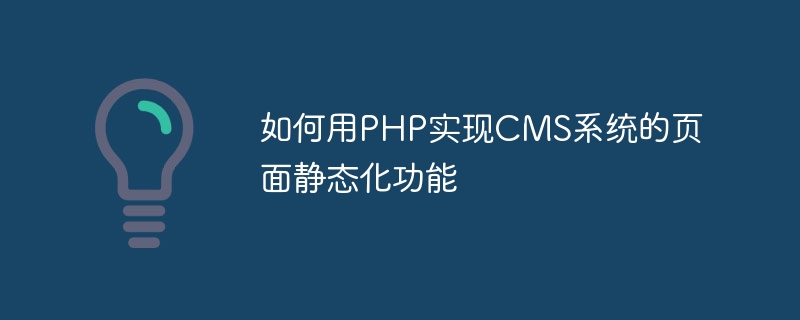
How to use PHP to realize the page static function of CMS system
With the development of the Internet, CMS (Content Management System, content management system) has become an important part of website development an integral part of. In the CMS system, the page static function is one of the important means to improve website performance and access speed. This article will introduce how to use PHP to implement the page static function of the CMS system, and attach a code example.
1. What is the page staticization function
Page staticization refers to the process of converting dynamically generated web page content into static HTML files. Every time a user accesses a web page, there is no need to regenerate the web page, but a static HTML file is returned directly, thereby improving the website's access speed and response efficiency.
2. Why page static function is needed
- Improve website performance: Static HTML files do not require database query and background processing, and can greatly improve website performance compared to dynamic web pages.
- Reduce the load on the server: Static HTML files do not require database reading and writing operations, which can reduce the load on the server.
- Improve user experience: Static HTML files load quickly, which can reduce user waiting time and improve user experience.
3. Steps to implement page staticization function
- Determine the content of page staticization
In the CMS system, not all pages are suitable for staticization. Usually static pages include homepage, column pages, content pages, etc. You need to determine the pages that need to be static based on actual needs. - Determine the saving path of the static page
Determine the saving path of the static page. You can define the file path of the static page based on the URL of the page or the column, category and other information it belongs to. - Generate static pages
In the code for dynamically generating pages, add the logic to generate static pages. After the dynamic page is generated, save it as a static HTML file, and the saving path is the static page saving path defined in the previous step. - Access switching between dynamic and static pages
In the process of realizing page staticization, it is necessary to consider switching the access mode of the page. You can use URL rewriting to actually return a static HTML file when accessing a dynamic page. - Caching mechanism
In order to ensure the real-time nature of the page, you can set an expiration time for the static page. When the expiration time arrives, the static page needs to be regenerated and saved.
Here is a simple PHP code example:
<?php
// 动态生成页面的代码
// 获取页面内容
$pageContent = getPageContent();
// 保存为静态HTML文件
$savePath = getStaticPageSavePath();
file_put_contents($savePath, $pageContent);
// 动态页面的访问切换
if (isStaticPageRequested()) {
// 返回静态HTML文件
echo file_get_contents($savePath);
} else {
// 返回动态页面内容
echo $pageContent;
}
?>
综上所述,通过页面静态化功能可以大大提高CMS系统的性能和用户体验。通过简单的PHP代码示例,我们可以实现CMS系统的页面静态化功能。不过需要注意的是,在页面静态化的过程中需要考虑页面的实时性和更新机制。The above is the detailed content of How to use PHP to realize the page static function of CMS system. For more information, please follow other related articles on the PHP Chinese website!

Hot AI Tools

Undresser.AI Undress
AI-powered app for creating realistic nude photos

AI Clothes Remover
Online AI tool for removing clothes from photos.

Undress AI Tool
Undress images for free

Clothoff.io
AI clothes remover

AI Hentai Generator
Generate AI Hentai for free.

Hot Article

Hot Tools

Notepad++7.3.1
Easy-to-use and free code editor

SublimeText3 Chinese version
Chinese version, very easy to use

Zend Studio 13.0.1
Powerful PHP integrated development environment

Dreamweaver CS6
Visual web development tools

SublimeText3 Mac version
God-level code editing software (SublimeText3)

Hot Topics
 CakePHP Project Configuration
Sep 10, 2024 pm 05:25 PM
CakePHP Project Configuration
Sep 10, 2024 pm 05:25 PM
In this chapter, we will understand the Environment Variables, General Configuration, Database Configuration and Email Configuration in CakePHP.
 PHP 8.4 Installation and Upgrade guide for Ubuntu and Debian
Dec 24, 2024 pm 04:42 PM
PHP 8.4 Installation and Upgrade guide for Ubuntu and Debian
Dec 24, 2024 pm 04:42 PM
PHP 8.4 brings several new features, security improvements, and performance improvements with healthy amounts of feature deprecations and removals. This guide explains how to install PHP 8.4 or upgrade to PHP 8.4 on Ubuntu, Debian, or their derivati
 CakePHP Date and Time
Sep 10, 2024 pm 05:27 PM
CakePHP Date and Time
Sep 10, 2024 pm 05:27 PM
To work with date and time in cakephp4, we are going to make use of the available FrozenTime class.
 CakePHP File upload
Sep 10, 2024 pm 05:27 PM
CakePHP File upload
Sep 10, 2024 pm 05:27 PM
To work on file upload we are going to use the form helper. Here, is an example for file upload.
 CakePHP Routing
Sep 10, 2024 pm 05:25 PM
CakePHP Routing
Sep 10, 2024 pm 05:25 PM
In this chapter, we are going to learn the following topics related to routing ?
 Discuss CakePHP
Sep 10, 2024 pm 05:28 PM
Discuss CakePHP
Sep 10, 2024 pm 05:28 PM
CakePHP is an open-source framework for PHP. It is intended to make developing, deploying and maintaining applications much easier. CakePHP is based on a MVC-like architecture that is both powerful and easy to grasp. Models, Views, and Controllers gu
 How To Set Up Visual Studio Code (VS Code) for PHP Development
Dec 20, 2024 am 11:31 AM
How To Set Up Visual Studio Code (VS Code) for PHP Development
Dec 20, 2024 am 11:31 AM
Visual Studio Code, also known as VS Code, is a free source code editor — or integrated development environment (IDE) — available for all major operating systems. With a large collection of extensions for many programming languages, VS Code can be c
 CakePHP Creating Validators
Sep 10, 2024 pm 05:26 PM
CakePHP Creating Validators
Sep 10, 2024 pm 05:26 PM
Validator can be created by adding the following two lines in the controller.





