Message Queuing in Laravel: Decoupling Asynchronous Task Processing
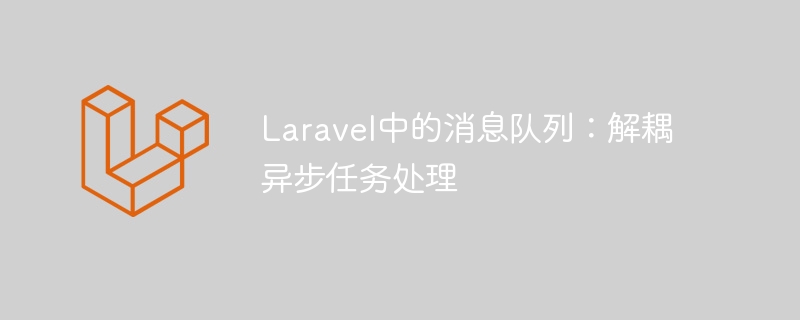
Message Queue in Laravel: Decoupling Asynchronous Task Processing
Introduction:
In web development, how to handle time-consuming tasks is a common problem . The traditional approach is to perform tasks directly during the processing of web requests, but this approach will cause the response time of the request to be slow, and it is prone to the problem of being unable to retry when the task fails. In order to solve these problems, message queues can be used for asynchronous task processing. The Laravel framework provides easy-to-use and powerful queue functions. This article will introduce how to use message queues in Laravel to decouple asynchronous task processing.
1. Why use message queue
Using message queue has the following main advantages:
- Decoupled task processing: By putting tasks into the message queue, it can be achieved Decoupling of tasks. That is, the triggering and execution of tasks can be handled separately. The executor of the task only needs to monitor the queue without caring about the details of task triggering.
- Asynchronous processing: After placing the task into the message queue, the response time of the Web request can be faster because the execution of the task will not block the processing of the Web request.
- Retry mechanism: The message queue system usually provides a failure retry mechanism, which can automatically retry tasks to ensure that the task can eventually be executed.
2. Basic configuration of Laravel queue system
In Laravel, using the queue function requires some basic configuration. First, you need to configure the queue driver in Laravel's configuration file. You can choose to use a database, Redis, etc. as queue storage. Add the following configuration to the .env file:
QUEUE_CONNECTION=database
Then, add the data table used to store queue tasks in Laravel's database migration file. You can use the following command to generate a migration file:
php artisan queue:table
The generated migration file will contain a data table named jobs.
Next, run the migration command to create the data table:
php artisan migrate
3. Define the queue task
In Laravel, the queue task is inherited by inheriting the IlluminateContractsQueueShouldQueue interface and It is defined by implementing the handle method. The following is an example queue task definition:
<?php
namespace AppJobs;
use IlluminateBusQueueable;
use IlluminateContractsQueueShouldQueue;
use IlluminateFoundationBusDispatchable;
use IlluminateQueueInteractsWithQueue;
use IlluminateQueueSerializesModels;
class ProcessPodcast implements ShouldQueue
{
use Dispatchable, InteractsWithQueue, Queueable, SerializesModels;
protected $podcast;
public function __construct($podcast)
{
$this->podcast = $podcast;
}
public function handle()
{
// 处理耗时的任务
// 例如,发送邮件、生成报表等
}
}Write specific task logic in the handle method. Among them, the ShouldQueue interface and Dispatchable, InteractsWithQueue, Queueable, SerializesModels are the characteristics of the Laravel queue system needed.
4. Triggering tasks
To trigger a queue task, you can use the dispatch method. The following is a sample code for triggering a task:
<?php
use AppJobsProcessPodcast;
use IlluminateHttpRequest;
class PodcastController extends Controller
{
public function store(Request $request)
{
// 处理其他的请求逻辑
ProcessPodcast::dispatch($podcast)
->delay(now()->addMinutes(10));
}
}Here, we use the dispatch method to trigger a ProcessPodcast task, and can set the delayed execution time of the task.
5. Task monitoring and execution
Laravel provides the queue:listen command to monitor and execute queue tasks. You can run the following command in the terminal to start the queue listener:
php artisan queue:listen
The queue listener will continuously listen to the queue and perform tasks.
6. Retry mechanism
The Laravel queue system provides a retry mechanism for failed tasks. If the task execution fails, the queue listener will automatically put it back into the queue and try again according to the configured number of retries. The number of retries can be configured in the .env file:
QUEUE_TRIES=3
The configuration here indicates that the task will be retried up to 3 times after failure.
7. Summary
By using the Laravel queue system, we can easily implement asynchronous task processing. By placing tasks in the message queue, task decoupling, asynchronous processing and failure retry can be achieved, improving the performance and reliability of web applications. The above is a basic introduction to using message queues for asynchronous task processing in Laravel. I hope it will be helpful to you.
The above is the detailed content of Message Queuing in Laravel: Decoupling Asynchronous Task Processing. For more information, please follow other related articles on the PHP Chinese website!

Hot AI Tools

Undresser.AI Undress
AI-powered app for creating realistic nude photos

AI Clothes Remover
Online AI tool for removing clothes from photos.

Undress AI Tool
Undress images for free

Clothoff.io
AI clothes remover

AI Hentai Generator
Generate AI Hentai for free.

Hot Article

Hot Tools

Notepad++7.3.1
Easy-to-use and free code editor

SublimeText3 Chinese version
Chinese version, very easy to use

Zend Studio 13.0.1
Powerful PHP integrated development environment

Dreamweaver CS6
Visual web development tools

SublimeText3 Mac version
God-level code editing software (SublimeText3)

Hot Topics
 1377
1377
 52
52
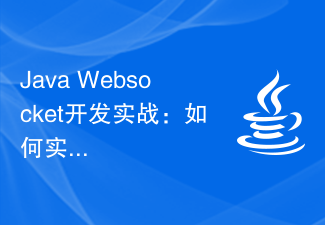 Java Websocket development practice: how to implement message queue function
Dec 02, 2023 pm 01:57 PM
Java Websocket development practice: how to implement message queue function
Dec 02, 2023 pm 01:57 PM
Java Websocket development practice: How to implement the message queue function Introduction: With the rapid development of the Internet, real-time communication is becoming more and more important. In many web applications, real-time updates and notification capabilities are required through real-time messaging. JavaWebsocket is a technology that enables real-time communication in web applications. This article will introduce how to use JavaWebsocket to implement the message queue function and provide specific code examples. Basic concepts of message queue
 Golang development: Build a reliable message queue using NATS
Sep 21, 2023 am 11:21 AM
Golang development: Build a reliable message queue using NATS
Sep 21, 2023 am 11:21 AM
Golang development: Using NATS to build a reliable message queue, specific code examples are required Introduction: In modern distributed systems, the message queue is an important component used to handle asynchronous communication, decouple system components and achieve reliable message delivery. This article will introduce how to use the Golang programming language and NATS (the full name is "High Performance Reliable Message System") to build an efficient and reliable message queue, and provide specific code examples. What is NATS? NATS is a lightweight, open source messaging system.
 How to deal with distributed transactions and message queues in C# development
Oct 09, 2023 am 11:36 AM
How to deal with distributed transactions and message queues in C# development
Oct 09, 2023 am 11:36 AM
How to handle distributed transactions and message queues in C# development Introduction: In today's distributed systems, transactions and message queues are very important components. Distributed transactions and message queues play a crucial role in handling data consistency and system decoupling. This article will introduce how to handle distributed transactions and message queues in C# development, and give specific code examples. 1. Distributed transactions Distributed transactions refer to transactions that span multiple databases or services. In distributed systems, how to ensure data consistency has become a major challenge. Here are two types of
 The wonderful use of Redis in message queue
Nov 07, 2023 pm 04:26 PM
The wonderful use of Redis in message queue
Nov 07, 2023 pm 04:26 PM
The wonderful use of Redis in message queues Message queues are a common decoupled architecture used to deliver asynchronous messages between applications. By sending a message to a queue, the sender can continue performing other tasks without waiting for a response from the receiver. And the receiver can get the message from the queue and process it at the appropriate time. Redis is a commonly used open source in-memory database with high performance and persistent storage capabilities. In message queues, Redis's multiple data structures and excellent performance make it an ideal choice
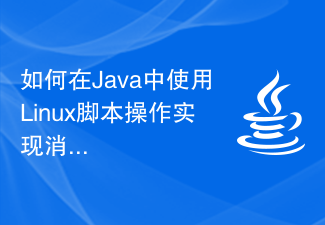 How to implement message queue using Linux script operations in Java
Oct 05, 2023 am 08:09 AM
How to implement message queue using Linux script operations in Java
Oct 05, 2023 am 08:09 AM
How to use Linux script operations to implement message queues in Java requires specific code examples. Message queues are a common communication mechanism used to transfer data between different processes. In Java, we can implement message queues using Linux script operations so that we can easily send messages to or receive messages from the queue. In this article, we will detail how to implement message queues using Java and Linux scripts, and provide specific code examples. To get started with Java and Lin
 In-depth understanding of the underlying implementation mechanism of Kafka message queue
Feb 01, 2024 am 08:15 AM
In-depth understanding of the underlying implementation mechanism of Kafka message queue
Feb 01, 2024 am 08:15 AM
Overview of the underlying implementation principles of Kafka message queue Kafka is a distributed, scalable message queue system that can handle large amounts of data and has high throughput and low latency. Kafka was originally developed by LinkedIn and is now a top-level project of the Apache Software Foundation. Architecture Kafka is a distributed system consisting of multiple servers. Each server is called a node, and each node is an independent process. Nodes are connected through a network to form a cluster. K
 How to implement a simple message queue using Redis and Golang
Aug 01, 2023 am 08:09 AM
How to implement a simple message queue using Redis and Golang
Aug 01, 2023 am 08:09 AM
How to use Redis and Golang to implement a simple message queue Introduction Message queues are widely used in various application scenarios, such as decoupling system components, peak shaving and valley filling, asynchronous communication, etc. This article will introduce how to use Redis and Golang to implement a simple message queue, helping readers understand the basic principles and implementation methods of message queues. Introduction to Redis Redis is an open source in-memory database written in C language, which provides key-value pair storage and processing functions for other commonly used data structures. Redis is known for its high performance,
 How to deal with message queue and asynchronous communication issues in C# development
Oct 08, 2023 am 08:41 AM
How to deal with message queue and asynchronous communication issues in C# development
Oct 08, 2023 am 08:41 AM
How to handle message queues and asynchronous communication issues in C# development Introduction: In modern software development, as the size and complexity of applications continue to increase, it is very important to effectively handle message queues and implement asynchronous communication. Some common application scenarios include message passing between distributed systems, background task queue processing, event-driven programming, etc. This article will explore how to deal with message queues and asynchronous communication issues in C# development, and provide specific code examples. 1. Message queue Message queue is an asynchronous communication mechanism that allows messages to be sent by




