
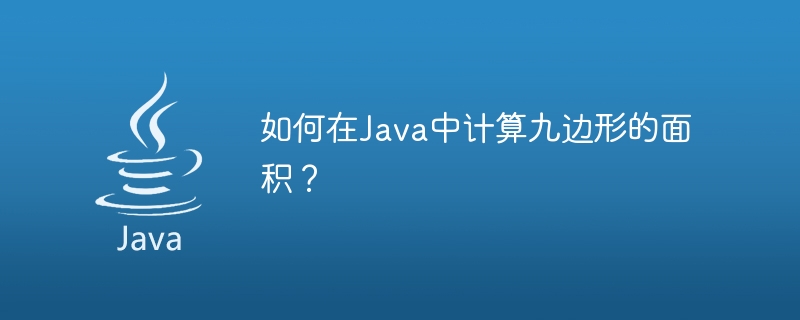
A nonagon is a polygon with 9 sides and 9 interior angles. If all sides of a polygon are equal, it is called a regular nonagon, its interior angles are 140 degrees, and the sum of all interior angles is 1260 degrees. The nonagonal shape is also called the nonagonal shape.
The area of a nonagon can be calculated by the following formula
When the side length is given
Area = 6.1818 * (s * s)
When the radius of the circumscribed circle (r) is given
Area = 2.8925 * (r * r)
When the edge center line (a) is given
Area = 3.2757 * (a * a)
In this article, we will learn how to calculate the area of a nonagon using Java programming language.
When side length = 4.5
With a given side length, use the area formula of a nonagon,
Area = 125.18
When the radius of the circumscribed circle (r) = 5
When the radius of the circumscribed circle is given, use the area formula of the nonagon,
Area = 72.31
When edge center line (a) = 6
When the central angle of the side is given, use the area formula of the nonagon,
Area = 117.92
To get the power of any number to the power of another number in Java, we have built-in java.lang.Math.pow() method.
The following is the syntax for using the method −
to obtain the 2nd powerdouble power = Math.pow (inputValue,2)
Step 1 - Obtain the circle radius or the side length of the edge center line of the nonagon through initialization or user input.
Step 2 - Then calculate the area using the respective area formulas of the nine sides.
Step 3 - Print the area value of the nonagon.
We provide solutions in different ways.
By using side length
By using the circumcircle radius (r)
By using apothem (a)
Let’s look at the program and its output one by one.
In this method, declare and initialize the side length value of the nonagon. Then use an algorithm to find the area.
import java.util.*;
public class Main {
//main method
public static void main(String[] args) {
//side length of enneagon
double s = 5.5;
//find area by using formula
double area = 6.1818 * (s * s);
//print the result
System.out.println("Area of enneagon is: " + area);
}
}
Area of enneagon is: 186.99945
In this method, declare and initialize the radius of the circumscribed circle of the nonagon. Then use an algorithm to find the area.
import java.util.*;
public class Main {
//main method
public static void main(String[] args) {
//circumradius of enneagon
double r = 4.5;
//find area by using formula
double area = 2.8925 * (r * r);
//print the result
System.out.println("Area of enneagon is: " + area);
}
}
Area of enneagon is: 58.573125000000005
In this method, declare and initialize the center line of the nonagon. Then use an algorithm to find the area.
import java.util.*;
public class Main {
//main method
public static void main(String[] args) {
//apothem of enneagon
double a = 6;
//find area by using formula
double area = 3.2757 * (a * a);
//print the result
System.out.println("Area of enneagon is: " + area);
}
}
Area of enneagon is: 117.9252
In this article, we explored how to calculate the area of a nonagon in Java using different methods.
The above is the detailed content of How to calculate the area of a nonagon in Java?. For more information, please follow other related articles on the PHP Chinese website!
