How to write secure form validation using PHP?
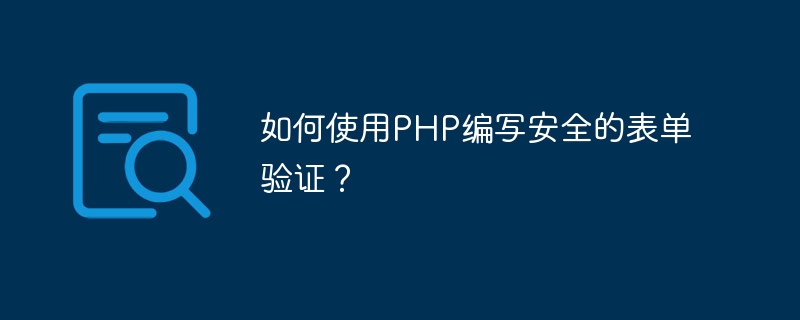
How to write secure form validation using PHP?
When developing web applications, forms are one of the essential components. Through forms, we can interact with users and obtain data entered by users. However, the data entered by users is often not trustworthy and may contain malicious code and malicious behaviors. Therefore, user input data must be validated and filtered before it is processed to ensure the security of the application. This article will introduce how to write secure form validation using PHP.
- Enable PHP filters
PHP provides some built-in filters that can be used to validate and filter user input data. First, we need to make sure that PHP's filter function is turned on. Find the following lines of code in the php.ini file and make sure they are not commented out:
;extension=filter ;extension=filter_xss
Remove the preceding semicolon and save the file, then restart the web server.
- Set up the form
First, we need to set up the form and define the form labels and corresponding input fields. For example, create a registration form with fields for username, password, and email address:
<form action="register.php" method="post">
<label for="username">用户名:</label>
<input type="text" name="username" id="username">
<label for="password">密码:</label>
<input type="password" name="password" id="password">
<label for="email">邮箱:</label>
<input type="email" name="email" id="email">
<input type="submit" value="注册">
</form>- Writing the validation code
After the form is submitted, we need to write the validation code Validate and filter user input data. First, we can use the filter functions filter_input() and filter_input_array() to obtain and filter user input data.
$username = filter_input(INPUT_POST, 'username', FILTER_SANITIZE_STRING); $password = filter_input(INPUT_POST, 'password', FILTER_SANITIZE_STRING); $email = filter_input(INPUT_POST, 'email', FILTER_SANITIZE_EMAIL);
In the above code, the filter_input() function is used to filter a single input field, and the filter_input_array() function is used to filter multiple input fields. FILTER_SANITIZE_STRING is used to filter strings, FILTER_SANITIZE_EMAIL is used to filter email addresses.
Next, we can use regular expressions to perform additional validation on the username and password. For example, verify that the username only contains letters, numbers, and underscores, and is between 3 and 20 characters in length:
$usernameRegex = '/^[a-zA-Z0-9_]{3,20}$/';
if (!preg_match($usernameRegex, $username)) {
echo "用户名必须是3到20个字符的字母、数字或下划线组合";
exit();
}Similarly, we can perform regular expression validation on other fields that require further validation.
Finally, ensure that user input data is escaped using an appropriate escape function before storing it in the database to prevent SQL injection attacks. For example, use the mysqli_real_escape_string() function to escape data:
$username = mysqli_real_escape_string($dbConnection, $username); $password = mysqli_real_escape_string($dbConnection, $password); $email = mysqli_real_escape_string($dbConnection, $email);
In the above code, $dbConnection is the database connection object.
- Error handling
During the form verification process, some errors may occur, such as the user name has been occupied, the password is too weak, etc. For these situations, we should provide corresponding error prompts. In the validation code, use the $errors array to store error messages and display these error messages in the form:
$errors = array();
// 验证用户名是否已经被占用
if (usernameExists($username)) {
$errors['username'] = "用户名已经被占用";
}
// 验证密码强度
if (isWeakPassword($password)) {
$errors['password'] = "密码过弱";
}
// 显示错误信息
if (!empty($errors)) {
foreach ($errors as $error) {
echo $error . "<br>";
}
}In the above code, usernameExists() and isWeakPassword() are custom verification functions used to check whether the username has been occupied and whether the password is too weak.
To sum up, by setting up the form properly and writing secure verification code, we can effectively filter and verify user input data and improve the security of web applications. Of course, in addition to front-end verification, back-end security measures are also essential, such as using prepared statements to prevent SQL injection and other attacks.
The above is an introduction to how to use PHP to write secure form validation. hope it is of help to you!
The above is the detailed content of How to write secure form validation using PHP?. For more information, please follow other related articles on the PHP Chinese website!

Hot AI Tools

Undresser.AI Undress
AI-powered app for creating realistic nude photos

AI Clothes Remover
Online AI tool for removing clothes from photos.

Undress AI Tool
Undress images for free

Clothoff.io
AI clothes remover

Video Face Swap
Swap faces in any video effortlessly with our completely free AI face swap tool!

Hot Article

Hot Tools

Notepad++7.3.1
Easy-to-use and free code editor

SublimeText3 Chinese version
Chinese version, very easy to use

Zend Studio 13.0.1
Powerful PHP integrated development environment

Dreamweaver CS6
Visual web development tools

SublimeText3 Mac version
God-level code editing software (SublimeText3)

Hot Topics
 1386
1386
 52
52
 Remove duplicate values from PHP array using regular expressions
Apr 26, 2024 pm 04:33 PM
Remove duplicate values from PHP array using regular expressions
Apr 26, 2024 pm 04:33 PM
How to remove duplicate values from PHP array using regular expressions: Use regular expression /(.*)(.+)/i to match and replace duplicates. Iterate through the array elements and check for matches using preg_match. If it matches, skip the value; otherwise, add it to a new array with no duplicate values.
 What is programming for and what is the use of learning it?
Apr 28, 2024 pm 01:34 PM
What is programming for and what is the use of learning it?
Apr 28, 2024 pm 01:34 PM
1. Programming can be used to develop various software and applications, including websites, mobile applications, games, and data analysis tools. Its application fields are very wide, covering almost all industries, including scientific research, health care, finance, education, entertainment, etc. 2. Learning programming can help us improve our problem-solving skills and logical thinking skills. During programming, we need to analyze and understand problems, find solutions, and translate them into code. This way of thinking can cultivate our analytical and abstract abilities and improve our ability to solve practical problems.
 Collection of C++ programming puzzles: stimulate thinking and improve programming skills
Jun 01, 2024 pm 10:26 PM
Collection of C++ programming puzzles: stimulate thinking and improve programming skills
Jun 01, 2024 pm 10:26 PM
C++ programming puzzles cover algorithm and data structure concepts such as Fibonacci sequence, factorial, Hamming distance, maximum and minimum values of arrays, etc. By solving these puzzles, you can consolidate C++ knowledge and improve algorithm understanding and programming skills.
 Problem-Solving with Python: Unlock Powerful Solutions as a Beginner Coder
Oct 11, 2024 pm 08:58 PM
Problem-Solving with Python: Unlock Powerful Solutions as a Beginner Coder
Oct 11, 2024 pm 08:58 PM
Pythonempowersbeginnersinproblem-solving.Itsuser-friendlysyntax,extensivelibrary,andfeaturessuchasvariables,conditionalstatements,andloopsenableefficientcodedevelopment.Frommanagingdatatocontrollingprogramflowandperformingrepetitivetasks,Pythonprovid
 How does session hijacking work and how can you mitigate it in PHP?
Apr 06, 2025 am 12:02 AM
How does session hijacking work and how can you mitigate it in PHP?
Apr 06, 2025 am 12:02 AM
Session hijacking can be achieved through the following steps: 1. Obtain the session ID, 2. Use the session ID, 3. Keep the session active. The methods to prevent session hijacking in PHP include: 1. Use the session_regenerate_id() function to regenerate the session ID, 2. Store session data through the database, 3. Ensure that all session data is transmitted through HTTPS.
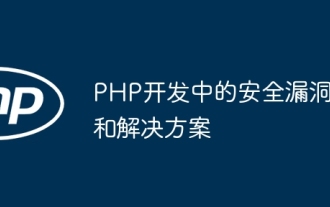 Security Vulnerabilities and Solutions in PHP Development
May 09, 2024 pm 03:33 PM
Security Vulnerabilities and Solutions in PHP Development
May 09, 2024 pm 03:33 PM
Security Vulnerabilities and Solutions in PHP Development Introduction PHP is a popular server-side scripting language that is widely used in web development. However, like any software, PHP has some security vulnerabilities. This article will explore common PHP security vulnerabilities and their solutions. Common PHP security vulnerability SQL injection: allows an attacker to access or modify data in the database by entering malicious SQL code into a web form or URL. Cross-site scripting (XSS): allows an attacker to execute malicious script code in the user's browser. File Contains: Allows an attacker to load and execute remote files or sensitive files on the server. Remote Code Execution (RCE): allows attackers to execute arbitrary
 The Key to Coding: Unlocking the Power of Python for Beginners
Oct 11, 2024 pm 12:17 PM
The Key to Coding: Unlocking the Power of Python for Beginners
Oct 11, 2024 pm 12:17 PM
Python is an ideal programming introduction language for beginners through its ease of learning and powerful features. Its basics include: Variables: used to store data (numbers, strings, lists, etc.). Data type: Defines the type of data in the variable (integer, floating point, etc.). Operators: used for mathematical operations and comparisons. Control flow: Control the flow of code execution (conditional statements, loops).
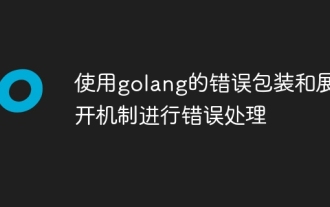 Use golang's error wrapping and unwinding mechanism for error handling
Apr 25, 2024 am 08:15 AM
Use golang's error wrapping and unwinding mechanism for error handling
Apr 25, 2024 am 08:15 AM
Error handling in Go includes wrapping errors and unwrapping errors. Wrapping errors allows one error type to be wrapped with another, providing a richer context for the error. Expand errors and traverse the nested error chain to find the lowest-level error for easy debugging. By combining these two technologies, error conditions can be effectively handled, providing richer error context and better debugging capabilities.




