
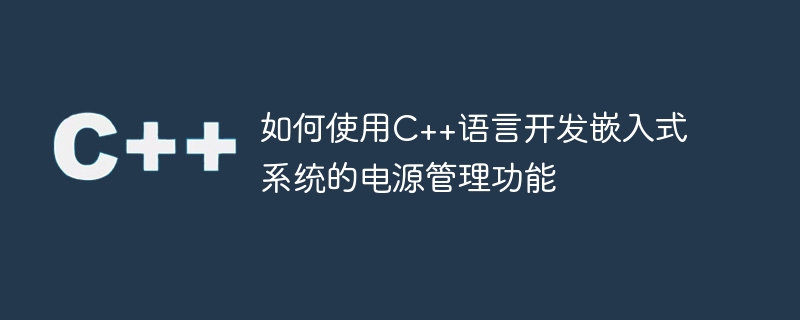
How to use C language to develop the power management function of embedded systems
Embedded systems refer to running on specific hardware platforms and are designed for specific application fields. computer system. The power management function is an indispensable part of the embedded system. It is responsible for managing the system's power supply, power consumption control, power status management and other tasks. This article will introduce how to use C language to develop the power management function of embedded systems, with code examples.
1. Basic principles of the power management function
The main goal of the power management function is to minimize the power consumption of the system, extend the battery life of the system, and ensure the normal operation of the system under different power states. run. In order to achieve this goal, we need to design corresponding power consumption control strategies for different power states, and switch different power states as needed during system operation.
In terms of specific implementation, interrupts can be used to monitor changes in power status, such as triggering an interrupt when the battery power is too low. At the code level, you need to design a power management class (PowerManager), which will be responsible for monitoring changes in power status, defining different power status and power consumption control strategies, and providing interfaces for use by other modules.
2. Design of PowerManager class
First, we need to define the enumeration type of power state:
enum PowerState {
POWER_STATE_NORMAL, //Normal working state
POWER_STATE_LOW_POWER, // Low power mode
POWER_STATE_SLEEP // Sleep mode
};
Next, we design the PowerManager class, which contains the following members:
class PowerManager {
private:
PowerState currState; // Current power state
public:
PowerManager();
PowerState getCurrentState();
void setCurrentState( PowerState state);
void handlePowerInterrupt(); // Handle power interrupt
void enterLowPowerMode(); // Enter low power mode
void enterSleepMode(); // Enter sleep mode
void exitSleepMode(); // Exit sleep mode
};
In the constructor, we initialize the current power state to the normal working state (POWER_STATE_NORMAL). As for the getCurrentState and setCurrentState functions, they are used to obtain and set the current power state respectively.
Next, we implement the handlePowerInterrupt function, which will handle the logic of power interruption. In this function, we can adopt different processing strategies according to different interrupt types. For example, we can trigger entry into low-power mode or sleep mode when the battery gets too low.
void PowerManager::handlePowerInterrupt() {
// Handle power interrupt code
// When the battery power is too low
if (isBatteryLow()) {
enterLowPowerMode();
}
}
Then we need to implement the functions of entering low power mode (enterLowPowerMode) and sleep mode (enterSleepMode). These two functions will perform operations to enter low power mode and sleep mode respectively, and update the current power state.
void PowerMenu::enterLowPowerMode() {
// Specific operations to enter low power mode
// Update the current power state to low power mode
setCurrentState(POWER_STATE_LOW_POWER);
}
void PowerManager::enterSleepMode() {
// Specific operations to enter sleep mode
// Update the current power state to sleep mode
setCurrentState(POWER_STATE_SLEEP);
}
Finally, we also need to implement the function of exiting sleep mode (exitSleepMode).
void PowerManager::exitSleepMode() {
// Specific operations to exit sleep mode
// Update the current power state to the normal working state
setCurrentState(POWER_STATE_NORMAL);
}
3. Code Example
The following is a simple example code that demonstrates how to use the PowerManager class for power management:
int main() {
PowerManager powerManager ;
// Get the current power state
PowerState currentState = powerManager.getCurrentState();
// Detect power interruption and handle it
powerManager.handlePowerInterrupt();
// Enter low power mode
powerManager.enterLowPowerMode();
// Exit sleep mode
powerManager.exitSleepMode();
return 0;
}
In the above code, we first create a PowerManager instance, and then obtain the current power state through the getCurrentState function. Next, we call the handlePowerInterrupt function to handle the power interrupt. Then, we call the enterLowPowerMode function to enter low power mode and exitSleepMode function to exit sleep mode.
To sum up, we can develop the power management function of embedded systems through C language. During the development process, attention should be paid to designing the power management class according to specific needs, and combining interrupts and status mechanisms to implement corresponding power consumption control strategies. Through reasonable power management, the power consumption of an embedded system can be effectively reduced, its battery life can be extended, and the normal operation of the system under different power states can be ensured.
The above is the detailed content of How to use C++ language to develop power management functions of embedded systems. For more information, please follow other related articles on the PHP Chinese website!




