 Backend Development
Backend Development
 C++
C++
 How to implement machine vision algorithms and object recognition in C++?
How to implement machine vision algorithms and object recognition in C++?
How to implement machine vision algorithms and object recognition in C++?
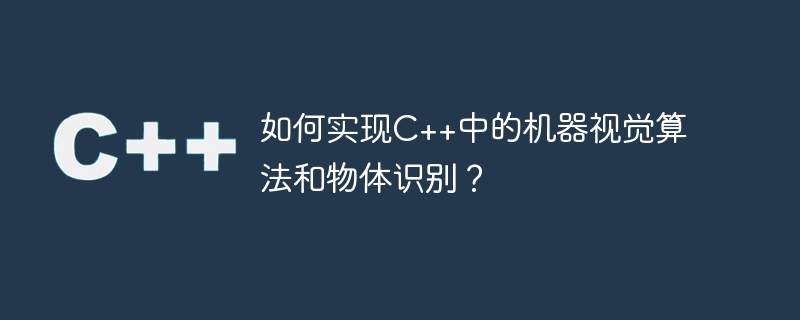
How to implement machine vision algorithm and object recognition in C?
Introduction:
With the continuous development and application of artificial intelligence, machine vision technology has been widely used in various fields, such as autonomous driving, security monitoring, medical imaging, etc. Among them, C, as a widely used programming language, has the characteristics of high compilation efficiency and strong flexibility, and has gradually become the preferred language for the implementation of machine vision algorithms. This article will introduce how to implement machine vision algorithms and object recognition through C, and attach code examples, hoping to provide some help to readers.
1. Implementation of machine vision algorithm
1.1 Image processing
Image processing is an important part of the machine vision algorithm, mainly including image reading, display, saving and common image processing operations (Such as image binarization, filtering, edge detection, etc.). Next, we will introduce how to use C to implement machine vision algorithms through a simple image processing example.
#include <opencv2/core/core.hpp>
#include <opencv2/highgui/highgui.hpp>
#include <opencv2/imgproc/imgproc.hpp>
int main() {
// 读取图像
cv::Mat image = cv::imread("lena.jpg", cv::IMREAD_COLOR);
// 图像二值化
cv::Mat grayImage;
cv::cvtColor(image, grayImage, cv::COLOR_BGR2GRAY);
cv::Mat binaryImage;
cv::threshold(grayImage, binaryImage, 128, 255, cv::THRESH_BINARY);
// 显示图像
cv::imshow("Binary Image", binaryImage);
// 保存图像
cv::imwrite("binary.jpg", binaryImage);
// 等待按键退出
cv::waitKey(0);
return 0;
}In this example, we used the OpenCV library to read and process images. First, we read the image named "lena.jpg" through the cv::imread function. Then, we convert the color image into a grayscale image and perform a binarization operation on the grayscale image through the cv::threshold function. Finally, we display the binarized image through the cv::imshow function, and use the cv::imwrite function to save the binary image to a file named "binary.jpg" in the file.
1.2 Feature extraction and description
Feature extraction and description is one of the core tasks in machine vision algorithms. It is the process of extracting representative features from images and describing them. In this section we will use the OpenCV library to implement an example of the SIFT (Scale Invariant Feature Transform) algorithm.
#include <opencv2/core/core.hpp>
#include <opencv2/highgui/highgui.hpp>
#include <opencv2/features2d/features2d.hpp>
int main() {
// 读取图像
cv::Mat image = cv::imread("lena.jpg", cv::IMREAD_COLOR);
// 使用SIFT算法检测图像中的关键点
cv::Ptr<cv::SIFT> sift = cv::SIFT::create();
std::vector<cv::KeyPoint> keypoints;
sift->detect(image, keypoints);
// 绘制关键点
cv::Mat keypointImage;
cv::drawKeypoints(image, keypoints, keypointImage, cv::Scalar::all(-1), cv::DrawMatchesFlags::DRAW_RICH_KEYPOINTS);
// 显示图像
cv::imshow("Keypoints", keypointImage);
// 等待按键退出
cv::waitKey(0);
return 0;
}In this example, we use the cv::SIFT class in the OpenCV library to implement the SIFT algorithm. First, we read the image named "lena.jpg" through the cv::imread function. Then, we created a cv::SIFT objectsift and used the sift->detect function to detect key points in the image. Next, we draw the key points on the image through the cv::drawKeypoints function, and use the cv::imshow function to display the results.
2. Implementation of object recognition
Object recognition is one of the important applications in machine vision. It completes the object recognition task by matching objects in images with pre-trained models. . In this section we will use the DNN (deep neural network) module in the OpenCV library to implement an example of object recognition.
#include <opencv2/core/utility.hpp>
#include <opencv2/core/core.hpp>
#include <opencv2/dnn/dnn.hpp>
#include <opencv2/highgui/highgui.hpp>
#include <opencv2/imgproc/imgproc.hpp>
int main() {
// 加载模型及相应的配置文件
std::string model = "MobileNetSSD_deploy.caffemodel";
std::string config = "MobileNetSSD_deploy.prototxt";
cv::dnn::Net net = cv::dnn::readNetFromCaffe(config, model);
// 加载图像
cv::Mat image = cv::imread("person.jpg", cv::IMREAD_COLOR);
// 对图像进行预处理
cv::Mat blob = cv::dnn::blobFromImage(image, 1.0, cv::Size(300, 300), cv::Scalar(127.5, 127.5, 127.5), true, false);
// 将blob输入到网络中进行推理
net.setInput(blob);
// 获取检测结果
cv::Mat detection = net.forward();
// 解析检测结果
cv::Mat detectionMat(detection.size[2], detection.size[3], CV_32F, detection.ptr<float>());
for (int i = 0; i < detectionMat.rows; i++) {
float confidence = detectionMat.at<float>(i, 2);
if (confidence > 0.5) {
int x1 = static_cast<int>(detectionMat.at<float>(i, 3) * image.cols);
int y1 = static_cast<int>(detectionMat.at<float>(i, 4) * image.rows);
int x2 = static_cast<int>(detectionMat.at<float>(i, 5) * image.cols);
int y2 = static_cast<int>(detectionMat.at<float>(i, 6) * image.rows);
// 绘制边界框
cv::rectangle(image, cv::Point(x1, y1), cv::Point(x2, y2), cv::Scalar(0, 255, 0), 2);
}
}
// 显示结果
cv::imshow("Detection", image);
// 等待按键退出
cv::waitKey(0);
return 0;
}In this example, we use the cv::dnn::Net class in the OpenCV library to load the model and configuration file, and use cv::imreadThe function reads the image named "person.jpg". Next, we preprocess the image through the cv::dnn::blobFromImage function, and then input the processed data into the network for inference. Finally, we parse the detection results and draw the detected bounding box using the cv::rectangle function.
Conclusion:
Through the introduction of this article, we have learned how to use C to implement machine vision algorithms and object recognition. From image processing to feature extraction and description, to object recognition, the C and OpenCV libraries provide a wealth of tools and functions to help us implement machine vision algorithms efficiently. I hope this article can provide readers with some help and inspiration in implementing machine vision algorithms and object recognition in C.
The above is the detailed content of How to implement machine vision algorithms and object recognition in C++?. For more information, please follow other related articles on the PHP Chinese website!

Hot AI Tools

Undresser.AI Undress
AI-powered app for creating realistic nude photos

AI Clothes Remover
Online AI tool for removing clothes from photos.

Undress AI Tool
Undress images for free

Clothoff.io
AI clothes remover

AI Hentai Generator
Generate AI Hentai for free.

Hot Article

Hot Tools

Notepad++7.3.1
Easy-to-use and free code editor

SublimeText3 Chinese version
Chinese version, very easy to use

Zend Studio 13.0.1
Powerful PHP integrated development environment

Dreamweaver CS6
Visual web development tools

SublimeText3 Mac version
God-level code editing software (SublimeText3)

Hot Topics
 1378
1378
 52
52
 How to implement the Strategy Design Pattern in C++?
Jun 06, 2024 pm 04:16 PM
How to implement the Strategy Design Pattern in C++?
Jun 06, 2024 pm 04:16 PM
The steps to implement the strategy pattern in C++ are as follows: define the strategy interface and declare the methods that need to be executed. Create specific strategy classes, implement the interface respectively and provide different algorithms. Use a context class to hold a reference to a concrete strategy class and perform operations through it.
 What is the role of char in C strings
Apr 03, 2025 pm 03:15 PM
What is the role of char in C strings
Apr 03, 2025 pm 03:15 PM
In C, the char type is used in strings: 1. Store a single character; 2. Use an array to represent a string and end with a null terminator; 3. Operate through a string operation function; 4. Read or output a string from the keyboard.
 Why does an error occur when installing an extension using PECL in a Docker environment? How to solve it?
Apr 01, 2025 pm 03:06 PM
Why does an error occur when installing an extension using PECL in a Docker environment? How to solve it?
Apr 01, 2025 pm 03:06 PM
Causes and solutions for errors when using PECL to install extensions in Docker environment When using Docker environment, we often encounter some headaches...
 How to calculate c-subscript 3 subscript 5 c-subscript 3 subscript 5 algorithm tutorial
Apr 03, 2025 pm 10:33 PM
How to calculate c-subscript 3 subscript 5 c-subscript 3 subscript 5 algorithm tutorial
Apr 03, 2025 pm 10:33 PM
The calculation of C35 is essentially combinatorial mathematics, representing the number of combinations selected from 3 of 5 elements. The calculation formula is C53 = 5! / (3! * 2!), which can be directly calculated by loops to improve efficiency and avoid overflow. In addition, understanding the nature of combinations and mastering efficient calculation methods is crucial to solving many problems in the fields of probability statistics, cryptography, algorithm design, etc.
 Four ways to implement multithreading in C language
Apr 03, 2025 pm 03:00 PM
Four ways to implement multithreading in C language
Apr 03, 2025 pm 03:00 PM
Multithreading in the language can greatly improve program efficiency. There are four main ways to implement multithreading in C language: Create independent processes: Create multiple independently running processes, each process has its own memory space. Pseudo-multithreading: Create multiple execution streams in a process that share the same memory space and execute alternately. Multi-threaded library: Use multi-threaded libraries such as pthreads to create and manage threads, providing rich thread operation functions. Coroutine: A lightweight multi-threaded implementation that divides tasks into small subtasks and executes them in turn.
 distinct function usage distance function c usage tutorial
Apr 03, 2025 pm 10:27 PM
distinct function usage distance function c usage tutorial
Apr 03, 2025 pm 10:27 PM
std::unique removes adjacent duplicate elements in the container and moves them to the end, returning an iterator pointing to the first duplicate element. std::distance calculates the distance between two iterators, that is, the number of elements they point to. These two functions are useful for optimizing code and improving efficiency, but there are also some pitfalls to be paid attention to, such as: std::unique only deals with adjacent duplicate elements. std::distance is less efficient when dealing with non-random access iterators. By mastering these features and best practices, you can fully utilize the power of these two functions.
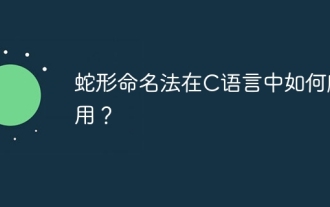 How to apply snake nomenclature in C language?
Apr 03, 2025 pm 01:03 PM
How to apply snake nomenclature in C language?
Apr 03, 2025 pm 01:03 PM
In C language, snake nomenclature is a coding style convention, which uses underscores to connect multiple words to form variable names or function names to enhance readability. Although it won't affect compilation and operation, lengthy naming, IDE support issues, and historical baggage need to be considered.
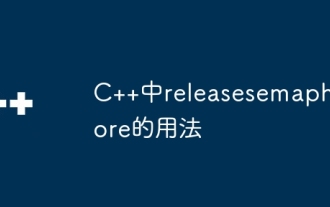 Usage of releasesemaphore in C
Apr 04, 2025 am 07:54 AM
Usage of releasesemaphore in C
Apr 04, 2025 am 07:54 AM
The release_semaphore function in C is used to release the obtained semaphore so that other threads or processes can access shared resources. It increases the semaphore count by 1, allowing the blocking thread to continue execution.



