
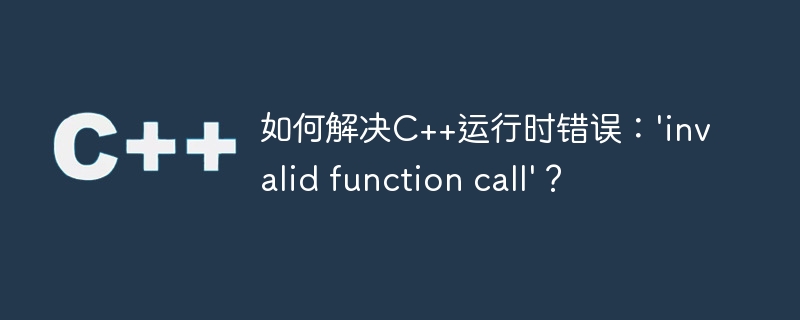
How to solve C runtime error: 'invalid function call'?
In C programming, we often encounter various types of errors. One of the common errors is "invalid function call". This error usually occurs where a function is called, meaning we have called an invalid function somewhere.
There are many reasons for this error. The following will introduce some common problems and solutions to help you better understand and solve this error.
First, we need to confirm that the declaration and definition of the function are correct. In C, a function's declaration and definition must match. If there are differences between the function declaration and definition, the compiler will not be able to correctly parse the function's call, resulting in an 'invalid function call' error.
For example, we declare a function:
int foo(int a, int b);
However, when defining the function, we may mistakenly define it as:
float foo(int a, int b)
{
// 函数实现...
}Such a definition is inconsistent with the function Mismatching declarations will result in an 'invalid function call' error. To solve this problem, we need to ensure that the declaration and definition of the function are consistent.
Another common mistake is passing incorrect parameters when calling a function. Function calls in C must pass the correct number and type of arguments. If the parameters passed when calling a function do not match the declaration or definition of the function, an 'invalid function call' error will also occur.
For example, we declare a function:
void printNumber(int num);
However, when calling the function, we pass a string instead of an integer:
printNumber("hello");Such an error will Error resulting in 'invalid function call'. To solve this problem, we need to ensure that the parameters passed when the function is called match the declaration or definition of the function.
In C, member functions of a class may have different access rights (such as public, private and protected). If we call an inaccessible function somewhere, it will also cause an 'invalid function call' error.
For example, we have a class defined as follows:
class MyClass
{
private:
void privateFunction()
{
// 函数实现...
}
};
int main()
{
MyClass myObj;
myObj.privateFunction(); // 错误!访问了一个不可访问的函数
}In this example, privateFunction() is defined as a private function and can only be accessed within the class, but is called in the main function It, results in 'invalid function call' error. In order to solve this problem, we need to ensure that the access permissions of the function are correct.
The above are some common causes and solutions that can help us solve the C runtime error 'invalid function call'. Of course, in addition to the above reasons, there are other factors that may cause this error, such as using the wrong function pointer, function overloading errors, etc. If we encounter this kind of error, we can try to solve the problem based on the error message and troubleshooting our own code.
Hope this article will be helpful in solving the C runtime error 'invalid function call'. In the process of programming, it is normal to encounter errors. The important thing is to learn to analyze and solve problems. Good luck with your programming!
The above is the detailed content of How to solve C++ runtime error: 'invalid function call'?. For more information, please follow other related articles on the PHP Chinese website!
 What are the differences between c++ and c language
What are the differences between c++ and c language
 Recommended learning order for c++ and python
Recommended learning order for c++ and python
 Cost-effectiveness analysis of learning python and c++
Cost-effectiveness analysis of learning python and c++
 Is c language the same as c++?
Is c language the same as c++?
 Which is better to learn first, c language or c++?
Which is better to learn first, c language or c++?
 The difference and connection between c language and c++
The difference and connection between c language and c++
 C++ software Chinese change tutorial
C++ software Chinese change tutorial
 Cost-effectiveness analysis of learning python, java and c++
Cost-effectiveness analysis of learning python, java and c++




