
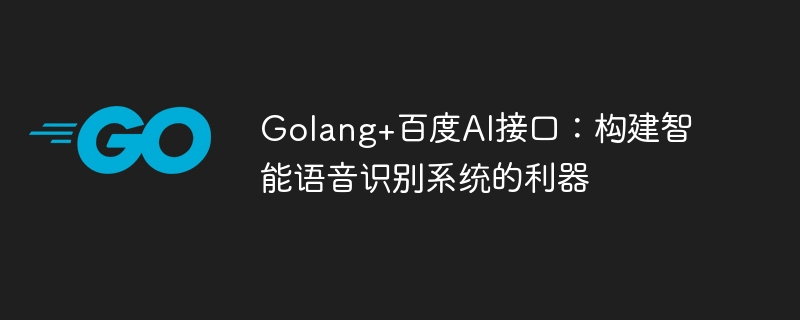
Golang Baidu AI interface: a powerful tool for building intelligent speech recognition systems
Introduction:
With the rapid development of artificial intelligence, speech recognition technology has also made significant progress breakthrough. Baidu AI open platform provides a powerful speech recognition API, making it easier for developers to build intelligent speech recognition systems. This article will introduce how to use Golang combined with Baidu AI interface to build a simple and powerful speech recognition application.
1. Preparation
First, we need a Baidu AI open platform account and log in to the developer console to obtain relevant information about the API application, including App ID, API Key and Secret Key. Then, we need to download and install Golang and set GOPATH.
2. Create a Golang project
First, we need to create a new project directory under GOPATH and enter the directory.
mkdir go-speech-recognition cd go-speech-recognition
Then, we need to use Golang's package management tool "dep" to initialize the project for subsequent installation of dependent packages.
dep init
Next, we need to install a Golang HTTP client library "gorilla/mux" to handle HTTP requests and routing.
dep ensure -add github.com/gorilla/mux
3. Implement the speech recognition function
First, we need to create a file named "main.go" in the project directory and write the following code in the file:
package main
import (
"net/http"
"io/ioutil"
"fmt"
"log"
"github.com/gorilla/mux"
)
const (
AppID = "your app id" // 替换为自己的App ID
APIKey = "your api key" // 替换为自己的API Key
SecretKey = "your secret key" // 替换为自己的Secret Key
)
func main() {
r := mux.NewRouter()
r.HandleFunc("/speech_recognition", SpeechRecognition).Methods("POST")
http.Handle("/", r)
log.Fatal(http.ListenAndServe(":8080", nil))
}
func SpeechRecognition(w http.ResponseWriter, r *http.Request) {
// 读取请求的语音文件
file, _, err := r.FormFile("file")
if err != nil {
log.Fatal(err)
}
defer file.Close()
data, err := ioutil.ReadAll(file)
if err != nil {
log.Fatal(err)
}
// 发起语音识别请求
client := &http.Client{}
req, err := http.NewRequest("POST", "https://vop.baidu.com/server_api", bytes.NewBuffer(data))
if err != nil {
log.Fatal(err)
}
req.Header.Set("Content-Type", "audio/wav;rate=16000")
req.Header.Set("Content-Length", strconv.Itoa(len(data)))
q := req.URL.Query()
q.Add("cuid", "your unique id")
q.Add("token", "your access token")
q.Add("dev_pid", "your dev pid")
req.URL.RawQuery = q.Encode()
resp, err := client.Do(req)
if err != nil {
log.Fatal(err)
}
defer resp.Body.Close()
// 读取响应结果
respData, err := ioutil.ReadAll(resp.Body)
if err != nil {
log.Fatal(err)
}
fmt.Fprintf(w, string(respData))
}In the code, we first define the App ID, API Key and Secret Key required by Baidu AI interface. Then, we created a route using Golang's "gorilla/mux" library and defined a processing function named "SpeechRecognition" to handle speech recognition requests. In this processing function, we first read the voice file in the request and send it to Baidu AI interface for speech recognition. Finally, we return the recognition results to the client through an HTTP response.
4. Use Postman for testing
We can use Postman and other tools to test the speech recognition system. First, we need to start the system:
go run main.go
Then, we can use Postman to send a POST request, the request URL is "http://localhost:8080/speech_recognition", select the "form-data" format, and set Key is "file", Value is an audio file (for example, .wav format), and finally click the "Send" button to send the request.
5. Summary
Through the introduction of this article, we have learned how to use Golang combined with Baidu AI interface to build a simple and powerful speech recognition system. I hope this article can help readers gain a deeper understanding of speech recognition technology and make it useful in actual projects. Through continuous learning and practice, we can further improve the performance and functionality of intelligent speech recognition systems. Let us explore the infinite possibilities of artificial intelligence together!
The above is the detailed content of Golang+Baidu AI interface: a powerful tool for building intelligent speech recognition systems. For more information, please follow other related articles on the PHP Chinese website!
 How to define variables in golang
How to define variables in golang
 What are the data conversion methods in golang?
What are the data conversion methods in golang?
 What are the commonly used libraries in golang?
What are the commonly used libraries in golang?
 What is the difference between golang and python
What is the difference between golang and python
 What is digital currency trading
What is digital currency trading
 How to be invisible online on TikTok
How to be invisible online on TikTok
 matlab colormap function usage
matlab colormap function usage
 Tutorial on making inscribed coins
Tutorial on making inscribed coins
 How to solve the problem of missing ssleay32.dll
How to solve the problem of missing ssleay32.dll




