 Backend Development
Backend Development
 PHP Tutorial
PHP Tutorial
 Best practices and techniques for implementing mind mapping functions with PHP and Vue
Best practices and techniques for implementing mind mapping functions with PHP and Vue
Best practices and techniques for implementing mind mapping functions with PHP and Vue
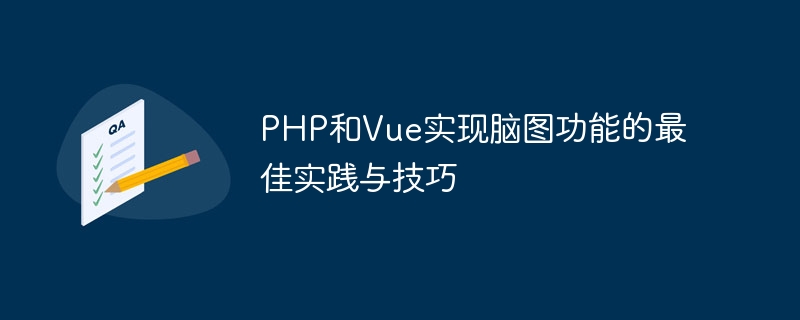
Best practices and techniques for PHP and Vue to implement the brain map function
Foreword:
Brain map is a method used to display mind maps and information organization A graphical tool that can help people better understand and organize complex thinking logic and information structures. Implementing mind mapping functions in web applications can help users organize and manage information more efficiently. This article will introduce how to use PHP and Vue to implement mind mapping functions, and share some best practices and techniques.
-
Front-end preparation
First, we need to introduce Vue and the corresponding mind map plug-in. Add the following code in the HTML:<!DOCTYPE html> <html> <head> <meta charset="utf-8"> <title>脑图功能</title> <script src="https://cdn.jsdelivr.net/npm/vue"></script> <script src="https://cdn.jsdelivr.net/npm/vue-mindmap"></script> </head> <body> <div id="app"> <vue-mindmap :data="mindmapData"></vue-mindmap> </div> <script src="app.js"></script> </body> </html>
Copy after loginIn the above code, we introduced Vue and the Vue mind map plug-in. Then, we created a div with the id "app" and added the vue-mindmap component inside it. Finally, we introduced the app.js file for writing Vue’s logic code.
Back-end preparation
In the back-end, we use PHP to handle the addition, deletion, modification, and persistence of data. We need to create an API for data interaction with the front end. The following is a simple PHP sample code:<?php header("Access-Control-Allow-Origin: *"); header("Content-Type: application/json; charset=UTF-8"); $method = $_SERVER['REQUEST_METHOD']; $url = $_SERVER['REQUEST_URI']; // 处理GET请求,获取脑图数据 if ($method === 'GET' && $url === '/api/mindmap') { $data = file_get_contents('data.json'); echo $data; } // 处理POST请求,保存脑图数据 if ($method === 'POST' && $url === '/api/mindmap') { $data = file_get_contents('php://input'); file_put_contents('data.json', $data); echo '{"success": true}'; } // 其他请求返回404错误 http_response_code(404); echo json_encode(['error' => 'Not Found']);Copy after loginThe above code simply handles GET and POST requests, which are used to obtain and save brain map data respectively. The GET request is used to obtain the data in data.json, while the POST request is used to save the data passed by the front end into data.json. Here we assume that data.json is a file that stores brain map data.
Vue logic code
In app.js, we will write Vue’s logic code and interact with the backend API. The following is a simple sample code:new Vue({ el: '#app', data: { mindmapData: {} }, mounted() { this.fetchMindmapData(); }, methods: { fetchMindmapData() { axios.get('http://localhost/api/mindmap') .then(response => { this.mindmapData = response.data; }) .catch(error => { console.error(error); }); }, saveMindmapData() { axios.post('http://localhost/api/Mindmap', this.mindmapData) .then(response => { console.log('Data saved successfully'); }) .catch(error => { console.error(error); }); } } });Copy after loginCopy after loginThe above code first creates a Vue instance and mounts it to the div with the id "app". Then, we defined the mindmapData attribute to store the mind map data. In the mounted hook function, we call the fetchMindmapData method to obtain the mind map data and assign it to mindmapData. In the fetchMindmapData method, we use the axios library to send a GET request to the backend API and assign the returned data to mindmapData. In the saveMindmapData method, we use the axios library to send a POST request to the backend API and save the mindmapData to the backend.
Complete example
Based on the above code, we can create a complete page that implements the brain map function. The following is the HTML code for a complete example:<!DOCTYPE html> <html> <head> <meta charset="utf-8"> <title>脑图功能</title> <script src="https://cdn.jsdelivr.net/npm/vue"></script> <script src="https://cdn.jsdelivr.net/npm/vue-mindmap"></script> </head> <body> <div id="app"> <vue-mindmap :data="mindmapData"></vue-mindmap> <button @click="saveMindmapData">保存</button> </div> <script src="https://cdn.jsdelivr.net/npm/axios/dist/axios.min.js"></script> <script src="app.js"></script> </body> </html>
Copy after loginThe following is the app.js code for a complete example:
new Vue({ el: '#app', data: { mindmapData: {} }, mounted() { this.fetchMindmapData(); }, methods: { fetchMindmapData() { axios.get('http://localhost/api/mindmap') .then(response => { this.mindmapData = response.data; }) .catch(error => { console.error(error); }); }, saveMindmapData() { axios.post('http://localhost/api/Mindmap', this.mindmapData) .then(response => { console.log('Data saved successfully'); }) .catch(error => { console.error(error); }); } } });Copy after loginCopy after loginIn the above example code, we have added a save button that when the button is clicked Call the saveMindmapData method to save the mind map data. At the same time, we introduced the axios library for sending HTTP requests.
Conclusion:
This article introduces how to use PHP and Vue to implement the brain map function, and gives some best practices and techniques. By combining PHP and Vue, we can implement a powerful and easy-to-use brain map function to help users organize and manage information more efficiently. I hope this article can inspire you, thank you for reading!
The above is the detailed content of Best practices and techniques for implementing mind mapping functions with PHP and Vue. For more information, please follow other related articles on the PHP Chinese website!

Hot AI Tools

Undresser.AI Undress
AI-powered app for creating realistic nude photos

AI Clothes Remover
Online AI tool for removing clothes from photos.

Undress AI Tool
Undress images for free

Clothoff.io
AI clothes remover

AI Hentai Generator
Generate AI Hentai for free.

Hot Article

Hot Tools

Notepad++7.3.1
Easy-to-use and free code editor

SublimeText3 Chinese version
Chinese version, very easy to use

Zend Studio 13.0.1
Powerful PHP integrated development environment

Dreamweaver CS6
Visual web development tools

SublimeText3 Mac version
God-level code editing software (SublimeText3)

Hot Topics
 1378
1378
 52
52
 How to add functions to buttons for vue
Apr 08, 2025 am 08:51 AM
How to add functions to buttons for vue
Apr 08, 2025 am 08:51 AM
You can add a function to the Vue button by binding the button in the HTML template to a method. Define the method and write function logic in the Vue instance.
 How can you prevent a class from being extended or a method from being overridden in PHP? (final keyword)
Apr 08, 2025 am 12:03 AM
How can you prevent a class from being extended or a method from being overridden in PHP? (final keyword)
Apr 08, 2025 am 12:03 AM
In PHP, the final keyword is used to prevent classes from being inherited and methods being overwritten. 1) When marking the class as final, the class cannot be inherited. 2) When marking the method as final, the method cannot be rewritten by the subclass. Using final keywords ensures the stability and security of your code.
 The Future of PHP: Adaptations and Innovations
Apr 11, 2025 am 12:01 AM
The Future of PHP: Adaptations and Innovations
Apr 11, 2025 am 12:01 AM
The future of PHP will be achieved by adapting to new technology trends and introducing innovative features: 1) Adapting to cloud computing, containerization and microservice architectures, supporting Docker and Kubernetes; 2) introducing JIT compilers and enumeration types to improve performance and data processing efficiency; 3) Continuously optimize performance and promote best practices.
 How to use function intercept vue
Apr 08, 2025 am 06:51 AM
How to use function intercept vue
Apr 08, 2025 am 06:51 AM
Function interception in Vue is a technique used to limit the number of times a function is called within a specified time period and prevent performance problems. The implementation method is: import the lodash library: import { debounce } from 'lodash'; Use the debounce function to create an intercept function: const debouncedFunction = debounce(() => { / Logical / }, 500); Call the intercept function, and the control function is called at most once in 500 milliseconds.
 What does vue multi-page development mean?
Apr 07, 2025 pm 11:57 PM
What does vue multi-page development mean?
Apr 07, 2025 pm 11:57 PM
Vue multi-page development is a way to build applications using the Vue.js framework, where the application is divided into separate pages: Code Maintenance: Splitting the application into multiple pages can make the code easier to manage and maintain. Modularity: Each page can be used as a separate module for easy reuse and replacement. Simple routing: Navigation between pages can be managed through simple routing configuration. SEO Optimization: Each page has its own URL, which helps SEO.
 How to use vue pagination
Apr 08, 2025 am 06:45 AM
How to use vue pagination
Apr 08, 2025 am 06:45 AM
Pagination is a technology that splits large data sets into small pages to improve performance and user experience. In Vue, you can use the following built-in method to paging: Calculate the total number of pages: totalPages() traversal page number: v-for directive to set the current page: currentPage Get the current page data: currentPageData()
 PHP vs. Python: Understanding the Differences
Apr 11, 2025 am 12:15 AM
PHP vs. Python: Understanding the Differences
Apr 11, 2025 am 12:15 AM
PHP and Python each have their own advantages, and the choice should be based on project requirements. 1.PHP is suitable for web development, with simple syntax and high execution efficiency. 2. Python is suitable for data science and machine learning, with concise syntax and rich libraries.
 How to use foreach loop in vue
Apr 08, 2025 am 06:33 AM
How to use foreach loop in vue
Apr 08, 2025 am 06:33 AM
The foreach loop in Vue.js uses the v-for directive, which allows developers to iterate through each element in an array or object and perform specific operations on each element. The syntax is as follows: <template> <ul> <li v-for="item in items>>{{ item }}</li> </ul> </template>&am



