
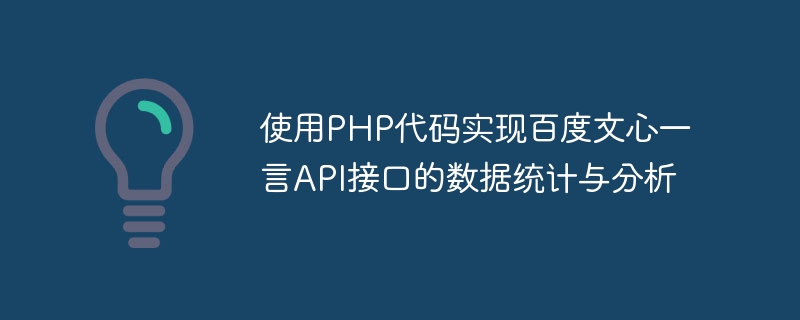
Using PHP code to implement data statistics and analysis of Baidu Wenxinyiyan API interface
Baidu Wenxinyiyan is a platform that provides random The sentence API interface can be used to display some warm, inspirational, philosophical and other sentences. This article will implement the call to Baidu Wenxin Yiyan API through PHP code, and conduct data statistics and analysis.
First, we need to obtain the interface address of Baidu Wenxin Yiyan API, you can Found in the official documentation: https://developer.baidu.com/
Next, we can start writing PHP code to implement calls to the API interface .
<?php // 设定API接口地址 $api_url = "http://xxxxxxx"; // 发送请求并获取返回数据 $response = file_get_contents($api_url); // 解析返回的JSON数据 $data = json_decode($response, true); // 提取句子内容 $sentence = $data['sentence']; // 打印输出句子内容 echo "文心一言:".$sentence; ?>
The above code can simply implement the call to Baidu Wenxin Yiyan API and output the sentence content.
Next, we will perform data statistics on the sentences obtained. We can set a variable to count the total number of sentences. Each time the API interface is called successfully, this variable is increased by 1.
<?php
// ...
// 设定统计变量
$count = 0;
// 循环调用API接口
for($i=0; $i<10; $i++){
$response = file_get_contents($api_url);
$data = json_decode($response, true);
$count++;
}
// 打印输出统计结果
echo "共获取到".$count."条句子";
?>The above code calls the API interface 10 times in a loop and counts the number of sentences obtained.
Through statistical data, we can perform some simple data analysis. For example, we can find the longest sentence, the shortest sentence, etc.
<?php
// ...
// 设定统计变量
$count = 0;
$longest_sentence = "";
$shortest_sentence = "";
// 循环调用API接口
for($i=0; $i<10; $i++){
$response = file_get_contents($api_url);
$data = json_decode($response, true);
$count++;
// 获取句子内容
$sentence = $data['sentence'];
// 判断是否为最长句子
if(strlen($sentence) > strlen($longest_sentence)){
$longest_sentence = $sentence;
}
// 判断是否为最短句子
if(strlen($sentence) < strlen($shortest_sentence) || $shortest_sentence == ""){
$shortest_sentence = $sentence;
}
}
// 打印输出统计结果
echo "共获取到".$count."条句子";
echo "最长的句子:".$longest_sentence;
echo "最短的句子:".$shortest_sentence;
?>The above code compares the length of the sentences each time it obtains a sentence, and updates the variables of the longest sentence and the shortest sentence. Finally print out the statistical results.
By using PHP code to call Baidu Wenxin Yiyan API and perform data statistics and analysis, we can make better use of this API interface to display interesting sentences. And conduct data statistics and analysis according to needs. This will provide us with more possibilities and inspiration.
The above is the detailed content of Using PHP code to implement data statistics and analysis of Baidu Wenxin Yiyan API interface. For more information, please follow other related articles on the PHP Chinese website!
 How to write api interface
How to write api interface
 The difference between JD.com's self-operated and official flagship stores
The difference between JD.com's self-operated and official flagship stores
 What to do if the embedded image is not displayed completely
What to do if the embedded image is not displayed completely
 How to recover files emptied from Recycle Bin
How to recover files emptied from Recycle Bin
 How to intercept strings in shell
How to intercept strings in shell
 The difference between router and cat
The difference between router and cat
 What does electronic components mean?
What does electronic components mean?
 Usage of get function in c language
Usage of get function in c language




