 Operation and Maintenance
Operation and Maintenance
 Nginx
Nginx
 In-depth discussion of Nginx's caching mechanism and performance tuning techniques
In-depth discussion of Nginx's caching mechanism and performance tuning techniques
In-depth discussion of Nginx's caching mechanism and performance tuning techniques
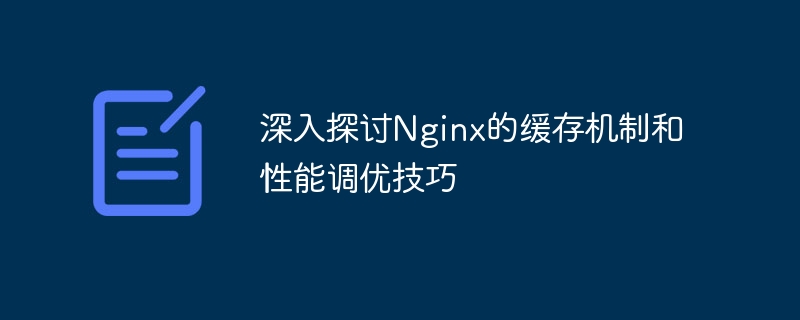
In-depth discussion of Nginx’s caching mechanism and performance tuning techniques
Introduction:
In today’s web development, high performance and high concurrency are what we are pursuing The goal. As a high-performance web server, Nginx's caching mechanism and performance tuning skills are crucial to improving the load capacity of the website. This article will delve into Nginx's caching mechanism and performance tuning techniques, and give relevant code examples.
1. Nginx’s caching mechanism
Nginx’s caching mechanism is implemented through the proxy cache module. It can cache the proxied data locally. When the same request comes next time, the data will be read directly from the cache without the need to send a request to the back-end server. This can greatly reduce the pressure on the back-end server and improve the response speed of the website.
-
Enable caching
To enable Nginx’s caching function, you first need to add the following code to the Nginx configuration file:http { ... proxy_cache_path /data/nginx/cache levels=1:2 keys_zone=my_cache:10m max_size=10g inactive=60m use_temp_path=off; proxy_temp_path /data/nginx/tmp; ... }Copy after loginIn this code,
proxy_cache_pathDefines the cache path and some related parameters. Among them, thelevelsparameter represents the directory level created in the cache path, thekeys_zoneparameter defines a shared memory area used to store cached indexes and related metadata,max_sizeThe parameter defines the maximum size of the cache. Theinactiveparameter indicates that a cache that has not been accessed for a certain period of time will be considered expired. Theuse_temp_pathparameter specifies whether to put the cache file in in the temporary path. Configure caching rules
To specify which requests need to be cached, you can add the following code to the Nginx configuration file:http { ... location / { proxy_pass http://backend; proxy_cache my_cache; proxy_cache_valid 200 304 1h; } ... }Copy after loginIn this code, The
proxy_passdirective defines the backend server address to be proxied to,proxy_cachespecifies the cache area used,proxy_cache_validdefines the HTTP status codes 200 and 304 to be cached time.Refresh and clear cache
In order to ensure the real-time and accuracy of data, we sometimes need to manually refresh or clear the cache. You can add the following code to the Nginx configuration file:http { ... location /flush_cache { internal; proxy_cache_purge my_cache "$scheme$request_method$host$request_uri"; return 200 "Cache flushed successfully"; } ... }Copy after loginIn this code,
locationspecifies the URL to refresh the cache, and theinternaldirective limits the request Can only be called internally by Nginx. Theproxy_cache_purgedirective is used to clean the cache.
2. Nginx performance tuning techniques
In addition to the caching mechanism, we can also further improve the performance of Nginx through some performance tuning techniques.
Increase the number of concurrent connections of the Worker process
Nginx has a smaller number of Worker processes configured by default. You can increase the number of Worker processes by modifying the configuration file to increase the number of concurrent connections:worker_processes auto; events { worker_connections 4096; }Copy after loginIn this code,
worker_processesspecifies the number of Worker processes, and theeventspart specifies the maximum number of concurrent connections for each Worker process.Configure TCP connection and timeout parameters
Properly configuring TCP connection and timeout parameters can improve the performance of Nginx:http { ... keepalive_timeout 65; keepalive_requests 100; send_timeout 2m; client_header_timeout 1m; ... }Copy after loginIn this code,
keepalive_timeoutdefines the maximum time a client connection remains active without any requests,keepalive_requestsdefines the maximum number of client connection requests,send_timeoutdefines The maximum time to send a response to the client,client_header_timeoutdefines the maximum time to receive the client request header.Enable Gzip compression
Enabling Gzip compression can reduce the amount of data transferred and improve page loading speed:http { ... gzip on; gzip_disable "msie6"; gzip_types text/plain text/css application/json; ... }Copy after loginIn this code,
The gzipdirective enables Gzip compression,gzip_disablespecifies not to compress themsie6browser request, andgzip_typesspecifies the MIME type that requires Gzip compression.
Conclusion:
By in-depth discussion of Nginx’s caching mechanism and performance tuning techniques, we can better understand and apply Nginx, and effectively improve the website’s load capacity and user experience. . By properly configuring the caching mechanism and performance parameters, and tuning according to the actual situation, we can achieve better results in high-performance and high-concurrency web development. I hope this article can be helpful to readers.
The above is the detailed content of In-depth discussion of Nginx's caching mechanism and performance tuning techniques. For more information, please follow other related articles on the PHP Chinese website!

Hot AI Tools

Undresser.AI Undress
AI-powered app for creating realistic nude photos

AI Clothes Remover
Online AI tool for removing clothes from photos.

Undress AI Tool
Undress images for free

Clothoff.io
AI clothes remover

Video Face Swap
Swap faces in any video effortlessly with our completely free AI face swap tool!

Hot Article

Hot Tools

Notepad++7.3.1
Easy-to-use and free code editor

SublimeText3 Chinese version
Chinese version, very easy to use

Zend Studio 13.0.1
Powerful PHP integrated development environment

Dreamweaver CS6
Visual web development tools

SublimeText3 Mac version
God-level code editing software (SublimeText3)

Hot Topics
 1392
1392
 52
52
 How to configure cloud server domain name in nginx
Apr 14, 2025 pm 12:18 PM
How to configure cloud server domain name in nginx
Apr 14, 2025 pm 12:18 PM
How to configure an Nginx domain name on a cloud server: Create an A record pointing to the public IP address of the cloud server. Add virtual host blocks in the Nginx configuration file, specifying the listening port, domain name, and website root directory. Restart Nginx to apply the changes. Access the domain name test configuration. Other notes: Install the SSL certificate to enable HTTPS, ensure that the firewall allows port 80 traffic, and wait for DNS resolution to take effect.
 How to check nginx version
Apr 14, 2025 am 11:57 AM
How to check nginx version
Apr 14, 2025 am 11:57 AM
The methods that can query the Nginx version are: use the nginx -v command; view the version directive in the nginx.conf file; open the Nginx error page and view the page title.
 How to start nginx server
Apr 14, 2025 pm 12:27 PM
How to start nginx server
Apr 14, 2025 pm 12:27 PM
Starting an Nginx server requires different steps according to different operating systems: Linux/Unix system: Install the Nginx package (for example, using apt-get or yum). Use systemctl to start an Nginx service (for example, sudo systemctl start nginx). Windows system: Download and install Windows binary files. Start Nginx using the nginx.exe executable (for example, nginx.exe -c conf\nginx.conf). No matter which operating system you use, you can access the server IP
 How to check the name of the docker container
Apr 15, 2025 pm 12:21 PM
How to check the name of the docker container
Apr 15, 2025 pm 12:21 PM
You can query the Docker container name by following the steps: List all containers (docker ps). Filter the container list (using the grep command). Gets the container name (located in the "NAMES" column).
 How to configure nginx in Windows
Apr 14, 2025 pm 12:57 PM
How to configure nginx in Windows
Apr 14, 2025 pm 12:57 PM
How to configure Nginx in Windows? Install Nginx and create a virtual host configuration. Modify the main configuration file and include the virtual host configuration. Start or reload Nginx. Test the configuration and view the website. Selectively enable SSL and configure SSL certificates. Selectively set the firewall to allow port 80 and 443 traffic.
 How to check whether nginx is started
Apr 14, 2025 pm 01:03 PM
How to check whether nginx is started
Apr 14, 2025 pm 01:03 PM
How to confirm whether Nginx is started: 1. Use the command line: systemctl status nginx (Linux/Unix), netstat -ano | findstr 80 (Windows); 2. Check whether port 80 is open; 3. Check the Nginx startup message in the system log; 4. Use third-party tools, such as Nagios, Zabbix, and Icinga.
 How to start containers by docker
Apr 15, 2025 pm 12:27 PM
How to start containers by docker
Apr 15, 2025 pm 12:27 PM
Docker container startup steps: Pull the container image: Run "docker pull [mirror name]". Create a container: Use "docker create [options] [mirror name] [commands and parameters]". Start the container: Execute "docker start [Container name or ID]". Check container status: Verify that the container is running with "docker ps".
 How to run nginx apache
Apr 14, 2025 pm 12:33 PM
How to run nginx apache
Apr 14, 2025 pm 12:33 PM
To get Nginx to run Apache, you need to: 1. Install Nginx and Apache; 2. Configure the Nginx agent; 3. Start Nginx and Apache; 4. Test the configuration to ensure that you can see Apache content after accessing the domain name. In addition, you need to pay attention to other matters such as port number matching, virtual host configuration, and SSL/TLS settings.



