
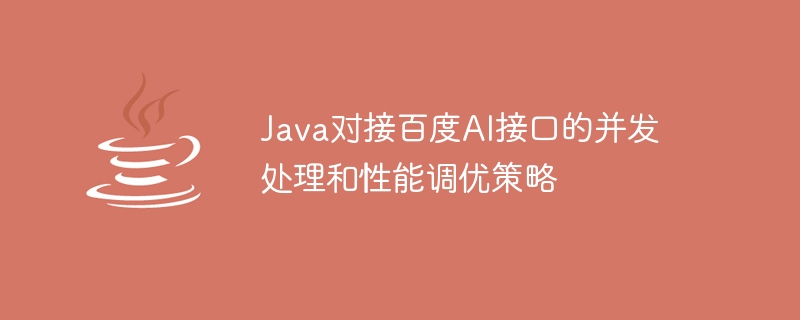
Concurrency processing and performance tuning strategy for Java docking with Baidu AI interface
With the development of artificial intelligence technology, more and more developers are beginning to use Baidu AI Interface development. In Java development, concurrent processing and performance tuning of Baidu AI interface is an important link. This article will introduce the concurrency processing techniques for connecting Baidu AI interface in Java and provide corresponding code examples.
In Java, using thread pool can effectively manage and execute multiple concurrent tasks. When connecting to Baidu AI interface, each request can be put into a separate thread for processing, and the number of threads and resource allocation can be flexibly controlled through the thread pool. The following is a sample code that uses the thread pool for concurrent processing:
// 创建一个固定大小的线程池
ExecutorService executor = Executors.newFixedThreadPool(10);
// 定义一个任务列表
List<Future<Result>> resultList = new ArrayList<>();
// 遍历需要请求百度AI接口的数据
for (String data : dataList) {
// 创建一个Callable任务,用于执行接口请求并返回结果
Callable<Result> callable = new Callable<Result>() {
public Result call() throws Exception {
// 执行接口请求,并返回结果
Result result = baiduAIClient.request(data);
return result;
}
};
// 将任务提交给线程池,并将Future对象存入结果列表
resultList.add(executor.submit(callable));
}
// 等待所有任务执行完成
executor.shutdown();
executor.awaitTermination(Long.MAX_VALUE, TimeUnit.NANOSECONDS);
// 处理结果列表
for (Future<Result> future : resultList) {
try {
Result result = future.get();
// 处理接口返回的结果
processResult(result);
} catch (InterruptedException e) {
e.printStackTrace();
} catch (ExecutionException e) {
e.printStackTrace();
}
}In addition to using the thread pool, you can also use Java's multi-threading mechanism Make concurrent requests. By creating multiple threads, each thread is responsible for a concurrent request, the concurrent processing capability of the program can be effectively improved. The following is a sample code that uses multi-threading for concurrent requests:
// 定义并发请求的线程数量
int threadNum = 10;
// 定义一个线程列表
List<Thread> threadList = new ArrayList<>();
// 遍历需要请求百度AI接口的数据
for (String data : dataList) {
// 创建一个线程,负责执行接口请求,并处理返回结果
Thread thread = new Thread(new Runnable() {
public void run() {
// 执行接口请求,并返回结果
Result result = baiduAIClient.request(data);
// 处理接口返回的结果
processResult(result);
}
});
// 将线程添加到列表
threadList.add(thread);
}
// 启动所有线程
for (Thread thread : threadList) {
thread.start();
}
// 等待所有线程执行完成
for (Thread thread : threadList) {
try {
thread.join();
} catch (InterruptedException e) {
e.printStackTrace();
}
}In the process of connecting to Baidu AI interface, performance tuning is a important link. The following introduces several commonly used performance tuning strategies:
In summary, through thread pools, multi-threaded concurrent requests and performance tuning strategies, the concurrent processing capabilities and performance of Java's Baidu AI interface can be effectively improved. Developers can choose an appropriate development method based on actual needs and combine it with corresponding performance tuning strategies to improve program performance and response speed.
The above is the detailed content of Concurrency processing and performance tuning strategies for connecting Java to Baidu AI interface. For more information, please follow other related articles on the PHP Chinese website!




