How to fix: Java exception handling error: Uncaught runtime exception
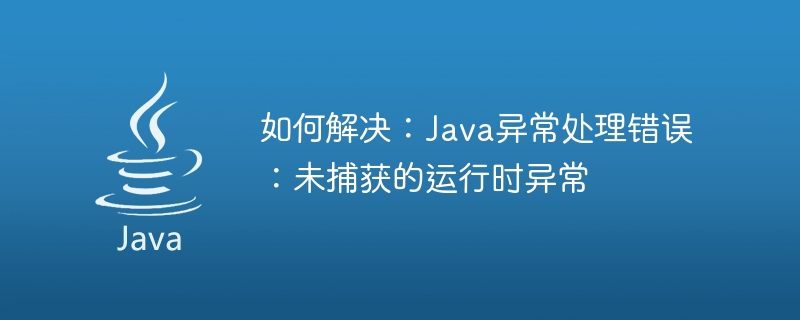
How to solve: Java exception handling error: Uncaught runtime exception
In Java development, exception handling is a very important part. Correctly handling various exceptions can effectively improve the stability and reliability of the program. However, during the actual development process, many developers will encounter an error: uncaught runtime exception. This article will detail the cause of this error and how to fix it.
Uncaught runtime exception means that an uncaught runtime exception occurs during the running of the program, causing the program to encounter unexpected situations and fail to execute normally. This exception is usually caused by errors in program code or other external factors. Below we use a simple example to illustrate this problem:
public class UnhandledRuntimeExceptionExample {
public static void main(String[] args) {
int[] numbers = {1, 2, 3};
System.out.println(numbers[3]);
}
}In the above code, we define an integer array numbers, and then try to print the fourth element. However, since array indexes start at 0, we are actually trying to access an index that does not exist. This situation will throw an ArrayIndexOutOfBoundsException exception. If we run the above code, we will encounter an uncaught runtime exception.
To solve this problem, we have two methods: one is to use the try-catch statement to catch the exception and handle it; the other is to use the throws keyword to declare that the method may throw an exception. They are introduced separately below.
The first method is to use the try-catch statement to catch the exception and handle it. We can modify the above code as follows:
public class HandledRuntimeExceptionExample {
public static void main(String[] args) {
try {
int[] numbers = {1, 2, 3};
System.out.println(numbers[3]);
} catch (ArrayIndexOutOfBoundsException e) {
System.out.println("数组越界异常:" + e.getMessage());
}
}
}In the above code, we use the try-catch statement to wrap the code block that may throw an exception. When the program throws an exception in the try block, the catch block will catch the exception and execute the code within the catch block. In this example, we caught the ArrayIndexOutOfBoundsException exception and printed the exception information.
The second method is to use the throws keyword to declare that the method may throw an exception. We can modify the above code as follows:
public class ThrowRuntimeExceptionExample {
public static void main(String[] args) throws ArrayIndexOutOfBoundsException {
int[] numbers = {1, 2, 3};
System.out.println(numbers[3]);
}
}In the above code, we used the throws keyword to declare that the method may throw an ArrayIndexOutOfBoundsException exception. The advantage of this is that we can leave the exception handling to the code that calls the method to avoid redundant code for handling exceptions inside the method.
Whether we use the try-catch statement or the throws keyword, we can choose the appropriate method based on specific business needs and development habits.
In actual development, we should develop good exception handling habits. One situation we often encounter is that we are not sure whether a certain method will throw an exception. In this case, we should first check the documentation of the method to see if there is an explicit declaration. If there is no explicit declaration, we should use a try-catch statement to catch the exception.
To summarize, there are two ways to solve Java exception handling errors: uncaught runtime exceptions: use try-catch statements to capture exceptions and handle them, or use the throws keyword to declare that a method may throw an exception. No matter which method you choose, you should follow good exception handling habits to ensure the stability and reliability of your program.
Summary:
- Uncaught runtime exceptions are exceptions that cannot be caught and handled during program running due to program code errors or other external factors.
- There are two ways to solve this problem: use the try-catch statement to catch the exception and handle it, or use the throws keyword to declare that the method may throw an exception.
- It is recommended to follow good exception handling habits. If you are not sure whether a method will throw an exception, check the documentation of the method first. If there is no clear statement, you should use a try-catch statement to capture it. abnormal.
The above is the detailed content of How to fix: Java exception handling error: Uncaught runtime exception. For more information, please follow other related articles on the PHP Chinese website!

Hot AI Tools

Undresser.AI Undress
AI-powered app for creating realistic nude photos

AI Clothes Remover
Online AI tool for removing clothes from photos.

Undress AI Tool
Undress images for free

Clothoff.io
AI clothes remover

AI Hentai Generator
Generate AI Hentai for free.

Hot Article

Hot Tools

Notepad++7.3.1
Easy-to-use and free code editor

SublimeText3 Chinese version
Chinese version, very easy to use

Zend Studio 13.0.1
Powerful PHP integrated development environment

Dreamweaver CS6
Visual web development tools

SublimeText3 Mac version
God-level code editing software (SublimeText3)

Hot Topics
 1381
1381
 52
52
 Using throw, catch and instanceof to handle exceptions in Java
Aug 29, 2023 pm 04:33 PM
Using throw, catch and instanceof to handle exceptions in Java
Aug 29, 2023 pm 04:33 PM
ExceptionhandlingisafundamentalaspectofJavaprogrammingthatenhancestherobustnessofapplicationsandpromotesaseamlessuserexperience.Keytothisisunderstandinghowtoeffectivelyusethethrow,catch,andinstanceofkeywordstomanipulateexceptionsinJava.Inthisarticle,
 How to use exception handling functions in Java to catch and handle exceptions
Oct 27, 2023 pm 04:13 PM
How to use exception handling functions in Java to catch and handle exceptions
Oct 27, 2023 pm 04:13 PM
How to use exception handling functions in Java to catch and handle exceptions When writing Java programs, exception handling is a crucial part. When an error or exception occurs during program running, if it is not handled, it will cause the program to crash or produce unexpected results. In order to ensure the robustness and stability of the program, we need to use exception handling functions to catch and handle these exceptions. Exception handling in Java is based on the concept of "catch and throw". When an exception occurs in a code block, the program throws the exception and the called method
 Methods to solve Java disconnection exception (DisconnectedException)
Aug 19, 2023 am 10:41 AM
Methods to solve Java disconnection exception (DisconnectedException)
Aug 19, 2023 am 10:41 AM
Methods to solve Java disconnected exception (DisconnectedException) When using Java for network programming, you sometimes encounter disconnected exceptions. One of the common exceptions is DisconnectedException. This exception usually occurs when the network connection is unstable or network resources are released. In order to avoid this exception from happening, we can take some measures to solve it. Here are a few solutions to DisconnectedExcep
 How to solve Java input and output stream exception (IOStreamException)
Aug 17, 2023 pm 10:21 PM
How to solve Java input and output stream exception (IOStreamException)
Aug 17, 2023 pm 10:21 PM
Overview of how to solve Java input and output stream exceptions (IOStreamException): In Java programming, input and output stream exceptions (IOStreamException) are a common error. It usually occurs while processing files or network connections and can result in data loss or operation failure. In order to solve this problem, we need to correctly handle input and output stream exceptions. This article will explain how to resolve IOStreamException in Java and provide some example code
 How to deal with StringIndexOutOfBoundsException exception in Java?
Jun 25, 2023 pm 06:30 PM
How to deal with StringIndexOutOfBoundsException exception in Java?
Jun 25, 2023 pm 06:30 PM
The StringIndexOutOfBoundsException exception in Java refers to the exception thrown when the index in the string exceeds the valid range. For example, this exception is triggered when we access a character or substring in a string that exceeds its length range. In Java programming, this type of exception is very common, therefore, we need to know how to handle the StringIndexOutOfBoundsException exception to avoid program errors. one,
 Easily deal with Java large file reading exception solutions
Feb 21, 2024 pm 07:39 PM
Easily deal with Java large file reading exception solutions
Feb 21, 2024 pm 07:39 PM
The solution to easily deal with Java large file reading exceptions requires specific code examples. During the Java development process, we often need to read large files for processing. However, when the file is too large, it is easy to cause an out-of-memory exception, causing the program to crash or run slowly. This article will introduce a solution to easily deal with Java large file read exceptions and provide specific code examples. 1. Problem Analysis When we use the traditional method to read a large file, all the contents of the file will be loaded into the memory at once, which leads to memory outage.
 How to fix: Java exception handling error: Uncaught runtime exception
Aug 26, 2023 pm 09:51 PM
How to fix: Java exception handling error: Uncaught runtime exception
Aug 26, 2023 pm 09:51 PM
How to solve: Java exception handling error: Uncaught runtime exception In Java development, exception handling is a very important part. Correctly handling various exceptions can effectively improve the stability and reliability of the program. However, during the actual development process, many developers will encounter an error: uncaught runtime exception. This article will detail the cause of this error and how to fix it. An uncaught runtime exception refers to an uncaught runtime exception that occurs during the running of the program, causing an unexpected situation in the program.
 What is java exception handling
Aug 23, 2023 am 10:00 AM
What is java exception handling
Aug 23, 2023 am 10:00 AM
Java exception handling is a mechanism for catching, handling and throwing exceptions. It is used to handle errors or exceptions that occur during program execution. It provides a mechanism through the "try-catch-finally" and "throw" keywords. A structured way to handle exceptions to ensure normal execution and error handling of the program.




