
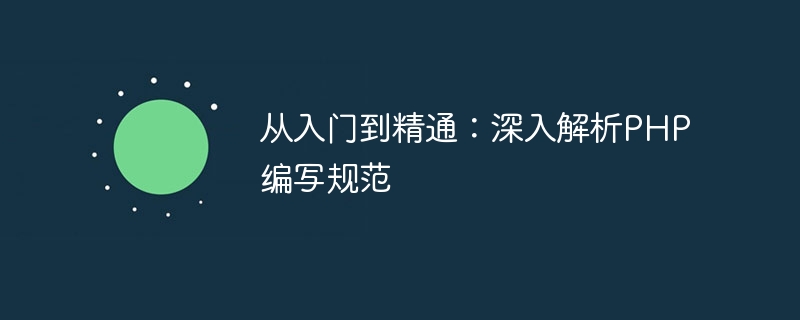
From entry to mastery: in-depth analysis of PHP writing specifications
Introduction:
With the development of the Internet, PHP is used as a way to develop Web applications An important tool language that is widely used in the development of various websites and web applications. An excellent PHP developer not only needs to be proficient in PHP syntax, but also needs to follow certain writing specifications to ensure the readability and maintainability of the code. This article will go from entry level to proficiency, providing an in-depth analysis of PHP writing specifications and providing example code to help readers have a deeper understanding of PHP writing specifications.
1. Naming conventions
In PHP, naming conventions for variables, functions, classes, constants, etc. are very important. Good naming conventions can make the code more readable and easier to maintain. The following are some common PHP naming conventions:
2. Indentation and line breaks
Good indentation and line breaks are very important for the readability of the code. Normally, logical blocks should be enclosed in {}, with a newline before the opening bracket, and a newline after the end of the logical block. For example:
if ($condition) {
// do something
$variable = 1;
} else {
// do something else
$variable = 2;
}3. Comment specifications
Comments are text used for explanation and explanation in the code. Good comment specifications can make the code more readable and understandable. The following are some common comment specifications:
/*
This is a
multi-line
comment
*//**
* This is a function
* @param string $name The name of the person
* @return string The greeting message
*/
function sayHello($name) {
return "Hello, " . $name;
}4. Error handling and exceptions
In PHP, good error handling and exception specifications can improve the robustness of the code and maintainability. The following are some common error handling and exception specifications:
error_reporting(E_ALL);
try {
// do something
} catch (Exception $e) {
// handle the exception
echo "An error occurred: " . $e->getMessage();
}class CustomException extends Exception {
// custom exception code
}
try {
if ($condition) {
throw new CustomException('Something went wrong.');
}
} catch (CustomException $e) {
echo "An exception occurred: " . $e->getMessage();
}5. Security specifications
In PHP development, ensuring the security of the code is crucial. The following are some common security specifications:
$stmt = $pdo->prepare("SELECT * FROM users WHERE username = ?");
$stmt->execute([$username]);
$results = $stmt->fetchAll();$username = filter_input(INPUT_POST, 'username', FILTER_SANITIZE_STRING);
6. Other specifications
In addition to the above In addition to the specifications, there are some other PHP writing specifications, such as:
Conclusion:
Through the analysis of this article, we have a deeper understanding of PHP writing specifications. Following good writing practices can make the code more readable and maintainable, and improve the quality and reliability of the code. However, you should pay attention to the specific requirements and agreements in actual projects, choose writing specifications suitable for the project, and apply them flexibly. I hope this article can be helpful to readers when developing PHP.
The above is the detailed content of From beginner to proficient: in-depth analysis of PHP writing specifications. For more information, please follow other related articles on the PHP Chinese website!