
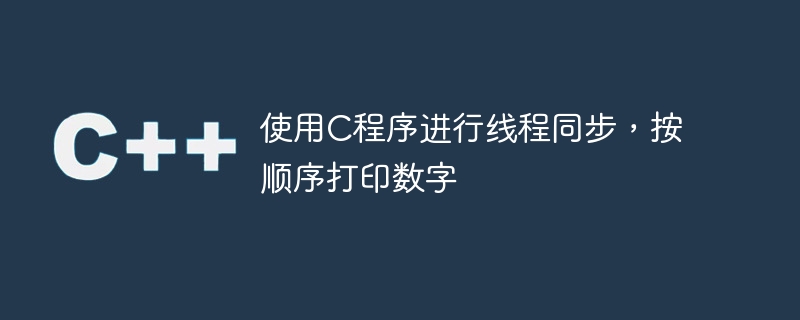
Given a thread, the program must print the threads from 0 to 10 according to their priority.
Threads are lightweight processes that run inside the program. A simple program can contain n threads.
Unlike Java, the C/C language standard does not support multi-threading. POSIX threads (Pthreads) are the standard for multi-threading in C/C. The C language does not contain any built-in support for multi-threaded applications, but relies entirely on the operating system to provide this functionality. How does
In order to use thread functions, we use the header file #include. This header file will contain all thread-related functions in our program, such as pthread_create(), etc.
The current task is to use the pthread standard library provided by the gcc compiler to synchronize n threads. The idea is to get the thread count and print 1 in the first thread, 2 in the second thread, 3 in the third thread, until the tenth thread. The output will contain numbers from 1 to 10 based on the thread's priority. The Chinese translation of
Start
Step 1 -> Declare global variables as int MAX=10 and count=1
Step 2 -> declare variable thr of pthread_mutex_t and cond of pthread_cond_t
Step 3 -> Declare Function void *even(void *arg)
Loop While(count < MAX)
Call pthread_mutex_lock(&thr)
Loop While(count % 2 != 0)
Call pthread_cond_wait(&cond, &thr)
End
Print count++
Call pthread_mutex_unlock(&thr)
Call pthread_cond_signal(&cond)
End
Call pthread_exit(0)
Step 4 -> Declare Function void *odd(void *arg)
Loop While(count < MAX)
Call pthread_mutex_lock(&thr)
Loop While(count % 2 != 1)
Call pthread_cond_wait(&cond, &thr)
End
Print count++
Call pthread_mutex_unlock(&thr)
Call pthread_cond_signal(&cond)
End
Set pthread_exit(0)
Step 5 -> In main()
Create pthread_t thread1 and pthread_t thread2
Call pthread_mutex_init(&thr, 0)
Call pthread_cond_init(&cond, 0)
Call pthread_create(&thread1, 0, &even, NULL)
Call pthread_create(&thread2, 0, &odd, NULL)
Call pthread_join(thread1, 0)
Call pthread_join(thread2, 0)
Call pthread_mutex_destroy(&thr)
Call pthread_cond_destroy(&cond)
Stop#include <pthread.h>
#include <stdio.h>
#include <stdlib.h>
int MAX = 10;
int count = 1;
pthread_mutex_t thr;
pthread_cond_t cond;
void *even(void *arg){
while(count < MAX) {
pthread_mutex_lock(&thr);
while(count % 2 != 0) {
pthread_cond_wait(&cond, &thr);
}
printf("%d ", count++);
pthread_mutex_unlock(&thr);
pthread_cond_signal(&cond);
}
pthread_exit(0);
}
void *odd(void *arg){
while(count < MAX) {
pthread_mutex_lock(&thr);
while(count % 2 != 1) {
pthread_cond_wait(&cond, &thr);
}
printf("%d ", count++);
pthread_mutex_unlock(&thr);
pthread_cond_signal(&cond);
}
pthread_exit(0);
}
int main(){
pthread_t thread1;
pthread_t thread2;
pthread_mutex_init(&thr, 0);
pthread_cond_init(&cond, 0);
pthread_create(&thread1, 0, &even, NULL);
pthread_create(&thread2, 0, &odd, NULL);
pthread_join(thread1, 0);
pthread_join(thread2, 0);
pthread_mutex_destroy(&thr);
pthread_cond_destroy(&cond);
return 0;
}If we run the above program, it will generate The following output
1 2 3 4 5 6 7 8 9 10
The above is the detailed content of Using C program for thread synchronization to print numbers in sequence. For more information, please follow other related articles on the PHP Chinese website!
 Vue parent component calls the method of child component
Vue parent component calls the method of child component
 What is digital currency trading
What is digital currency trading
 How to use fusioncharts.js
How to use fusioncharts.js
 length function usage
length function usage
 Cost-effectiveness analysis of learning python, java and c++
Cost-effectiveness analysis of learning python, java and c++
 Representation method of string constant
Representation method of string constant
 mysql transaction isolation level
mysql transaction isolation level
 How to open .dat files
How to open .dat files
 how to build a website
how to build a website




