
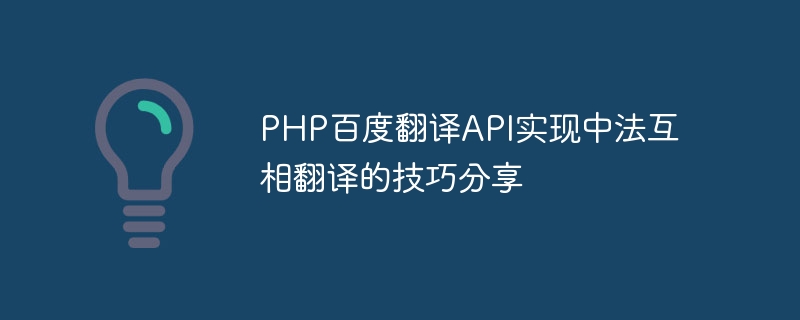
Sharing tips on how to use PHP Baidu Translation API to achieve mutual translation between China and France
With the process of globalization, language exchange has become more and more important. In order to meet the communication needs between different languages, many online translation tools have been developed. Among them, Baidu Translate is a powerful and easy-to-use translation API that is widely popular in personal and enterprise development.
This article will share tips on how to use PHP language and Baidu Translation API to achieve mutual translation between Chinese and French. For convenience of description and implementation, we will take Chinese and French as examples.
First, you need to register a developer account on the Baidu Developer Platform and create a translation application. After creating the application, you will get the App ID and key (API Key, Secret Key), which will be used in the code.
Next, we will use PHP code to realize the function of mutual translation between Chinese and French. First, you need to introduce Baidu Translation’s SDK library into your PHP project. You can install it through composer.
In the PHP file, you need to introduce the SDK library and set the correct App ID, API Key and Secret Key. The code is as follows:
require_once 'vendor/autoload.php'; use StichozaGoogleTranslateTranslateClient; $APP_ID = 'your_app_id'; $API_KEY = 'your_api_key'; $SECRET_KEY = 'your_secret_key'; $translate = new TranslateClient($APP_ID, $API_KEY, $SECRET_KEY);
With these settings, we can use the translation function. The following is a simple function example to implement the function of translating Chinese to French:
function translateChineseToFrench($chineseText) {
global $translate;
$result = $translate->translate($chineseText, 'fr');
return $result;
}
$chineseText = '你好世界';
$frenchResult = translateChineseToFrench($chineseText);
echo '法语翻译结果:' . $frenchResult;Okay, now we have implemented the function of translating Chinese to French. Next, we will implement the function of translating French to Chinese. The code is as follows:
function translateFrenchToChinese($frenchText) {
global $translate;
$result = $translate->translate($frenchText, 'zh');
return $result;
}
$frenchText = 'Bonjour le monde';
$chineseResult = translateFrenchToChinese($frenchText);
echo '中文翻译结果:' . $chineseResult;Through the above code, we have realized the function of translating Chinese and French into each other. You only need to pass in the corresponding text to get the translation results returned.
It should be noted that Baidu Translation API has a monthly free usage quota and paid usage options. If you need a larger translation volume, consider purchasing a paid package.
To sum up, this article shares the techniques for realizing mutual translation between Chinese and French in PHP. Baidu Translation API provides powerful translation functions and is very convenient to use. I hope this article will be helpful to your development work.
The above is the detailed content of Sharing of tips on realizing mutual translation between Chinese and French using PHP Baidu Translation API. For more information, please follow other related articles on the PHP Chinese website!