 Java
Java
 javaTutorial
javaTutorial
 Java Baidu Translation API realizes mutual translation between Chinese and English
Java Baidu Translation API realizes mutual translation between Chinese and English
Java Baidu Translation API realizes mutual translation between Chinese and English

Java Baidu Translation API realizes mutual translation between Chinese and English
In recent years, with the increasing demand for mutual translation between Chinese and English, various translation tools and APIs have also emerged. born. Among them, Baidu Translation API is one of the tools commonly used by many developers. This article will introduce how to use Java language combined with Baidu Translation API to realize the function of mutual translation between Chinese and English.
First, we need to register a Baidu developer account and create a translation application. When creating a translation application, we will obtain an AppID and a key (App Key). This information is the necessary credentials for us to call Baidu Translation API.
Next, we need to introduce relevant dependencies. In the project's pom.xml file, add the following code:
<dependency>
<groupId>org.apache.httpcomponents</groupId>
<artifactId>httpclient</artifactId>
<version>4.5.13</version>
</dependency>
<dependency>
<groupId>org.json</groupId>
<artifactId>json</artifactId>
<version>20200518</version>
</dependency>The above two dependencies are the Apache HttpClient and JSON libraries, which are used to send HTTP requests and process JSON data.
Next, we need to create a translation class to encapsulate the method of calling Baidu Translation API. In this class, we need to define a method that accepts the text to be translated and the target language as parameters and returns the translation result. The following is a sample code:
import java.io.BufferedReader;
import java.io.IOException;
import java.io.InputStreamReader;
import java.net.HttpURLConnection;
import java.net.URL;
import java.net.URLEncoder;
import org.json.JSONArray;
import org.json.JSONObject;
public class Translation {
private final String url = "http://api.fanyi.baidu.com/api/trans/vip/translate";
private String appId = "your_app_id";
private String appKey = "your_app_key";
public String translate(String text, String targetLang) {
try {
String encodedText = URLEncoder.encode(text, "UTF-8");
String fullUrl = url + "?q=" + encodedText + "&from=auto&to=" + targetLang + "&appid=" + appId + "&salt=1&sign=" + generateSign(text);
URL apiUrl = new URL(fullUrl);
HttpURLConnection connection = (HttpURLConnection) apiUrl.openConnection();
connection.setRequestMethod("GET");
BufferedReader in = new BufferedReader(new InputStreamReader(connection.getInputStream()));
String inputLine;
StringBuilder response = new StringBuilder();
while ((inputLine = in.readLine()) != null) {
response.append(inputLine);
}
in.close();
JSONObject jsonResponse = new JSONObject(response.toString());
JSONArray transResult = jsonResponse.getJSONArray("trans_result");
JSONObject result = transResult.getJSONObject(0);
String translatedText = result.getString("dst");
return translatedText;
} catch (IOException e) {
e.printStackTrace();
}
return "";
}
private String generateSign(String text) {
// 在这里根据百度翻译API的要求,生成签名
// 可以参考百度翻译API的文档
return "";
}
}In the above code, we use Apache HttpClient to send HTTP requests and parse the returned JSON data through the JSON library. We need to replace "your_app_id" and "your_app_key" in the code with our actual AppID and key.
Finally, we can call the translation class method in the main class of the project to realize the function of translating between Chinese and English. The following is a sample code:
public class Main {
public static void main(String[] args) {
Translation translation = new Translation();
// 中文翻译为英文
String text = "你好,世界!";
String targetLang = "en";
String translatedText = translation.translate(text, targetLang);
System.out.println("中文翻译为英文: " + translatedText);
// 英文翻译为中文
String textToTranslate = "Hello, world!";
String targetLanguage = "zh";
String translatedText = translation.translate(textToTranslate, targetLanguage);
System.out.println("英文翻译为中文: " + translatedText);
}
}By running the above code, we can achieve a simple mutual translation function between Chinese and English.
To summarize, this article introduces how to use Java language combined with Baidu Translation API to realize the function of mutual translation between Chinese and English. By using the Baidu Translation API, we can easily implement the text translation function and use it flexibly in development. I hope that the sample code in this article can provide some reference for readers to apply Baidu Translation API in actual projects.
The above is the detailed content of Java Baidu Translation API realizes mutual translation between Chinese and English. For more information, please follow other related articles on the PHP Chinese website!

Hot AI Tools

Undresser.AI Undress
AI-powered app for creating realistic nude photos

AI Clothes Remover
Online AI tool for removing clothes from photos.

Undress AI Tool
Undress images for free

Clothoff.io
AI clothes remover

Video Face Swap
Swap faces in any video effortlessly with our completely free AI face swap tool!

Hot Article

Hot Tools

Notepad++7.3.1
Easy-to-use and free code editor

SublimeText3 Chinese version
Chinese version, very easy to use

Zend Studio 13.0.1
Powerful PHP integrated development environment

Dreamweaver CS6
Visual web development tools

SublimeText3 Mac version
God-level code editing software (SublimeText3)

Hot Topics
 1386
1386
 52
52
 How to correctly divide business logic and non-business logic in hierarchical architecture in back-end development?
Apr 19, 2025 pm 07:15 PM
How to correctly divide business logic and non-business logic in hierarchical architecture in back-end development?
Apr 19, 2025 pm 07:15 PM
Discussing the hierarchical architecture problem in back-end development. In back-end development, common hierarchical architectures include controller, service and dao...
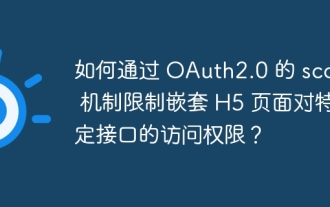 How to restrict access to specific interfaces of nested H5 pages through OAuth2.0's scope mechanism?
Apr 19, 2025 pm 02:30 PM
How to restrict access to specific interfaces of nested H5 pages through OAuth2.0's scope mechanism?
Apr 19, 2025 pm 02:30 PM
How to use OAuth2.0's access_token to achieve control of interface access permissions? In the application of OAuth2.0, how to ensure that the...
 In back-end development, how to distinguish the responsibilities of the service layer and the dao layer?
Apr 19, 2025 pm 01:51 PM
In back-end development, how to distinguish the responsibilities of the service layer and the dao layer?
Apr 19, 2025 pm 01:51 PM
Discussing the hierarchical architecture in back-end development. In back-end development, hierarchical architecture is a common design pattern, usually including controller, service and dao three layers...
 In Java remote debugging, how to correctly obtain constant values on remote servers?
Apr 19, 2025 pm 01:54 PM
In Java remote debugging, how to correctly obtain constant values on remote servers?
Apr 19, 2025 pm 01:54 PM
Questions and Answers about constant acquisition in Java Remote Debugging When using Java for remote debugging, many developers may encounter some difficult phenomena. It...
 How to convert names to numbers to implement sorting within groups?
Apr 19, 2025 pm 01:57 PM
How to convert names to numbers to implement sorting within groups?
Apr 19, 2025 pm 01:57 PM
How to convert names to numbers to implement sorting within groups? When sorting users in groups, it is often necessary to convert the user's name into numbers so that it can be different...
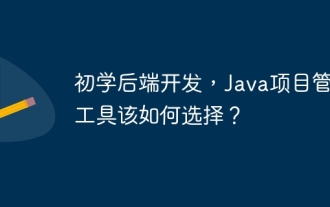 How to choose Java project management tools when learning back-end development?
Apr 19, 2025 pm 02:15 PM
How to choose Java project management tools when learning back-end development?
Apr 19, 2025 pm 02:15 PM
Confused with choosing Java project management tools for beginners. For those who are just beginning to learn backend development, choosing the right project management tools is crucial...
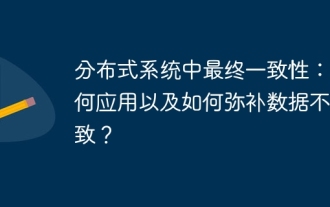 Ultimate consistency in distributed systems: how to apply and how to compensate for data inconsistencies?
Apr 19, 2025 pm 02:24 PM
Ultimate consistency in distributed systems: how to apply and how to compensate for data inconsistencies?
Apr 19, 2025 pm 02:24 PM
Exploring the application of ultimate consistency in distributed systems Distributed transaction processing has always been a problem in distributed system architecture. To solve the problem...
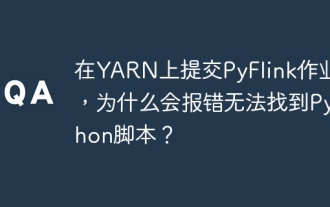 Why does the Python script not be found when submitting a PyFlink job on YARN?
Apr 19, 2025 pm 02:06 PM
Why does the Python script not be found when submitting a PyFlink job on YARN?
Apr 19, 2025 pm 02:06 PM
Analysis of the reason why Python script cannot be found when submitting a PyFlink job on YARN When you try to submit a PyFlink job through YARN, you may encounter...



