 PHP Framework
PHP Framework
 ThinkPHP
ThinkPHP
 ThinkPHP6 WeChat Development Guide: Quickly build WeChat public account applications
ThinkPHP6 WeChat Development Guide: Quickly build WeChat public account applications
ThinkPHP6 WeChat Development Guide: Quickly build WeChat public account applications
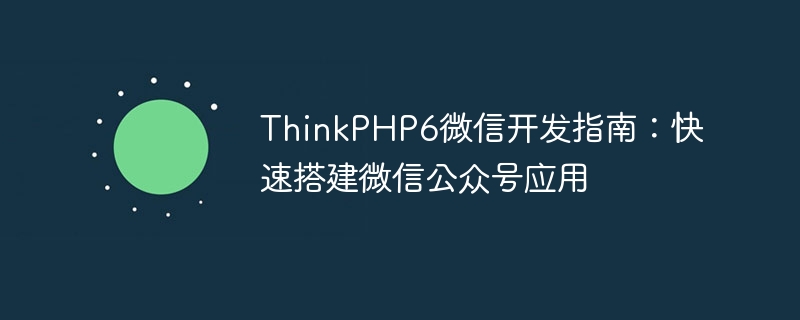
ThinkPHP6 WeChat Development Guide: Quickly Build WeChat Public Account Application
Introduction:
WeChat Public Account is an important social media platform for individuals and enterprises. It provides great opportunities in marketing and information dissemination. In this article, we will introduce how to use ThinkPHP6 to quickly build a WeChat public account application, and provide some commonly used code examples.
- Environment preparation
Before starting development, we first need to prepare the following environment: - PHP7 or above version
- ThinkPHP6 framework
- WeChat public account developer account
- Create project
First, we need to create a ThinkPHP6 project locally. The creation and installation of the project can be completed through Composer:
composer create-project topthink/think=6.* myproject
- Configuration file
In the config directory of the project, create a new The configuration file of wechat.php is used to store WeChat related configuration information. The content of the configuration file is as follows:
return [
// 微信公众号应用ID
'appid' => 'your_appid',
// 微信公众号应用密钥
'secret' => 'your_secret',
// 微信公众号接口Token
'token' => 'your_token',
];- Access verification
In order to ensure that our application can access the WeChat public account platform, we need to add it to the route of the project Create a wechat.php routing file in the directory and add the following code:
use think
acadeRoute;
// 微信接入验证,用于接收微信服务器发送的Token验证请求
Route::rule('wechat', 'wechat/index')->ext('xml')->middleware(ppmiddlewareWechat::class);Then, we create a new ## in the app/middleware directory ##Wechat.php middleware file and add the following code:
namespace appmiddleware;
class Wechat
{
public function handle($request, Closure $next)
{
// 获取微信服务器请求参数
$params = $request->get();
// 验证Token
if ($this->checkToken($params)) {
return $next($request);
} else {
return 'Invalid Access!';
}
}
private function checkToken($params)
{
// 根据自己的逻辑来验证Token
// ...
return true;
}
}- Processing WeChat messages
Wechat.php controller file in the app/controller directory, and add the following code:
namespace appcontroller;
use thinkRequest;
class Wechat
{
public function index(Request $request)
{
$xmlData = file_get_contents('php://input');
$data = $this->xmlToArray($xmlData);
// 根据消息类型进行处理
switch ($data['MsgType']) {
case 'text':
// 处理文本消息
$result = $this->handleTextMessage($data);
break;
case 'event':
// 处理事件消息
$result = $this->handleEventMessage($data);
break;
// 其他消息类型和处理逻辑
// ...
}
return $this->arrayToXml($result);
}
private function handleTextMessage($data)
{
// 处理文本消息的逻辑
// ...
return [
'ToUserName' => $data['FromUserName'],
'FromUserName' => $data['ToUserName'],
'CreateTime' => time(),
'MsgType' => 'text',
'Content' => 'Hello, World!'
];
}
private function handleEventMessage($data)
{
// 处理事件消息的逻辑
// ...
return [
'ToUserName' => $data['FromUserName'],
'FromUserName' => $data['ToUserName'],
'CreateTime' => time(),
'MsgType' => 'text',
'Content' => 'Welcome to our WeChat account!'
];
}
private function xmlToArray($xml)
{
// 将XML转换为数组的方法
// ...
return $data;
}
private function arrayToXml($data)
{
// 将数组转换为XML的方法
// ...
return $xml;
}
}- Deploy to server
php think run --host=0.0.0.0 --port=80
- Configure the public account
token, appid, secret and other information correctly.
Through the introduction of this article, we have learned how to use ThinkPHP6 to quickly build a simple WeChat public account application, and provided some commonly used code examples. I hope it can help readers better master WeChat development skills and put them into practical use.
The above is the detailed content of ThinkPHP6 WeChat Development Guide: Quickly build WeChat public account applications. For more information, please follow other related articles on the PHP Chinese website!

Hot AI Tools

Undresser.AI Undress
AI-powered app for creating realistic nude photos

AI Clothes Remover
Online AI tool for removing clothes from photos.

Undress AI Tool
Undress images for free

Clothoff.io
AI clothes remover

AI Hentai Generator
Generate AI Hentai for free.

Hot Article

Hot Tools

Notepad++7.3.1
Easy-to-use and free code editor

SublimeText3 Chinese version
Chinese version, very easy to use

Zend Studio 13.0.1
Powerful PHP integrated development environment

Dreamweaver CS6
Visual web development tools

SublimeText3 Mac version
God-level code editing software (SublimeText3)

Hot Topics
 How to run thinkphp project
Apr 09, 2024 pm 05:33 PM
How to run thinkphp project
Apr 09, 2024 pm 05:33 PM
To run the ThinkPHP project, you need to: install Composer; use Composer to create the project; enter the project directory and execute php bin/console serve; visit http://localhost:8000 to view the welcome page.
 There are several versions of thinkphp
Apr 09, 2024 pm 06:09 PM
There are several versions of thinkphp
Apr 09, 2024 pm 06:09 PM
ThinkPHP has multiple versions designed for different PHP versions. Major versions include 3.2, 5.0, 5.1, and 6.0, while minor versions are used to fix bugs and provide new features. The latest stable version is ThinkPHP 6.0.16. When choosing a version, consider the PHP version, feature requirements, and community support. It is recommended to use the latest stable version for best performance and support.
 How to run thinkphp
Apr 09, 2024 pm 05:39 PM
How to run thinkphp
Apr 09, 2024 pm 05:39 PM
Steps to run ThinkPHP Framework locally: Download and unzip ThinkPHP Framework to a local directory. Create a virtual host (optional) pointing to the ThinkPHP root directory. Configure database connection parameters. Start the web server. Initialize the ThinkPHP application. Access the ThinkPHP application URL and run it.
 Which one is better, laravel or thinkphp?
Apr 09, 2024 pm 03:18 PM
Which one is better, laravel or thinkphp?
Apr 09, 2024 pm 03:18 PM
Performance comparison of Laravel and ThinkPHP frameworks: ThinkPHP generally performs better than Laravel, focusing on optimization and caching. Laravel performs well, but for complex applications, ThinkPHP may be a better fit.
 How to install thinkphp
Apr 09, 2024 pm 05:42 PM
How to install thinkphp
Apr 09, 2024 pm 05:42 PM
ThinkPHP installation steps: Prepare PHP, Composer, and MySQL environments. Create projects using Composer. Install the ThinkPHP framework and dependencies. Configure database connection. Generate application code. Launch the application and visit http://localhost:8000.
 Development suggestions: How to use the ThinkPHP framework to implement asynchronous tasks
Nov 22, 2023 pm 12:01 PM
Development suggestions: How to use the ThinkPHP framework to implement asynchronous tasks
Nov 22, 2023 pm 12:01 PM
"Development Suggestions: How to Use the ThinkPHP Framework to Implement Asynchronous Tasks" With the rapid development of Internet technology, Web applications have increasingly higher requirements for handling a large number of concurrent requests and complex business logic. In order to improve system performance and user experience, developers often consider using asynchronous tasks to perform some time-consuming operations, such as sending emails, processing file uploads, generating reports, etc. In the field of PHP, the ThinkPHP framework, as a popular development framework, provides some convenient ways to implement asynchronous tasks.
 How is the performance of thinkphp?
Apr 09, 2024 pm 05:24 PM
How is the performance of thinkphp?
Apr 09, 2024 pm 05:24 PM
ThinkPHP is a high-performance PHP framework with advantages such as caching mechanism, code optimization, parallel processing and database optimization. Official performance tests show that it can handle more than 10,000 requests per second and is widely used in large-scale websites and enterprise systems such as JD.com and Ctrip in actual applications.
 Development advice: How to log in ThinkPHP applications
Nov 22, 2023 am 11:24 AM
Development advice: How to log in ThinkPHP applications
Nov 22, 2023 am 11:24 AM
Development suggestions: Overview of how to perform logging in ThinkPHP applications: Logging is a very important task when developing web applications. It can help us monitor the running status of the application in real time, locate problems and solve bugs. This article will introduce how to perform logging in ThinkPHP applications, including log classification, storage location and configuration method. At the same time, some logging best practices will also be shared. 1. ThinkPHP’s log classification: ThinkPHP supports multiple types of log classification





