
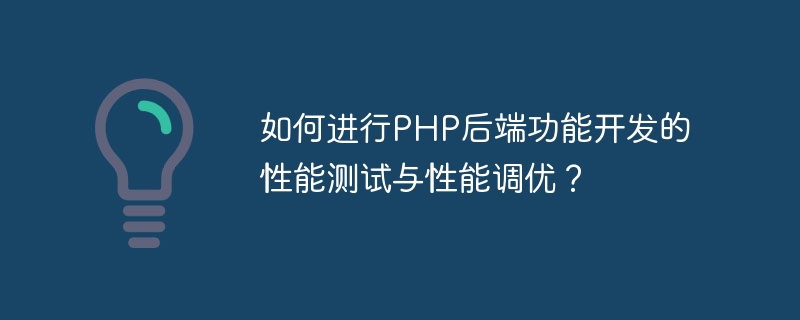
How to perform performance testing and performance tuning of PHP back-end function development?
When developing PHP back-end functions, we often need to face performance issues. In order to ensure the operating efficiency and stability of the application, we need to perform performance testing and performance tuning on the PHP back-end functions. This article will introduce how to perform performance testing and performance tuning of PHP back-end functions, and give some code examples.
1. Performance testing
Performance testing is the process of evaluating the performance and stability of the system under specific conditions. Before conducting performance testing, we need to clarify the following factors:
The following is a sample code that demonstrates how to use JMeter for performance testing:
<?php
require_once 'HTTP/Request2.php';
$request = new HTTP_Request2('http://localhost/myapp/myapi.php', HTTP_Request2::METHOD_POST);
$request->addPostParameter('param1', 'value1');
$request->addPostParameter('param2', 'value2');
$request->addPostParameter('param3', 'value3');
$response = $request->send();
echo $response->getBody();In the above code, we used the HTTP_Request2 library to send a POST request and passed some parameters . You can modify the parameters and requested target URL according to the actual situation.
2. Performance Tuning
Performance tuning is to improve the system's response speed and concurrent processing capabilities by optimizing code, optimizing database queries, etc. Here are some performance tuning methods and code examples:
<?php // 慢查询日志 // 在MySQL配置文件中打开慢查询日志记录功能 // slow_query_log = 1 // slow_query_log_file = /path/to/slow.query.log // long_query_time = 1 // 索引优化 // 根据查询语句创建适当的索引,可以提升查询速度 // CREATE INDEX index_name ON table_name (column_name); // 查询缓存 // 在MySQL配置文件中启用查询缓存 // query_cache_size = 8M // query_cache_type = 1
<?php
// 缓存
// 使用缓存技术来缓存一些经常访问的数据,避免频繁的数据库查询
// $data = getFromCache('data_key');
// if ($data === false) {
// $data = getDataFromDB();
// saveToCache('data_key', $data, 3600); // 缓存1小时
// }
// 使用缓存时要注意及时更新缓存,避免数据不一致的问题
// 优化循环
// 避免不必要的循环和嵌套循环
// for ($i = 0; $i < count($data); $i++) {
// // do something
// }
// 使用foreach循环替代for循环,能提高性能
// 代码错误处理
// 避免在循环中执行数据库查询等耗时操作,减少数据库连接的次数
// $conn = new mysqli('localhost', 'username', 'password', 'dbname');
// foreach ($data as $item) {
// $conn->query("INSERT INTO table_name (column1) VALUES ($item)");
// }
// 改为:
// $conn = new mysqli('localhost', 'username', 'password', 'dbname');
// $sql = "INSERT INTO table_name (column1) VALUES (?)";
// $stmt = $conn->prepare($sql);
// foreach ($data as $item) {
// $stmt->bind_param('s', $item);
// $stmt->execute();
// }Summary:
This article introduces how to perform performance testing and performance tuning of PHP back-end functions, and gives some code examples. Through reasonable performance testing and performance tuning, we can improve the response speed and concurrent processing capabilities of PHP back-end functions and ensure the operating efficiency and stability of the application. Hope these methods are helpful to you.
The above is the detailed content of How to perform performance testing and performance tuning of PHP back-end function development?. For more information, please follow other related articles on the PHP Chinese website!




