 Operation and Maintenance
Operation and Maintenance
 Linux Operation and Maintenance
Linux Operation and Maintenance
 How can the special features of Kirin OS help you improve your computer experience?
How can the special features of Kirin OS help you improve your computer experience?
How can the special features of Kirin OS help you improve your computer experience?
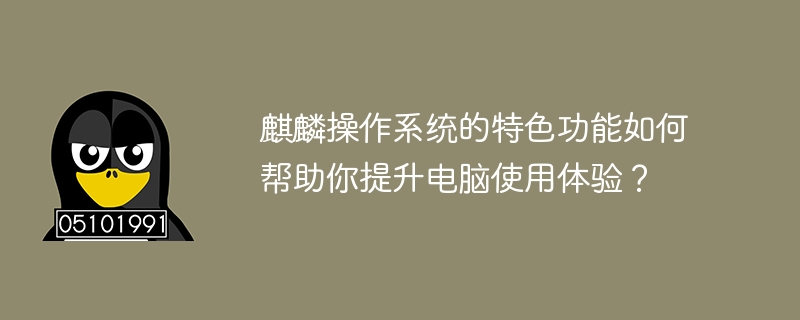
How can the special functions of Kirin OS help you improve your computer experience?
With the continuous development of technology, computer operating systems are also constantly updated and upgraded. As an operating system independently developed in China, Kirin operating system has unique advantages in functionality and performance. This article will focus on several special features of Kirin operating system and how to use these features to improve the computer experience.
1. Smart Desktop
The desktop interface of Kirin operating system adopts an intelligent design, which can automatically adjust the display content on the desktop according to your usage habits. By analyzing the applications and files you open frequently, Smart Desktop can place the most commonly used icons where they are most easily accessible, improving your work efficiency.
In addition, the smart desktop also supports customized themes and wallpapers, which you can change at will according to your own preferences, making the desktop more personalized. At the same time, the smart desktop also supports multi-screen display, which facilitates users to switch windows during multi-tasking and improve work efficiency.
2. Multi-task management
The multi-task management function of Kirin operating system is very powerful. By using the taskbar and window manager, you can easily switch between different applications and quickly find and open the files you need.
At the same time, Kirin operating system also supports the window split screen function, which can divide the screen into multiple areas so that multiple applications can be displayed on the screen at the same time. This feature is very useful when editing multiple documents or performing multiple tasks at the same time, and can improve work efficiency.
The following is a simple code example that demonstrates how to implement the window split-screen function in Kirin operating system:
from tkinter import *
root = Tk()
# 设置窗口尺寸和位置
root.geometry('800x600+100+100')
# 创建两个Frame作为窗口的两个区域
frame1 = Frame(root)
frame1.pack(side=LEFT, fill=BOTH, expand=YES)
frame2 = Frame(root)
frame2.pack(side=RIGHT, fill=BOTH, expand=YES)
# 在两个Frame中创建两个文本框
text1 = Text(frame1)
text1.pack(side=LEFT, fill=BOTH, expand=YES)
text2 = Text(frame2)
text2.pack(side=RIGHT, fill=BOTH, expand=YES)
root.mainloop()3. Multimedia support
Kylin operating system supports multimedia The support is very comprehensive. Not only can it play various audio and video files, but it can also edit and transcode media files.
At the same time, Kirin operating system also supports screen recording and screenshot functions, which facilitates users to record teaching videos or conduct software demonstrations. During the recording process, you can also freely select the recording area and audio input device, making the recording effect more accurate and professional.
4. Security
Kirin operating system also has very high requirements and measures in terms of security. First of all, Kirin operating system has built-in powerful firewall and virus scanner, which can monitor system files and network connections in real time to prevent viruses and hacker intrusions.
Secondly, the user account and permission management system of Kirin operating system is very complete. Users can set up different accounts and assign different permissions to each account to ensure system security.
To sum up, the Kirin operating system’s smart desktop, multi-task management, multimedia support and security functions can greatly improve users’ computer experience. Whether it is daily office work or enjoyment of entertainment media, Kirin operating system can provide you with a more convenient, efficient and secure environment.
The above is the detailed content of How can the special features of Kirin OS help you improve your computer experience?. For more information, please follow other related articles on the PHP Chinese website!

Hot AI Tools

Undresser.AI Undress
AI-powered app for creating realistic nude photos

AI Clothes Remover
Online AI tool for removing clothes from photos.

Undress AI Tool
Undress images for free

Clothoff.io
AI clothes remover

AI Hentai Generator
Generate AI Hentai for free.

Hot Article

Hot Tools

Notepad++7.3.1
Easy-to-use and free code editor

SublimeText3 Chinese version
Chinese version, very easy to use

Zend Studio 13.0.1
Powerful PHP integrated development environment

Dreamweaver CS6
Visual web development tools

SublimeText3 Mac version
God-level code editing software (SublimeText3)

Hot Topics
 1377
1377
 52
52
 How do I use regular expressions (regex) in Linux for pattern matching?
Mar 17, 2025 pm 05:25 PM
How do I use regular expressions (regex) in Linux for pattern matching?
Mar 17, 2025 pm 05:25 PM
The article explains how to use regular expressions (regex) in Linux for pattern matching, file searching, and text manipulation, detailing syntax, commands, and tools like grep, sed, and awk.
 How do I monitor system performance in Linux using tools like top, htop, and vmstat?
Mar 17, 2025 pm 05:28 PM
How do I monitor system performance in Linux using tools like top, htop, and vmstat?
Mar 17, 2025 pm 05:28 PM
The article discusses using top, htop, and vmstat for monitoring Linux system performance, detailing their unique features and customization options for effective system management.
 How do I implement two-factor authentication (2FA) for SSH in Linux?
Mar 17, 2025 pm 05:31 PM
How do I implement two-factor authentication (2FA) for SSH in Linux?
Mar 17, 2025 pm 05:31 PM
The article provides a guide on setting up two-factor authentication (2FA) for SSH on Linux using Google Authenticator, detailing installation, configuration, and troubleshooting steps. It highlights the security benefits of 2FA, such as enhanced sec
 How do I manage software packages in Linux using package managers (apt, yum, dnf)?
Mar 17, 2025 pm 05:26 PM
How do I manage software packages in Linux using package managers (apt, yum, dnf)?
Mar 17, 2025 pm 05:26 PM
Article discusses managing software packages in Linux using apt, yum, and dnf, covering installation, updates, and removals. It compares their functionalities and suitability for different distributions.
 How do I use sudo to grant elevated privileges to users in Linux?
Mar 17, 2025 pm 05:32 PM
How do I use sudo to grant elevated privileges to users in Linux?
Mar 17, 2025 pm 05:32 PM
The article explains how to manage sudo privileges in Linux, including granting, revoking, and best practices for security. Key focus is on editing /etc/sudoers safely and limiting access.Character count: 159
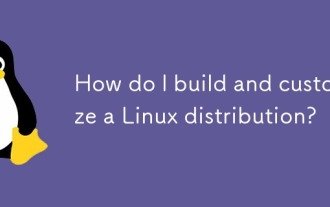 How do I build and customize a Linux distribution?
Mar 14, 2025 pm 04:45 PM
How do I build and customize a Linux distribution?
Mar 14, 2025 pm 04:45 PM
The article details the process of building and customizing a Linux distribution, covering choosing a base system, using build tools like LFS and Debian-based systems, customizing packages, and modifying the kernel. It also discusses managing softwar
 How do I configure networking in Linux (static IP, DHCP, DNS)?
Mar 14, 2025 pm 04:55 PM
How do I configure networking in Linux (static IP, DHCP, DNS)?
Mar 14, 2025 pm 04:55 PM
The article provides a guide on configuring Linux networking, focusing on setting up static IP, DHCP, and DNS configurations. It details steps for editing configuration files and restarting network services to apply changes.
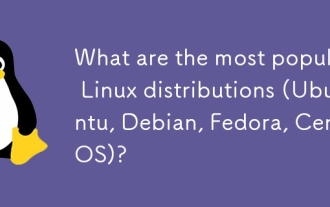 What are the most popular Linux distributions (Ubuntu, Debian, Fedora, CentOS)?
Mar 14, 2025 pm 04:50 PM
What are the most popular Linux distributions (Ubuntu, Debian, Fedora, CentOS)?
Mar 14, 2025 pm 04:50 PM
The article discusses popular Linux distributions: Ubuntu, Debian, Fedora, and CentOS, focusing on their unique features and suitability for different users. It compares Ubuntu and Debian's release cycles, software availability, and support, and high



