
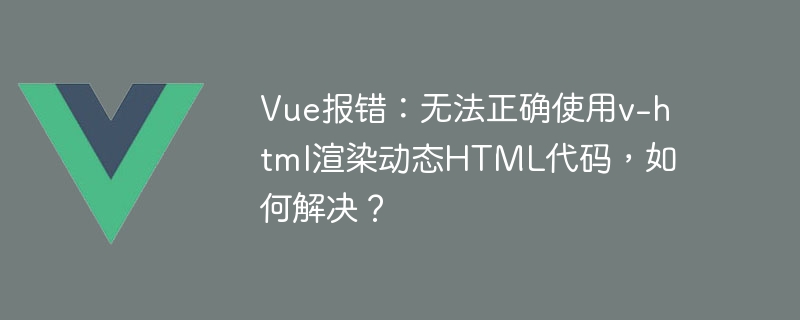
Vue error: Unable to correctly use v-html to render dynamic HTML code, how to solve it?
Introduction:
In Vue development, we usually use the v-html directive to render dynamic HTML code. However, sometimes we may encounter a problem, that is, we cannot correctly use v-html to render dynamic HTML code. This article explains the causes of this problem and how to fix it.
Problem description:
When we use the v-html directive to render dynamic HTML code, we sometimes encounter the following error message:
"Error: cannot use v-html to render dynamic HTML code"
This error usually occurs when we use Vue.js. We want to render an HTML string into the DOM as dynamic content. However, due to security reasons, Vue prohibits using v-html to render dynamic HTML code by default.
Solution:
In order to solve this problem, we need to take some measures to bypass Vue's default settings. The following are two common solutions:
Method 1: Use Vue’s slot mechanism
Vue’s slot mechanism can help us bypass the default security settings. We can create a slot in the component and insert dynamic HTML code into the slot. This way you can bypass Vue's security restrictions. Here is a sample code:
<template>
<div>
<slot></slot>
</div>
</template>
<script>
export default {
name: 'HtmlRender',
props: {
htmlCode: {
type: String,
required: true
}
},
mounted() {
this.$el.innerHTML = this.htmlCode;
}
}
</script>In this code sample, we create a component called HtmlRender that accepts a property called htmlCode. In the mounted hook function of the component, we assign the dynamic HTML code to the root element of the component for rendering.
When using this component, you can pass the dynamic HTML code to the HtmlRender component in the form of props, and then render it in the slot:
<template>
<div>
<html-render :htmlCode="dynamicHTML"></html-render>
</div>
</template>
<script>
import HtmlRender from './HtmlRender.vue';
export default {
components: {
HtmlRender
},
data() {
return {
dynamicHTML: '<p>动态HTML代码</p>'
}
}
}
</script>In this example, we will dynamic HTML Code '<p>Dynamic HTML code</p>' is passed to the HtmlRender component, and then rendered in the slot of the HtmlRender component.
Method 2: Use Vue’s custom instructions
In addition to using the slot mechanism, Vue also provides custom instructions to bypass the default security settings. We can create a custom directive and assign the dynamic HTML code to the innerHTML attribute of the element. Here is a sample code:
Vue.directive('html', (el, binding) => {
el.innerHTML = binding.value;
});In this code sample, we create a custom directive named html that accepts a value binding. Then we assign the binding value to the innerHTML attribute of the element to achieve rendering of dynamic HTML code.
When using this custom directive, you can pass the dynamic HTML code to the element in the form of a directive, as shown below:
<template>
<div v-html="dynamicHTML"></div>
</template>
<script>
export default {
data() {
return {
dynamicHTML: '<p>动态HTML代码</p>'
}
}
}
</script>In this example, we will pass the dynamic HTML code'<p>Dynamic HTML code</p>' Passed to the element via the v-html directive, the dynamic HTML code is then rendered using the custom html directive we created.
Summary:
The inability to correctly use v-html to render dynamic HTML code is a common problem in Vue. To solve this problem, we can use Vue's slot mechanism or custom directives to bypass the default security settings. No matter which method is used, you need to pay attention to the security risks brought by dynamic HTML code to ensure the reliability and security of the code.
The above is the detailed content of Vue error: Unable to correctly use v-html to render dynamic HTML code, how to solve it?. For more information, please follow other related articles on the PHP Chinese website!