
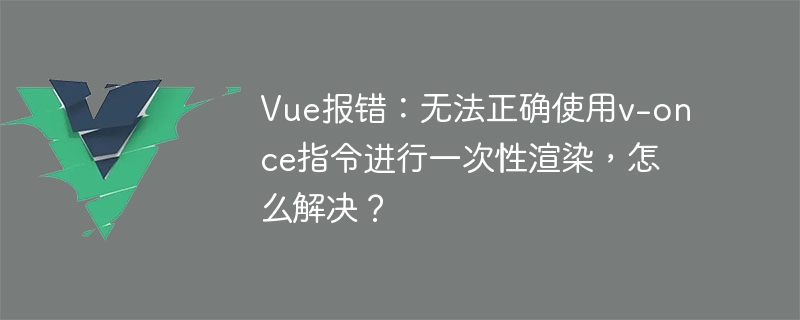
Vue error: The v-once instruction cannot be used correctly for one-time rendering. How to solve it?
Introduction:
In Vue development, we often use the v-once instruction to render certain data once to improve performance. However, sometimes you may encounter the problem of not using the v-once instruction correctly. This article will introduce common problems and their solutions, and provide corresponding code examples.
1. Problem description
When using the v-once command, you may encounter the following problems:
2. Solution
Sample code:
<template>
<div>
<div v-once>{{ message }}</div>
</div>
</template>Sample code:
<template>
<div>
<div>{{ computeMessage }}</div>
</div>
</template>
<script>
export default {
data() {
return {
message: 'Hello Vue!'
};
},
computed: {
computeMessage() {
return this.message;
}
}
};
</script>Sample code:
<template>
<div>
<div v-once>{{ message }}</div>
</div>
</template>
<script>
export default {
props: ['parentMessage'],
data() {
return {
message: ''
};
},
watch: {
parentMessage(newVal) {
this.message = newVal;
}
}
};
</script>3. Summary
In Vue development, using the v-once instruction can achieve one-time rendering and improve performance. However, you sometimes encounter problems when using the v-once directive correctly. This article provides solutions to common problems and provides corresponding code examples.
I hope that through the introduction of this article, you can better understand and solve the problems of using the v-once instruction to improve development efficiency and code quality.
The above is the detailed content of Vue error: The v-once instruction cannot be used correctly for one-time rendering. How to solve it?. For more information, please follow other related articles on the PHP Chinese website!