
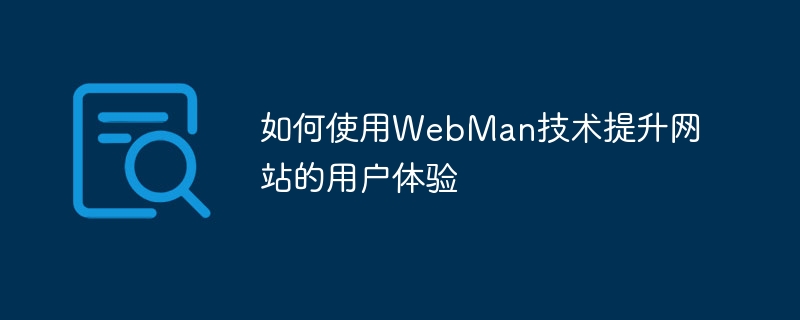
How to use WebMan technology to improve the user experience of the website
In today's digital era, user experience is one of the key factors for the success of a website. In order to attract users and increase their satisfaction, developers need to constantly explore new technologies and tools to improve the website experience. WebMan technology is a technology that can greatly improve user experience in website development. This article will introduce how to use WebMan technology to improve user experience and provide relevant code examples.
WebMan technology (hereinafter referred to as WM technology) is a solution based on Web technology that can provide a smoother and more efficient user experience for websites. WM technology includes a number of important technical architectures, including Ajax, WebSockets, Service Workers, etc. By using these technologies, the performance of the website can be optimized, real-time communication can be achieved, offline functions can be added, etc., thereby greatly improving user satisfaction with the website.
First, let’s take a look at how to use Ajax to improve the user experience of the website. Ajax is an asynchronous request technology that can update part of the page content without refreshing the entire page. This non-refresh request method allows users to get faster feedback when interacting with the website and improves page loading speed. The following is a simple Ajax request code example:
$.ajax({
url: 'example.com/api/data',
method: 'GET',
success: function (response) {
// 更新页面内容
},
error: function (error) {
// 处理错误
}
});Next, let’s introduce WebSockets technology. WebSockets is an advanced communication protocol that enables real-time, two-way communication between clients and servers. By using WebSockets, websites can achieve real-time data transmission and updates, such as real-time chat, real-time notifications, etc. The following is a simple code example for WebSockets connection:
var socket = new WebSocket('ws://example.com/socket');
socket.onopen = function () {
// 连接建立后执行的操作
};
socket.onmessage = function (message) {
// 处理收到的消息
};
socket.onclose = function () {
// 连接关闭后执行的操作
};
socket.onerror = function (error) {
// 处理错误
};Finally, let’s explain Service Workers technology. Service Workers are a script that runs in the background of the browser and can implement functions such as offline access and push notifications. By using Service Workers, websites can enable users to still access page content even when offline, improving user experience. The following is a simple code example for Service Workers registration:
if ('serviceWorker' in navigator) {
navigator.serviceWorker.register('sw.js')
.then(function (registration) {
// 注册成功后执行的操作
})
.catch(function (error) {
// 处理错误
});
}In summary, using WM technology can greatly improve the user experience of the website. By using Ajax, the website can be loaded and updated without refreshing; by using WebSockets, real-time data transmission and updating can be achieved; by using Service Workers, the website can be implemented with offline access and other functions. Of course, in addition to these WM technologies, there are many other technologies and tools that can be used to improve user experience. We can choose the appropriate technologies and tools according to specific needs and situations. I hope this article can be helpful to web developers and improve their capabilities and levels in user experience.
The above is the detailed content of How to use WebMan technology to improve website user experience. For more information, please follow other related articles on the PHP Chinese website!




