
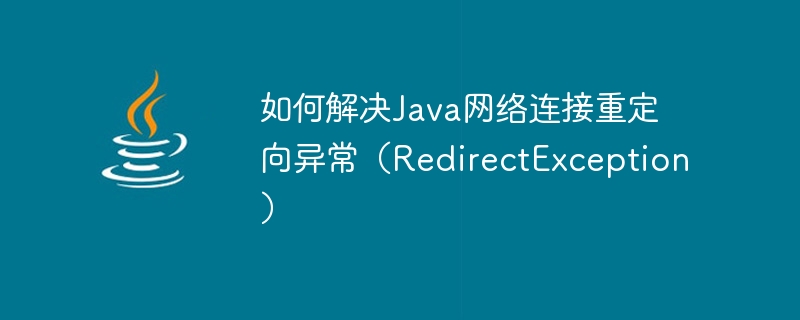
How to solve Java network connection redirection exception (RedirectException)
When using Java for network connection, you may sometimes encounter network connection redirection exception (RedirectException) . This exception usually occurs when a URL is accessed and the server returns a redirected response instead of the requested content. This article explains how to solve this problem, along with some code examples.
First of all, we need to understand what network connection redirection is. In the HTTP protocol, the server can tell the client to redirect the request to a new URL through a specific response code. When a Java program uses tools such as HttpURLConnection or HttpClient to connect to the network, if the server returns a redirected response, the Java program will throw a RedirectException exception.
One way to solve this problem is to handle the redirection manually. We can manually initiate a new request by checking the status code of the redirect response and getting the new redirect URL. The following is an example of using HttpURLConnection to handle redirects:
import java.io.IOException;
import java.net.HttpURLConnection;
import java.net.URL;
public class RedirectHandler {
public void handleRedirect(String urlString) throws IOException {
URL url = new URL(urlString);
HttpURLConnection connection = (HttpURLConnection) url.openConnection();
connection.setInstanceFollowRedirects(false); // 禁止自动处理重定向
int responseCode = connection.getResponseCode();
if (responseCode == HttpURLConnection.HTTP_MOVED_PERM || responseCode == HttpURLConnection.HTTP_MOVED_TEMP ||
responseCode == HttpURLConnection.HTTP_SEE_OTHER) {
String newUrl = connection.getHeaderField("Location"); // 获取新的重定向URL
connection = (HttpURLConnection) new URL(newUrl).openConnection();
}
// 处理重定向后的请求
// ...
}
public static void main(String[] args) {
RedirectHandler handler = new RedirectHandler();
try {
handler.handleRedirect("http://example.com");
} catch (IOException e) {
e.printStackTrace();
}
}
}In the above example, we first disable the automatic processing of redirects by HttpURLConnection, and then check the returned status code. If the status code is 301, 302 or 303, it means that the server has redirected. We get the new redirect URL by getting the Location field in the response header, and then initiate a new request again.
In addition to manually handling redirects, you can also use some third-party libraries to simplify the process. For example, the Apache HttpClient library provides the function of automatically handling redirects. We only need to set the corresponding configuration when creating the HttpClient object, as shown below:
import org.apache.http.client.HttpClient;
import org.apache.http.client.methods.HttpGet;
import org.apache.http.client.utils.URIBuilder;
import org.apache.http.impl.client.HttpClientBuilder;
import java.io.IOException;
import java.net.URI;
import java.net.URISyntaxException;
public class RedirectHandler {
public void handleRedirect(String urlString) throws IOException, URISyntaxException {
URI uri = new URIBuilder(urlString).build();
HttpClient httpClient = HttpClientBuilder.create().build();
HttpGet httpGet = new HttpGet(uri);
// 自动处理重定向
httpClient.execute(httpGet);
// 处理重定向后的请求
// ...
}
public static void main(String[] args) {
RedirectHandler handler = new RedirectHandler();
try {
handler.handleRedirect("http://example.com");
} catch (IOException | URISyntaxException e) {
e.printStackTrace();
}
}
}In the above example, we used Apache HttpClient library to handle redirection. It automatically detects and handles redirects internally, we only need to create the HttpClient object and send the request.
To summarize, when we encounter a redirection exception when making a network connection in Java, we can solve the problem by manually handling the redirection or using a third-party library. Either way, we need to determine whether a redirection has occurred based on the returned status code, and obtain a new redirection URL for subsequent requests.
The above is the detailed content of How to solve Java network connection redirection exception (RedirectException). For more information, please follow other related articles on the PHP Chinese website!
