
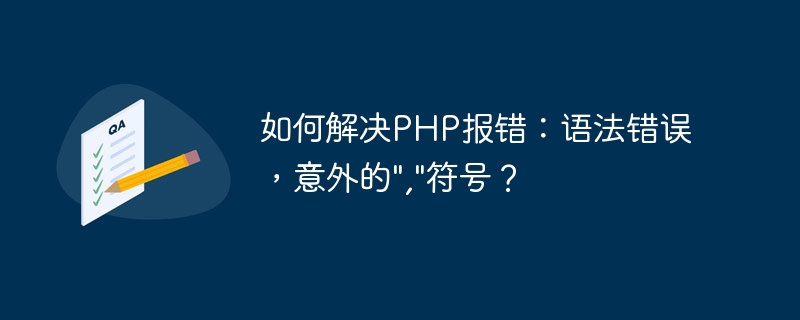
How to solve PHP error: syntax error, unexpected "," symbol?
In PHP programming, we often encounter various errors. Among them, grammatical errors are one of the most common problems. One of the common syntax errors is the "unexpected "," symbol". This error usually occurs when a comma is used in the code, and the position of the comma is incorrect, causing the PHP parser to be unable to understand the code and report an error.
So, when we encounter this kind of grammatical error, how should we solve it? Next, we'll cover some common workarounds.
First, determine the specific location of the error. When the PHP parser throws an "unexpected","symbol" error, it tells us the line number and specific location of the error. We need to open the file that reported the error, find the corresponding line number, and locate the specific error location.
Next, we need to carefully examine the code near the error location. Typically, this error is caused by incorrect use of commas. There are several common situations:
// 错误的写法 $result = sum(1, 2, ); // 正确的写法 $result = sum(1, 2);
// 错误的写法 $arr = [1, 2, ]; // 正确的写法 $arr = [1, 2];
// 错误的写法
if ($a > $b, {
// do something
}
// 正确的写法
if ($a > $b) {
// do something
}This syntax error can usually be resolved by carefully examining the code near the error location and making appropriate corrections based on the common situations listed above.
In addition, there are some more complex situations that may require more skills and experience to solve. The following are some common debugging methods:
In summary, to solve PHP error: "Syntax error, unexpected "," symbol" usually requires us to carefully check the code near the error location and make corresponding corrections based on common situations. In addition, using IDEs, code version control tools, and consulting PHP official documentation and communities will also help us solve this problem faster. With continuous practice and experience accumulation, we will be able to solve various PHP syntax errors more skillfully and improve programming efficiency.
The above is the detailed content of How to solve PHP error: syntax error, unexpected ',' symbol?. For more information, please follow other related articles on the PHP Chinese website!




