
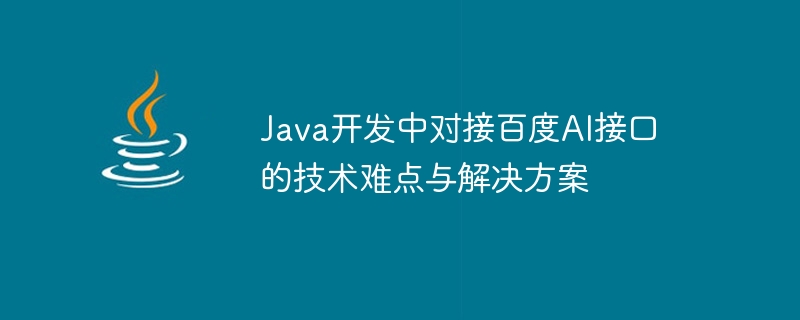
Technical difficulties and solutions for connecting Baidu AI interface in Java development
2.1 Authentication
Using Baidu AI interface requires providing API Key and Secret Key for authentication. If the API Key and Secret Key are leaked, it will cause security problems. Therefore, how to store and use API Key and Secret Key securely is an important technical difficulty.
Solution: You can use Java's encryption algorithm to encrypt and store the API Key and Secret Key, and decrypt them for use at runtime.
Code example:
public class EncryptionUtils {
private static final String ALGORITHM = "AES";
private static final String KEY = "your_key";
public static String encrypt(String input) throws Exception {
Cipher cipher = Cipher.getInstance(ALGORITHM);
SecretKeySpec secretKeySpec = new SecretKeySpec(KEY.getBytes(), ALGORITHM);
cipher.init(Cipher.ENCRYPT_MODE, secretKeySpec);
byte[] encryptedBytes = cipher.doFinal(input.getBytes());
return Base64.getEncoder().encodeToString(encryptedBytes);
}
public static String decrypt(String input) throws Exception {
Cipher cipher = Cipher.getInstance(ALGORITHM);
SecretKeySpec secretKeySpec = new SecretKeySpec(KEY.getBytes(), ALGORITHM);
cipher.init(Cipher.DECRYPT_MODE, secretKeySpec);
byte[] decryptedBytes = cipher.doFinal(Base64.getDecoder().decode(input));
return new String(decryptedBytes);
}
}Usage example:
String apiKey = EncryptionUtils.decrypt(encryptedApiKey);
2.2 Data format conversion
Baidu AI interface usually returns results in JSON format, while Java development usually returns results in JSON format. Use POJO objects for data transfer. Therefore, how to easily convert JSON data into Java objects is a common technical difficulty.
Solution: You can use tool libraries, such as Gson or Jackson, to convert between JSON and Java objects.
Code example:
import com.google.gson.Gson;
public class JsonUtils {
private static final Gson gson = new Gson();
public static <T> T fromJson(String json, Class<T> clazz) {
return gson.fromJson(json, clazz);
}
public static String toJson(Object object) {
return gson.toJson(object);
}
}Usage example:
String json = "{"key1":"value1","key2":"value2"}";
MyObject myObject = JsonUtils.fromJson(json, MyObject.class);2.3 Concurrent request limit
The Baidu AI interface has certain restrictions on concurrent requests. If your application requires a large number of concurrent requests, the concurrent request limit may be reached. Therefore, how to effectively manage concurrent requests is a key technical difficulty.
Solution: You can use a thread pool to manage concurrent requests and limit the number of requests sent at the same time.
Code example:
import java.util.concurrent.ExecutorService;
import java.util.concurrent.Executors;
public class RequestManager {
private static final int MAX_CONCURRENT_REQUESTS = 10;
private static final ExecutorService executorService = Executors.newFixedThreadPool(MAX_CONCURRENT_REQUESTS);
public static void sendRequest(Request request) {
executorService.execute(() -> {
// 发送请求并处理响应
Response response = sendHttpRequest(request);
processResponse(response);
});
}
}Usage example:
RequestManager.sendRequest(request);
The above is the detailed content of Technical difficulties and solutions for connecting Baidu AI interface in Java development. For more information, please follow other related articles on the PHP Chinese website!




