How to solve C++ runtime error: 'non-modifiable lvalue'?
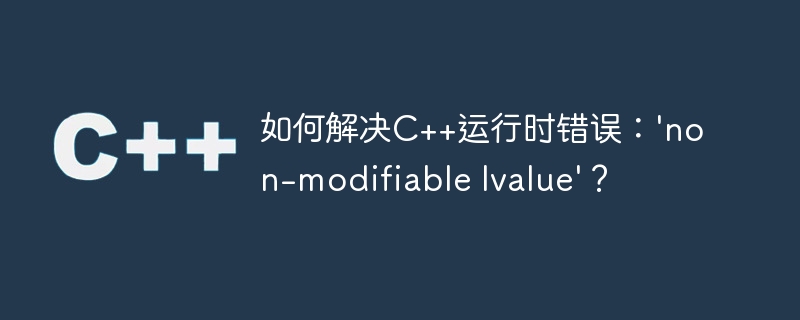
How to solve C runtime error: 'non-modifiable lvalue'?
In C programming, runtime errors are often encountered. One common error is 'non-modifiable lvalue', which is the error of trying to modify an lvalue that is not modifiable. This article will introduce you to the causes of this error and provide solutions.
In C, an lvalue refers to an expression that can be placed on the left side of the equal sign. An lvalue can be a variable, object, or the result of an expression. In some cases, the C compiler declares an lvalue as unmodifiable, which means that modification operations are not allowed. The 'non-modifiable lvalue' error occurs when we try to modify a non-modifiable lvalue.
Let us demonstrate this error with a simple example:
#include <iostream>
using namespace std;
int main() {
const int x = 5;
x = 10; // 尝试修改不可修改的左值
return 0;
}In this example, we declare a constant variable x and assign it a value of 5. Then, we try to change the value of x to 10, which is illegal. When we try to compile and run this code, we will receive a 'non-modifiable lvalue' error message.
So, why is x declared as an unmodifiable lvalue? The reason is that we added the const keyword before the variable declaration. The const keyword is used to indicate that the value of a variable cannot be changed. Therefore, we cannot modify it.
To solve this error, we have two options:
- Remove the const keyword: If we really need to modify the value of the variable, then we need to remove const when the variable is declared Keywords. Please note that this only works if we are confident that no other issues will arise.
#include <iostream>
using namespace std;
int main() {
int x = 5; // 移除const关键字
x = 10; // 修改变量的值
return 0;
}- Use modifiable lvalues: If we need to keep a variable constant but need to modify its value, we can use modifiable lvalues such as references or pointers.
#include <iostream>
using namespace std;
int main() {
const int x = 5;
int& ref = const_cast<int&>(x); // 使用引用进行修改
ref = 10; // 修改引用的值
return 0;
}In this example, we use references for variable modification. We use const_cast to remove the constant nature of x and assign it to the reference ref. We can then actually modify the variable x by modifying the referenced value.
To summarize, the 'non-modifiable lvalue' error is usually caused by trying to modify a non-modifiable lvalue. To resolve this error, we can remove the const keyword or use modifiable lvalues. But we should handle these operations with caution and make sure they don't cause other problems.
The above is the detailed content of How to solve C++ runtime error: 'non-modifiable lvalue'?. For more information, please follow other related articles on the PHP Chinese website!

Hot AI Tools

Undresser.AI Undress
AI-powered app for creating realistic nude photos

AI Clothes Remover
Online AI tool for removing clothes from photos.

Undress AI Tool
Undress images for free

Clothoff.io
AI clothes remover

AI Hentai Generator
Generate AI Hentai for free.

Hot Article

Hot Tools

Notepad++7.3.1
Easy-to-use and free code editor

SublimeText3 Chinese version
Chinese version, very easy to use

Zend Studio 13.0.1
Powerful PHP integrated development environment

Dreamweaver CS6
Visual web development tools

SublimeText3 Mac version
God-level code editing software (SublimeText3)

Hot Topics
 How to solve C++ runtime error: 'invalid memory access'?
Aug 27, 2023 am 10:15 AM
How to solve C++ runtime error: 'invalid memory access'?
Aug 27, 2023 am 10:15 AM
How to solve C++ runtime error: 'invalidmemoryaccess'? In C++ programming, we often encounter various errors when we run the program. One of the common errors is 'invalidmemoryaccess', which is invalid memory access. This error usually occurs during pointer operations. When we access an invalid memory address, the program will crash and report this error. This article will introduce how to solve this C++ runtime error and give some code
 How to solve C++ runtime error: 'invalid argument'?
Aug 27, 2023 pm 01:54 PM
How to solve C++ runtime error: 'invalid argument'?
Aug 27, 2023 pm 01:54 PM
How to solve C++ runtime error: 'invalidargument'? When writing programs in C++, we often encounter various errors. One of the common errors is the runtime error: 'invalidargument'. This error usually means that one of the parameters we passed to the function or method did not meet expectations, causing the program to fail to perform the correct operation. So, when we encounter this error, how should we solve it? Below we will illustrate with a code example. First, let me
 How to solve C++ runtime error: 'stack overflow'?
Aug 25, 2023 pm 10:00 PM
How to solve C++ runtime error: 'stack overflow'?
Aug 25, 2023 pm 10:00 PM
How to solve the C++ runtime error: 'stackoverflow' In a C++ program, when the recursion level is too deep or the memory used by the program exceeds the stack capacity, a runtime error "stackoverflow" will occur. When this error occurs, the program crashes, and it is difficult to identify the specific cause. This article will introduce some ways to solve 'stackoverflow' errors and provide some code examples. The main cause of the runtime error "stackoverflow" is that within the stack
 How to solve C++ runtime error: 'invalid type conversion'?
Aug 27, 2023 pm 03:33 PM
How to solve C++ runtime error: 'invalid type conversion'?
Aug 27, 2023 pm 03:33 PM
How to solve C++ runtime error: 'invalidtypeconversion'? During the C++ programming process, we often encounter various compile-time and run-time errors. One of the common runtime errors is the 'invalidtypeconversion' error. This error is triggered when we convert one data type to another incompatible data type. This article will introduce some common causes of this error and how to solve it.
 How to solve C++ runtime error: 'divide by zero exception'?
Aug 25, 2023 pm 06:15 PM
How to solve C++ runtime error: 'divide by zero exception'?
Aug 25, 2023 pm 06:15 PM
How to solve C++ runtime error: 'dividebyzeroexception'? In C++ programming, when we try to divide a number by zero, a "dividebyzeroexception" runtime error is thrown. This kind of error causes the program to crash and causes us a lot of trouble. But, luckily, there are some things we can do to fix this problem. In this article, we will explore how to handle this exception and give some code examples to help you
 How to solve C++ runtime error: 'divide by zero'?
Aug 27, 2023 am 11:46 AM
How to solve C++ runtime error: 'divide by zero'?
Aug 27, 2023 am 11:46 AM
How to solve C++ runtime error: 'dividebyzero'? In C++ programming, the runtime error 'dividebyzero' occurs when we try to divide a number by zero. This is because mathematically it is not allowed to divide a number by zero. Therefore, it is very common to get this error in the program, but there are some steps we can take to solve it. The key to solving this problem is to avoid dividing a number by zero, which we can do with the help of conditional statements, exception handling, and other techniques. under
 How to solve C++ runtime error: 'file read/write error'?
Aug 26, 2023 am 08:58 AM
How to solve C++ runtime error: 'file read/write error'?
Aug 26, 2023 am 08:58 AM
How to solve C++ runtime error: 'fileread/writeerror'? In the process of C++ programming, we often encounter file read and write errors. One of the most common errors is 'fileread/writeerror'. This kind of error usually leads to the interruption of program operation and brings some trouble to developers. This article will explain the causes of this error and provide some solutions. First, we need to understand 'fileread/writer'
 How to solve C++ runtime error: 'division by zero'?
Aug 26, 2023 pm 11:37 PM
How to solve C++ runtime error: 'division by zero'?
Aug 26, 2023 pm 11:37 PM
How to solve C++ runtime error: 'divisionbyzero'? Introduction: During C++ programming, we may encounter some runtime errors, such as "divisionbyzero" (division by zero). This is a common mistake, but one that's relatively easy to fix. This article will show you how to identify and resolve this type of error. Analysis of the cause of the error: In C++, when we divide a number by zero, a "divisionbyzero" error will occur.






