 Backend Development
Backend Development
 C++
C++
 How to deal with data backup and recovery issues in C++ big data development?
How to deal with data backup and recovery issues in C++ big data development?
How to deal with data backup and recovery issues in C++ big data development?
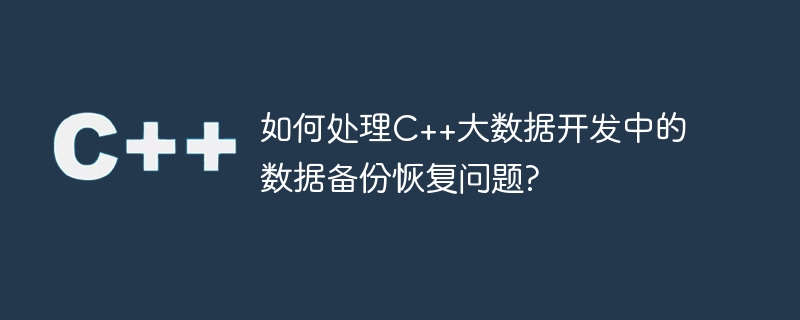
How to deal with data backup and recovery problems in C big data development?
With the continuous development of technology, the increase in data volume has become a common phenomenon. In C big data development, data backup and recovery is an important task. How to efficiently handle data backup and recovery issues has become a difficult problem that many developers need to solve. This article will introduce a method for dealing with data backup and recovery issues in C big data development and provide corresponding code examples.
1. Data backup
1.1 File backup
First, we can store data in files and back up these files. Before backing up data, we need to open the file, read the data in it, and write the data to a new file to back up the data.
The following is a sample code that demonstrates how to implement file backup:
#include <iostream>
#include <fstream>
using namespace std;
int main() {
string inputFile = "data.txt"; // 原始数据文件
string backupFile = "backup.txt"; // 备份文件
ifstream fin(inputFile);
ofstream fout(backupFile);
if (fin && fout) {
// 读取原始数据并写入备份文件
string data;
while (getline(fin, data)) {
fout << data << endl;
}
cout << "数据备份成功!" << endl;
} else {
cout << "文件打开失败!" << endl;
}
fin.close();
fout.close();
return 0;
}In the above code, we first specify the paths of the original data file and backup file. Then, open the original data file and backup file through ifstream and ofstream objects respectively. Next, we read the raw data line by line and write the data to the backup file. Finally, we close the file stream and output a message that the backup was successful.
1.2 Database Backup
In addition to file backup, we can also store data in the database and achieve data backup by backing up the database. In C, we can use third-party libraries, such as MySQL Connector/C, to implement database backup operations.
The following is a sample code that demonstrates how to use the MySQL Connector/C library to implement database backup:
#include <iostream>
#include <mysql_driver.h>
#include <mysql_connection.h>
using namespace std;
using namespace sql;
int main() {
string hostName = "localhost";
string userName = "root";
string password = "password";
string databaseName = "data";
sql::mysql::MySQL_Driver *driver;
sql::Connection *connection;
driver = sql::mysql::get_mysql_driver_instance();
connection = driver->connect(hostName, userName, password);
// 备份数据
connection->setSchema(databaseName);
sql::Statement *statement = connection->createStatement();
statement->execute("BACKUP DATABASE " + databaseName + " TO 'backup.sql'");
cout << "数据库备份成功!" << endl;
delete statement;
delete connection;
return 0;
}In the above code, we first specify the database connection information (such as host name, username, password, etc.). Then, we obtain the connection object through the mysql driver and use the connection object to back up the database. Finally, we release the relevant resources and output information that the backup was successful.
2. Data recovery
2.1 File recovery
For file backup, we can achieve data recovery by writing the data in the backup file to the original file.
The following is a sample code that demonstrates how to achieve file recovery:
#include <iostream>
#include <fstream>
using namespace std;
int main() {
string inputFile = "backup.txt"; // 备份文件
string outputFile = "data.txt"; // 原始数据文件
ifstream fin(inputFile);
ofstream fout(outputFile);
if (fin && fout) {
// 读取备份文件并写入原始数据文件
string data;
while (getline(fin, data)) {
fout << data << endl;
}
cout << "数据恢复成功!" << endl;
} else {
cout << "文件打开失败!" << endl;
}
fin.close();
fout.close();
return 0;
}In the above code, we first specify the paths of the backup file and the original data file. Then, open the backup file and original data file through ifstream and ofstream objects respectively. Next, we read the backup file line by line and write the data to the original file. Finally, we close the file stream and output a successful recovery message.
2.2 Database recovery
For database backup, we can implement data recovery by executing SQL statements and importing the data in the backup file into the database.
The following is a sample code that demonstrates how to use the MySQL Connector/C library to achieve database recovery:
#include <iostream>
#include <mysql_driver.h>
#include <mysql_connection.h>
using namespace std;
using namespace sql;
int main() {
string hostName = "localhost";
string userName = "root";
string password = "password";
string databaseName = "data";
sql::mysql::MySQL_Driver *driver;
sql::Connection *connection;
driver = sql::mysql::get_mysql_driver_instance();
connection = driver->connect(hostName, userName, password);
// 执行恢复SQL语句
connection->setSchema(databaseName);
sql::Statement *statement = connection->createStatement();
statement->execute("SOURCE backup.sql");
cout << "数据库恢复成功!" << endl;
delete statement;
delete connection;
return 0;
}In the above code, we first specify the connection information of the database (such as host name, username, password, etc.). Then, we obtain the connection object through the mysql driver and use the connection object to execute the recovery SQL statement. Finally, we release the relevant resources and output the recovery success message.
Conclusion
Data backup and recovery are important links that cannot be ignored in C big data development. This article introduces two methods to deal with data backup and recovery issues in C big data development through file backup/recovery and database backup/recovery, and provides corresponding code examples. Choosing an appropriate backup/recovery method can effectively protect data security and improve development efficiency. I hope this article can help readers with their data backup and recovery work in C big data development.
The above is the detailed content of How to deal with data backup and recovery issues in C++ big data development?. For more information, please follow other related articles on the PHP Chinese website!

Hot AI Tools

Undresser.AI Undress
AI-powered app for creating realistic nude photos

AI Clothes Remover
Online AI tool for removing clothes from photos.

Undress AI Tool
Undress images for free

Clothoff.io
AI clothes remover

Video Face Swap
Swap faces in any video effortlessly with our completely free AI face swap tool!

Hot Article

Hot Tools

Notepad++7.3.1
Easy-to-use and free code editor

SublimeText3 Chinese version
Chinese version, very easy to use

Zend Studio 13.0.1
Powerful PHP integrated development environment

Dreamweaver CS6
Visual web development tools

SublimeText3 Mac version
God-level code editing software (SublimeText3)

Hot Topics
 1387
1387
 52
52
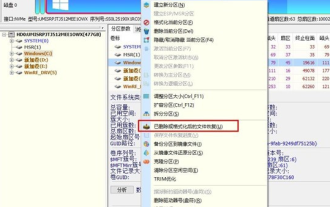 How to recover diskgenius data-diskgenius data recovery tutorial
Mar 06, 2024 am 09:34 AM
How to recover diskgenius data-diskgenius data recovery tutorial
Mar 06, 2024 am 09:34 AM
Many friends don’t know how to recover diskgenius data, so the editor will share the relevant tutorials on diskgenius data recovery. Let’s take a look. I believe it will be helpful to everyone. First, in the hard disk partition diagram above the main interface of DiskGenius, you can directly select the target partition and right-click. Then, in the shortcut menu that pops up, find and click the "Deleted or formatted file recovery" menu item, as shown in the figure. In the second step, the recovery options window pops up and make sure to check the three options of "Recover Deleted Files", "Complete Recovery" and "Extra Scan for Known File Types". Step 3: Click the "Select File Type" button on the right and specify the files you need to recover in the pop-up window
 Solution to PHP parameter missing problem
Mar 11, 2024 am 09:27 AM
Solution to PHP parameter missing problem
Mar 11, 2024 am 09:27 AM
Solution to the problem of PHP parameter loss In the process of developing PHP programs, we often encounter the problem of parameter loss. This may be caused by incomplete parameters passed by the front end or incorrect way of receiving parameters by the back end. In this article, we will provide some solutions to the problem of missing parameters in PHP, along with specific code examples. 1. Front-end parameter passing problem Use the GET method to pass parameters. When using the GET method to pass parameters, the parameters will be appended to the requested URL in the form of URL parameters. When receiving parameters in the backend
 Data backup and restoration of PHP applications through Docker Compose, Nginx and MariaDB
Oct 12, 2023 am 11:14 AM
Data backup and restoration of PHP applications through Docker Compose, Nginx and MariaDB
Oct 12, 2023 am 11:14 AM
Data backup and restoration of PHP applications through DockerCompose, Nginx and MariaDB. With the rapid development of cloud computing and containerization technology, more and more applications choose to use Docker to deploy and run. In the Docker ecosystem, DockerCompose is a very popular tool that can define and manage multiple containers through a single configuration file. This article will introduce how to use DockerCompose, Ng
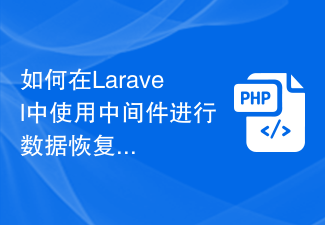 How to use middleware for data recovery in Laravel
Nov 02, 2023 pm 02:12 PM
How to use middleware for data recovery in Laravel
Nov 02, 2023 pm 02:12 PM
Laravel is a popular PHP web application framework that provides many fast and easy ways to build efficient, secure and scalable web applications. When developing Laravel applications, we often need to consider the issue of data recovery, that is, how to recover data and ensure the normal operation of the application in the event of data loss or damage. In this article, we will introduce how to use Laravel middleware to implement data recovery functions and provide specific code examples. 1. What is Lara?
 How to deal with hard drive sector corruption issues
Feb 19, 2024 am 11:03 AM
How to deal with hard drive sector corruption issues
Feb 19, 2024 am 11:03 AM
How to solve a broken hard disk sector? A broken hard disk sector is a common hardware failure, which may cause data loss and affect computer performance. It is very important to understand and solve the problem of bad hard drive sectors. This article will introduce the concept of hard disk sectors, discuss common causes of bad hard disk sectors and solutions. 1. What are hard disk sectors? Before introducing how to solve the problem of bad hard disk sectors, let’s first understand what hard disk sectors are. A hard disk sector is the smallest readable and writable unit on a hard drive. It is a small section of space on a hard drive. It is
 How to quickly recover from failures and errors encountered by MySQL database?
Sep 10, 2023 pm 03:45 PM
How to quickly recover from failures and errors encountered by MySQL database?
Sep 10, 2023 pm 03:45 PM
How to quickly recover from failures and errors encountered by MySQL database? MySQL is a widely used open source relational database management system that many applications and websites rely on to store and manage data. However, database failures and errors are inevitable, which may result in data loss or application failure to function properly. When encountering a MySQL database failure or error, it is very important to recover the database quickly and effectively. This article will introduce some methods to quickly restore MySQL database. Determine the type of fault and error before starting
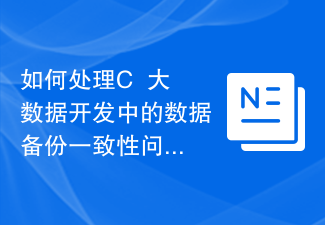 How to deal with data backup consistency issues in C++ big data development?
Aug 26, 2023 pm 11:15 PM
How to deal with data backup consistency issues in C++ big data development?
Aug 26, 2023 pm 11:15 PM
How to deal with the data backup consistency problem in C++ big data development? In C++ big data development, data backup is a very important part. In order to ensure the consistency of data backup, we need to take a series of measures to solve this problem. This article will discuss how to deal with data backup consistency issues in C++ big data development and provide corresponding code examples. Using transactions for data backup Transactions are a mechanism to ensure the consistency of data operations. In C++, we can use the transaction concept in the database to implement data backup.
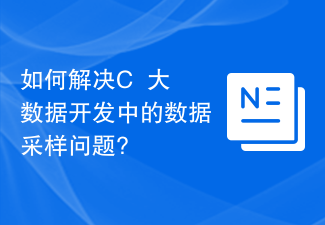 How to solve the data sampling problem in C++ big data development?
Aug 27, 2023 am 09:01 AM
How to solve the data sampling problem in C++ big data development?
Aug 27, 2023 am 09:01 AM
How to solve the data sampling problem in C++ big data development? In C++ big data development, the amount of data is often very large. In the process of processing these big data, a very common problem is how to sample the big data. Sampling is to select a part of sample data from a big data collection for analysis and processing, which can greatly reduce the amount of calculation and increase the processing speed. Below we will introduce several methods to solve the data sampling problem in C++ big data development, and attach code examples. 1. Simple random sampling Simple random sampling is the most common



