Solve the problem of PHP error: invalid data type
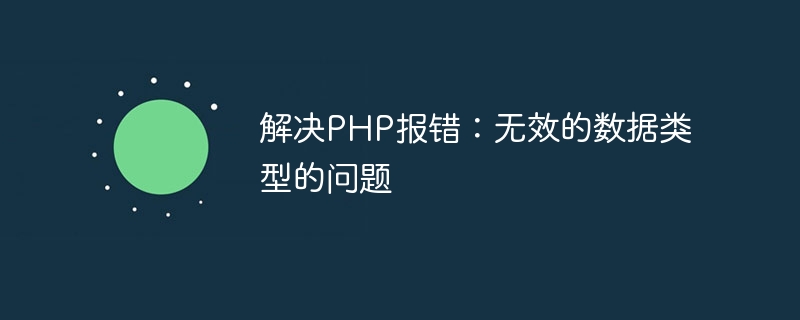
Solution to PHP error: invalid data type problem
Introduction:
When we develop PHP applications, we often encounter various problems and errors. One of the common problems is "invalid data type". This problem may occur when we perform type conversion on the variable, the variable type is wrong, or the parameter type passed when calling the function does not match. This article will give some solutions and sample code to help developers better solve this problem.
- Check variable type:
When we perform type conversion on a variable, if the data type of the source variable does not meet the conversion requirements, an "invalid data type" error will occur. So, before performing type conversion, we need to carefully check the data type of the source variable. The following is an example:
1 2 3 4 5 6 7 |
|
- Check function parameter types:
When we call a function and pass parameters, if the passed parameter type does not match the parameter type required by the function, An "invalid data type" error will occur. The following is an example:
1 2 3 4 5 6 7 8 9 10 11 12 13 |
|
In the above code, when we call the multiply() function, we pass a string type variable $num1 and an integer type variable $num2. Inside the function, we first check whether the two parameters passed are both numeric types. Only when the conditions are met, we perform the multiplication operation. If any parameter is not a numeric type, "invalid data type" is returned.
- Optimize code:
In order to avoid "invalid data type" errors, we can perform some optimizations during the coding process. Here are some suggestions:
- Perform necessary data type checking and conversion before variable passing and function calling.
- Use type constraints (Type hinting) to limit the data type of function parameters.
- Use the
is_*()function to perform data type checking without directly comparing data type strings. - During the development stage, frequently test and debug the code, and promptly fix problems that may cause "invalid data types".
Conclusion:
"Invalid data type" is a problem we often encounter in PHP development. Fortunately, we can solve this problem by carefully checking variable types, function parameter types, and optimizing the code. Only when we handle data types correctly can we ensure the stability and reliability of our code.
By following good coding practices during development, we can greatly reduce the occurrence of "invalid data type" problems and improve the quality and performance of our applications. I hope this article will help you solve the problem of "invalid data type" error reported in PHP.
The above is the detailed content of Solve the problem of PHP error: invalid data type. For more information, please follow other related articles on the PHP Chinese website!

Hot AI Tools

Undresser.AI Undress
AI-powered app for creating realistic nude photos

AI Clothes Remover
Online AI tool for removing clothes from photos.

Undress AI Tool
Undress images for free

Clothoff.io
AI clothes remover

Video Face Swap
Swap faces in any video effortlessly with our completely free AI face swap tool!

Hot Article

Hot Tools

Notepad++7.3.1
Easy-to-use and free code editor

SublimeText3 Chinese version
Chinese version, very easy to use

Zend Studio 13.0.1
Powerful PHP integrated development environment

Dreamweaver CS6
Visual web development tools

SublimeText3 Mac version
God-level code editing software (SublimeText3)

Hot Topics
 1654
1654
 14
14
 1413
1413
 52
52
 1306
1306
 25
25
 1252
1252
 29
29
 1225
1225
 24
24
 How to solve file permission problems in C++ development
Aug 21, 2023 pm 09:03 PM
How to solve file permission problems in C++ development
Aug 21, 2023 pm 09:03 PM
How to solve file permission issues in C++ development During the C++ development process, file permission issues are a common challenge. In many cases, we need to access and operate files with different permissions, such as reading, writing, executing and deleting files. This article will introduce some methods to solve file permission problems in C++ development. 1. Understand file permissions Before solving file permissions problems, we first need to understand the basic concepts of file permissions. File permissions refer to the file's owner, owning group, and other users' access rights to the file. In Li
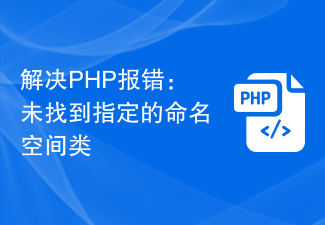 Solve PHP error: The specified namespace class was not found
Aug 18, 2023 pm 11:28 PM
Solve PHP error: The specified namespace class was not found
Aug 18, 2023 pm 11:28 PM
Solve PHP error: The specified namespace class was not found. When developing using PHP, we often encounter various error messages. One of the common errors is "The specified namespace class was not found". This error is usually caused by the imported class file not being properly namespace referenced. This article explains how to solve this problem and provides some code examples. First, let’s take a look at an example of a common error message: Fatalerror:UncaughtError:C
 Solve PHP error: problems encountered when inheriting parent class
Aug 17, 2023 pm 01:33 PM
Solve PHP error: problems encountered when inheriting parent class
Aug 17, 2023 pm 01:33 PM
Solving PHP errors: Problems encountered when inheriting parent classes In PHP, inheritance is an important feature of object-oriented programming. Through inheritance, we can reuse existing code and extend and improve it without modifying the original code. Although inheritance is widely used in development, sometimes you may encounter some error problems when inheriting from a parent class. This article will focus on solving common problems encountered when inheriting from a parent class and provide corresponding code examples. Question 1: The parent class is not found. During the process of inheriting the parent class, if the system does not
 Does WordPress display garbled Chinese content? Solve the problem from the root
Mar 05, 2024 pm 06:48 PM
Does WordPress display garbled Chinese content? Solve the problem from the root
Mar 05, 2024 pm 06:48 PM
WordPress is a powerful open source content management system that is widely used in website construction and blog publishing. However, in the process of using WordPress, sometimes you encounter the problem of Chinese content displaying garbled characters, which brings troubles to user experience and SEO optimization. Starting from the root cause, this article introduces the possible reasons why WordPress Chinese content displays garbled characters, and provides specific code examples to solve this problem. 1. Cause analysis Database character set setting problem: WordPress uses a database to store the website
 How to solve multi-threaded communication problems in C++ development
Aug 22, 2023 am 10:25 AM
How to solve multi-threaded communication problems in C++ development
Aug 22, 2023 am 10:25 AM
How to solve the multi-threaded communication problem in C++ development. Multi-threaded programming is a common programming method in modern software development. It allows the program to perform multiple tasks at the same time during execution, improving the concurrency and responsiveness of the program. However, multi-threaded programming will also bring some problems, one of the important problems is the communication between multi-threads. In C++ development, multi-threaded communication refers to the transmission and sharing of data or messages between different threads. Correct and efficient multi-thread communication is crucial to ensure program correctness and performance. This article
 Summary of frequently asked questions about importing Excel data into Mysql: How to solve the problem of field type mismatch?
Sep 10, 2023 pm 12:12 PM
Summary of frequently asked questions about importing Excel data into Mysql: How to solve the problem of field type mismatch?
Sep 10, 2023 pm 12:12 PM
Summary of frequently asked questions about importing Excel data into Mysql: How to solve the problem of field type mismatch? Importing data is a very common operation in database management, and Excel, as a common data processing tool, is usually used for data collection and organization. However, when importing Excel data into a Mysql database, you may encounter field type mismatch problems. This article will discuss this issue and provide some solutions. First, let’s understand the origin of the problem of field type mismatch.
 How to solve the infinite loop problem in C++ development
Aug 22, 2023 am 08:53 AM
How to solve the infinite loop problem in C++ development
Aug 22, 2023 am 08:53 AM
How to solve the infinite loop problem in C++ development. In C++ development, the infinite loop is a very common but very difficult problem. When a program falls into an infinite loop, it will cause the program to fail to execute normally, and may even cause the system to crash. Therefore, solving infinite loop problems is one of the essential skills in C++ development. This article will introduce some common methods to solve the infinite loop problem. Checking Loop Conditions One of the most common causes of endless loops is incorrect loop conditions. When the loop condition is always true, the loop will continue to execute, resulting in an infinite loop.
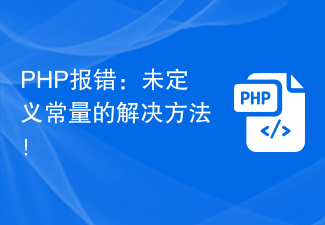 PHP error: Undefined constant solution!
Aug 17, 2023 pm 02:52 PM
PHP error: Undefined constant solution!
Aug 17, 2023 pm 02:52 PM
PHP error: Undefined constant solution! In PHP programming, we often encounter constant undefined errors. This error usually occurs when undefined constants are used in the code. This article will introduce the concept of constants and how to solve the problem of undefined constants. First, let's understand what constants are. In PHP, a constant is a value that once defined cannot be changed again. Constants are defined using the define() function. Here's a simple example: <?phpdefine("




