How to color segment images using Python
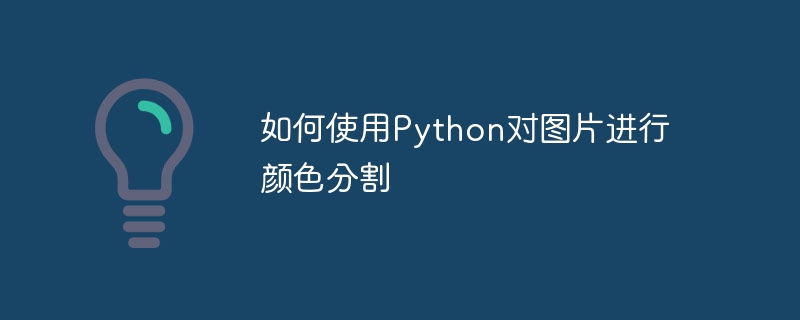
How to use Python to color segment images
When we process images, sometimes we need to separate the different color parts of the image for separate processing Or analysis. This can be achieved by using some image processing libraries of the Python programming language. This article will introduce how to use Python to color segment images in a simple way, with code examples attached.
Step 1: Install the necessary libraries
First, we need to install Python's image processing library Pillow. Run the following command in the terminal or command prompt to install the Pillow library:
pip install pillow
Step 2: Import the required libraries
In the Python code, we need to import the Pillow library and some other necessary The library, as shown below:
from PIL import Image import numpy as np import matplotlib.pyplot as plt
Step 3: Load the image
Next, we need to load the image to be color segmented. Use the Image.open() function from the Pillow library to load the image file and convert it to a NumPy array for further processing. The sample code is as follows:
image_path = "image.jpg" # 图像文件的路径 image = Image.open(image_path) image_array = np.array(image)
Step 4: Color segmentation
Once we have loaded the image and converted it into a NumPy array, we can use the functionality of the NumPy library to color segment the image. The following sample code will segment the image based on the RGB value of the color:
red_mask = (image_array[:, :, 0] > 100) # 红色通道大于100的像素点为True,其余为False green_mask = (image_array[:, :, 1] < 50) # 绿色通道小于50的像素点为True,其余为False blue_mask = (image_array[:, :, 2] < 75) # 蓝色通道小于75的像素点为True,其余为False # 创建一个与图像大小相同的全黑图像 segmented_image = np.zeros_like(image_array) # 使用颜色掩码将分割后的像素点赋值给新图像 segmented_image[red_mask] = image_array[red_mask] segmented_image[green_mask] = image_array[green_mask] segmented_image[blue_mask] = image_array[blue_mask]
Step 5: Display the segmented image
Finally, we can use the Matplotlib library to display the segmented image. The following sample code displays the split image on the screen:
plt.imshow(segmented_image)
plt.axis("off") # 关闭坐标轴
plt.show()After completing the above steps, we can run the code and see the color split image. Depending on your needs, you can customize your color segmentation rules based on the values of the different color channels of the image.
The complete code is as follows:
from PIL import Image
import numpy as np
import matplotlib.pyplot as plt
image_path = "image.jpg" # 图像文件的路径
image = Image.open(image_path)
image_array = np.array(image)
red_mask = (image_array[:, :, 0] > 100) # 红色通道大于100的像素点为True,其余为False
green_mask = (image_array[:, :, 1] < 50) # 绿色通道小于50的像素点为True,其余为False
blue_mask = (image_array[:, :, 2] < 75) # 蓝色通道小于75的像素点为True,其余为False
segmented_image = np.zeros_like(image_array)
segmented_image[red_mask] = image_array[red_mask]
segmented_image[green_mask] = image_array[green_mask]
segmented_image[blue_mask] = image_array[blue_mask]
plt.imshow(segmented_image)
plt.axis("off") # 关闭坐标轴
plt.show()Through the above steps, we can use Python to easily perform color segmentation on images. Based on specific needs and image characteristics, you can customize color segmentation rules and subsequent image processing and analysis.
The above is the detailed content of How to color segment images using Python. For more information, please follow other related articles on the PHP Chinese website!

Hot AI Tools

Undresser.AI Undress
AI-powered app for creating realistic nude photos

AI Clothes Remover
Online AI tool for removing clothes from photos.

Undress AI Tool
Undress images for free

Clothoff.io
AI clothes remover

AI Hentai Generator
Generate AI Hentai for free.

Hot Article

Hot Tools

Notepad++7.3.1
Easy-to-use and free code editor

SublimeText3 Chinese version
Chinese version, very easy to use

Zend Studio 13.0.1
Powerful PHP integrated development environment

Dreamweaver CS6
Visual web development tools

SublimeText3 Mac version
God-level code editing software (SublimeText3)

Hot Topics
 Can the Python interpreter be deleted in Linux system?
Apr 02, 2025 am 07:00 AM
Can the Python interpreter be deleted in Linux system?
Apr 02, 2025 am 07:00 AM
Regarding the problem of removing the Python interpreter that comes with Linux systems, many Linux distributions will preinstall the Python interpreter when installed, and it does not use the package manager...
 How to solve the problem of Pylance type detection of custom decorators in Python?
Apr 02, 2025 am 06:42 AM
How to solve the problem of Pylance type detection of custom decorators in Python?
Apr 02, 2025 am 06:42 AM
Pylance type detection problem solution when using custom decorator In Python programming, decorator is a powerful tool that can be used to add rows...
 Python asyncio Telnet connection is disconnected immediately: How to solve server-side blocking problem?
Apr 02, 2025 am 06:30 AM
Python asyncio Telnet connection is disconnected immediately: How to solve server-side blocking problem?
Apr 02, 2025 am 06:30 AM
About Pythonasyncio...
 How to solve permission issues when using python --version command in Linux terminal?
Apr 02, 2025 am 06:36 AM
How to solve permission issues when using python --version command in Linux terminal?
Apr 02, 2025 am 06:36 AM
Using python in Linux terminal...
 Python 3.6 loading pickle file error ModuleNotFoundError: What should I do if I load pickle file '__builtin__'?
Apr 02, 2025 am 06:27 AM
Python 3.6 loading pickle file error ModuleNotFoundError: What should I do if I load pickle file '__builtin__'?
Apr 02, 2025 am 06:27 AM
Loading pickle file in Python 3.6 environment error: ModuleNotFoundError:Nomodulenamed...
 Do FastAPI and aiohttp share the same global event loop?
Apr 02, 2025 am 06:12 AM
Do FastAPI and aiohttp share the same global event loop?
Apr 02, 2025 am 06:12 AM
Compatibility issues between Python asynchronous libraries In Python, asynchronous programming has become the process of high concurrency and I/O...
 What should I do if the '__builtin__' module is not found when loading the Pickle file in Python 3.6?
Apr 02, 2025 am 07:12 AM
What should I do if the '__builtin__' module is not found when loading the Pickle file in Python 3.6?
Apr 02, 2025 am 07:12 AM
Error loading Pickle file in Python 3.6 environment: ModuleNotFoundError:Nomodulenamed...
 How to ensure that the child process also terminates after killing the parent process via signal in Python?
Apr 02, 2025 am 06:39 AM
How to ensure that the child process also terminates after killing the parent process via signal in Python?
Apr 02, 2025 am 06:39 AM
The problem and solution of the child process continuing to run when using signals to kill the parent process. In Python programming, after killing the parent process through signals, the child process still...






