
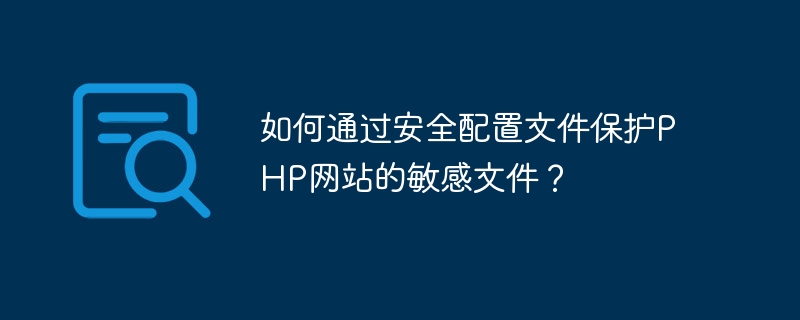
How to protect sensitive files of PHP website through security configuration files?
When developing and deploying PHP websites, protecting sensitive files is a very important task. By properly configuring your server and using security profiles, you can effectively prevent unauthorized access to sensitive files. This article will introduce how to protect sensitive files of PHP website through security configuration files.
First, we need to ensure that the Web server is configured correctly to prevent sensitive files from being accessed directly. Commonly used web servers include Apache and Nginx. The configuration methods are introduced below.
Apache
In the Apache configuration file (usually httpd.conf), find the following line:
<Directory /var/www/html> Options Indexes FollowSymLinks AllowOverride None Require all granted </Directory>
Replace AllowOverride None Change to AllowOverride All and then restart the Apache server.
Nginx
In the Nginx configuration file (usually nginx.conf), find the following line:
location / {
try_files $uri $uri/ =404;
}Place try_files $uri $uri / =404;Change totry_files $uri $uri/ /index.php?$query_string;, and then restart the Nginx server.
Create a file named .htaccess in the root directory of the website (if using Apache) Or nginx.conf (if using Nginx) file, used to set access rules and protect sensitive files.
Apache
The sample code is as follows:
Options -Indexes <Files ~ ".ini$"> Order allow,deny Deny from all </Files> <Files ~ ".log$"> Order allow,deny Deny from all </Files> <Files ~ "(^|.)ht(access|passwd|groups|config)$"> Order allow,deny Deny from all </Files>
The function of the above code is to prohibit listing directory files and accessing files ending with .ini Files, files ending with .log are prohibited, and access to .htaccess, .htpasswd, .htgroups, .htconfig is prohibited. and other files.
Nginx
The sample code is as follows:
location ~ /. {
deny all;
}
location ~* .(ini|log)$ {
deny all;
}The function of the above code is to prohibit access to files starting with a dot and prohibit access to .ini and files ending with .log.
In addition to the above configuration files, we can also take other security measures to further protect the security of sensitive files.
safe_mode = On in the php.ini configuration file, you can limit the scope of PHP scripts to access files to increase safety. chmod to set appropriate permissions. Generally, set permissions for sensitive files to 600 or higher. Summary
By correctly configuring the web server and using security configuration files, you can effectively protect the sensitive files of your PHP website. At the same time, server and application patches should be regularly updated, as well as the password security of the website should be strengthened. Combining multiple security measures, it can provide more reliable protection of sensitive files.
References:
The above is the detailed content of How to protect sensitive files of PHP website through security configuration files?. For more information, please follow other related articles on the PHP Chinese website!




