 Backend Development
Backend Development
 PHP Tutorial
PHP Tutorial
 Build a personalized mind mapping tool: a combined application of PHP and Vue
Build a personalized mind mapping tool: a combined application of PHP and Vue
Build a personalized mind mapping tool: a combined application of PHP and Vue
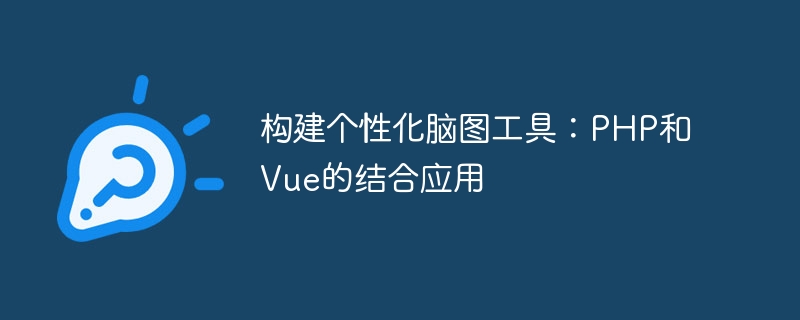
Building a personalized brain mapping tool: a combined application of PHP and Vue
With the explosive growth of information, people increasingly need a tool that can help organize and Tools for organizing your thinking. As an effective tool, mind mapping has been widely used in many scenarios such as knowledge organization, project management, and meeting notes. This article will introduce how to build a personalized mind mapping tool through PHP and Vue.
- Technology Selection
Before we start building a personalized brain mapping tool, we need to choose the appropriate technology to implement it. Since mind maps usually need to be displayed and interacted on the front end, and the back end is responsible for processing data and business logic, we chose PHP as the back-end language and Vue as the front-end framework.
PHP is a back-end language widely used in web development. It is easy to learn, has clear syntax, and is highly scalable. Vue is a modern front-end framework with the characteristics of componentization and responsive design, which can help us quickly build complex interactive interfaces.
- Separated architecture of front-end and back-end
Since the brain mapping tool needs to be developed separately from the front-end and back-end, we can use RESTful API for data communication between the front-end and back-end. Specifically, the front-end requests the back-end API interface through Ajax to obtain data and display and operate it.
On the backend, we need to create a series of API interfaces to handle front-end requests. Specifically, operations include creating, updating, and deleting brain map nodes. The design of these interfaces needs to be determined based on actual needs to meet the individual needs of users. The following is a simple sample code:
<?php
// 创建脑图节点
function createNode($data) {
// 处理创建节点的逻辑
}
// 更新脑图节点
function updateNode($id, $data) {
// 处理更新节点的逻辑
}
// 删除脑图节点
function deleteNode($id) {
// 处理删除节点的逻辑
}
// 通过路由来判断请求类型和具体的操作
$method = $_SERVER['REQUEST_METHOD'];
switch ($method) {
case 'POST':
$data = $_POST;
createNode($data);
break;
case 'PUT':
$id = $_GET['id'];
$data = $_POST;
updateNode($id, $data);
break;
case 'DELETE':
$id = $_GET['id'];
deleteNode($id);
break;
default:
// 其他请求类型的处理
break;
}- Data storage and persistence
In order to persistently store brain map data, we can choose to use a relational database or NoSQL database. Specific choices can be determined based on needs and technology stack. In this article, we choose to use MySQL as the data storage solution.
In MySQL, we can create a table with a parent-child relationship to store brain map nodes. The table structure can be as follows:
CREATE TABLE `node` (
`id` INT NOT NULL AUTO_INCREMENT,
`parent_id` INT,
`name` VARCHAR(255) NOT NULL,
`content` TEXT,
PRIMARY KEY (`id`)
);In PHP, we can use PDO or other ORM tools to perform database operations. The following is a simple sample code:
// 初始化数据库连接
$db = new PDO('mysql:host=localhost;dbname=test;charset=utf8', 'username', 'password');
// 创建脑图节点
function createNode($data) {
global $db;
// 处理创建节点的逻辑,执行插入操作
$sql = "INSERT INTO `node` (`parent_id`, `name`, `content`) VALUES (:parent_id, :name, :content);";
$stmt = $db->prepare($sql);
$stmt->execute($data);
// 返回新创建节点的 id
return $db->lastInsertId();
}
// 更新脑图节点
function updateNode($id, $data) {
global $db;
// 处理更新节点的逻辑,执行更新操作
$sql = "UPDATE `node` SET `parent_id` = :parent_id, `name` = :name, `content` = :content WHERE `id` = :id;";
$stmt = $db->prepare($sql);
$stmt->bindParam(':id', $id);
$stmt->execute($data);
}
// 删除脑图节点
function deleteNode($id) {
global $db;
// 处理删除节点的逻辑,执行删除操作
$sql = "DELETE FROM `node` WHERE `id` = :id;";
$stmt = $db->prepare($sql);
$stmt->bindParam(':id', $id);
$stmt->execute();
}- Front-end display and interaction
On the front-end, we can use Vue to create a responsive mind map interface. Vue's componentization and responsive design can help us implement complex interactive logic and data display.
The following is a simple Vue component sample code:
<template>
<div>
<div v-for="node in nodes" :key="node.id">
<span>{{ node.name }}</span>
<button @click="deleteNode(node.id)">删除</button>
</div>
<button @click="createNode()">新建节点</button>
</div>
</template>
<script>
export default {
data() {
return {
nodes: [],
};
},
methods: {
createNode() {
// 发送 Ajax 请求到后端创建节点
// 刷新页面或者局部更新节点列表
},
deleteNode(id) {
// 发送 Ajax 请求到后端删除节点
// 刷新页面或者局部更新节点列表
},
},
mounted() {
// 发送 Ajax 请求获取节点列表
// 更新节点列表
},
};
</script>Through the above code sample, we can see how to use PHP and Vue to implement a personalized mind mapping tool. Through the front-end and back-end separation architecture, reasonable data storage and persistence solutions, and flexible front-end display and interaction logic, we can build a powerful brain mapping tool to help people better organize and sort out their thinking.
The above is the detailed content of Build a personalized mind mapping tool: a combined application of PHP and Vue. For more information, please follow other related articles on the PHP Chinese website!

Hot AI Tools

Undresser.AI Undress
AI-powered app for creating realistic nude photos

AI Clothes Remover
Online AI tool for removing clothes from photos.

Undress AI Tool
Undress images for free

Clothoff.io
AI clothes remover

AI Hentai Generator
Generate AI Hentai for free.

Hot Article

Hot Tools

Notepad++7.3.1
Easy-to-use and free code editor

SublimeText3 Chinese version
Chinese version, very easy to use

Zend Studio 13.0.1
Powerful PHP integrated development environment

Dreamweaver CS6
Visual web development tools

SublimeText3 Mac version
God-level code editing software (SublimeText3)

Hot Topics
 1381
1381
 52
52
 How debian readdir integrates with other tools
Apr 13, 2025 am 09:42 AM
How debian readdir integrates with other tools
Apr 13, 2025 am 09:42 AM
The readdir function in the Debian system is a system call used to read directory contents and is often used in C programming. This article will explain how to integrate readdir with other tools to enhance its functionality. Method 1: Combining C language program and pipeline First, write a C program to call the readdir function and output the result: #include#include#include#includeintmain(intargc,char*argv[]){DIR*dir;structdirent*entry;if(argc!=2){
 How Debian improves Hadoop data processing speed
Apr 13, 2025 am 11:54 AM
How Debian improves Hadoop data processing speed
Apr 13, 2025 am 11:54 AM
This article discusses how to improve Hadoop data processing efficiency on Debian systems. Optimization strategies cover hardware upgrades, operating system parameter adjustments, Hadoop configuration modifications, and the use of efficient algorithms and tools. 1. Hardware resource strengthening ensures that all nodes have consistent hardware configurations, especially paying attention to CPU, memory and network equipment performance. Choosing high-performance hardware components is essential to improve overall processing speed. 2. Operating system tunes file descriptors and network connections: Modify the /etc/security/limits.conf file to increase the upper limit of file descriptors and network connections allowed to be opened at the same time by the system. JVM parameter adjustment: Adjust in hadoop-env.sh file
 How to optimize the performance of debian readdir
Apr 13, 2025 am 08:48 AM
How to optimize the performance of debian readdir
Apr 13, 2025 am 08:48 AM
In Debian systems, readdir system calls are used to read directory contents. If its performance is not good, try the following optimization strategy: Simplify the number of directory files: Split large directories into multiple small directories as much as possible, reducing the number of items processed per readdir call. Enable directory content caching: build a cache mechanism, update the cache regularly or when directory content changes, and reduce frequent calls to readdir. Memory caches (such as Memcached or Redis) or local caches (such as files or databases) can be considered. Adopt efficient data structure: If you implement directory traversal by yourself, select more efficient data structures (such as hash tables instead of linear search) to store and access directory information
 Debian mail server SSL certificate installation method
Apr 13, 2025 am 11:39 AM
Debian mail server SSL certificate installation method
Apr 13, 2025 am 11:39 AM
The steps to install an SSL certificate on the Debian mail server are as follows: 1. Install the OpenSSL toolkit First, make sure that the OpenSSL toolkit is already installed on your system. If not installed, you can use the following command to install: sudoapt-getupdatesudoapt-getinstallopenssl2. Generate private key and certificate request Next, use OpenSSL to generate a 2048-bit RSA private key and a certificate request (CSR): openss
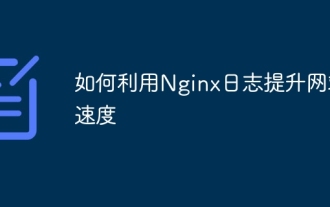 How to use Nginx logs to improve website speed
Apr 13, 2025 am 09:09 AM
How to use Nginx logs to improve website speed
Apr 13, 2025 am 09:09 AM
Website performance optimization is inseparable from in-depth analysis of access logs. Nginx log records the detailed information of users visiting the website. Cleverly using this data can effectively improve the speed of the website. This article will introduce several website performance optimization methods based on Nginx logs. 1. User behavior analysis and optimization. By analyzing the Nginx log, we can gain a deep understanding of user behavior and make targeted optimization based on this: High-frequency access IP identification: Find the IP address with the highest access frequency, and optimize the server resource configuration for these IP addresses, such as increasing bandwidth or improving the response speed of specific content. Status code analysis: analyze the frequency of different HTTP status codes (such as 404 errors), find out problems in website navigation or content management, and proceed
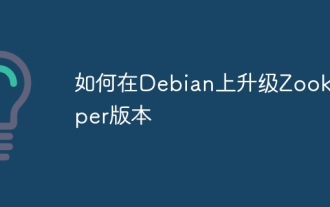 How to upgrade Zookeeper version on Debian
Apr 13, 2025 am 10:42 AM
How to upgrade Zookeeper version on Debian
Apr 13, 2025 am 10:42 AM
Upgrading the Zookeeper version on Debian system can follow the steps below: 1. Backing up the existing configuration and data Before any upgrade, it is strongly recommended to back up the existing Zookeeper configuration files and data directories. sudocp-r/var/lib/zookeeper/var/lib/zookeeper_backupsudocp/etc/zookeeper/conf/zoo.cfg/etc/zookeeper/conf/zookeeper/z
 How Debian OpenSSL prevents man-in-the-middle attacks
Apr 13, 2025 am 10:30 AM
How Debian OpenSSL prevents man-in-the-middle attacks
Apr 13, 2025 am 10:30 AM
In Debian systems, OpenSSL is an important library for encryption, decryption and certificate management. To prevent a man-in-the-middle attack (MITM), the following measures can be taken: Use HTTPS: Ensure that all network requests use the HTTPS protocol instead of HTTP. HTTPS uses TLS (Transport Layer Security Protocol) to encrypt communication data to ensure that the data is not stolen or tampered during transmission. Verify server certificate: Manually verify the server certificate on the client to ensure it is trustworthy. The server can be manually verified through the delegate method of URLSession
 How to do Debian Hadoop log management
Apr 13, 2025 am 10:45 AM
How to do Debian Hadoop log management
Apr 13, 2025 am 10:45 AM
Managing Hadoop logs on Debian, you can follow the following steps and best practices: Log Aggregation Enable log aggregation: Set yarn.log-aggregation-enable to true in the yarn-site.xml file to enable log aggregation. Configure log retention policy: Set yarn.log-aggregation.retain-seconds to define the retention time of the log, such as 172800 seconds (2 days). Specify log storage path: via yarn.n



